FaceTime Greyed Out In Settings On iPhone In iOS 17? (Fix!)
Is FaceTime greyed out in Settings on iPhone? You’re unable to edit FaceTime and iMessage settings after iOS 17 update? You’re not the only one facing this unexpected behavior!
FaceTime Greyed Out In Settings iOS 17 Issue?
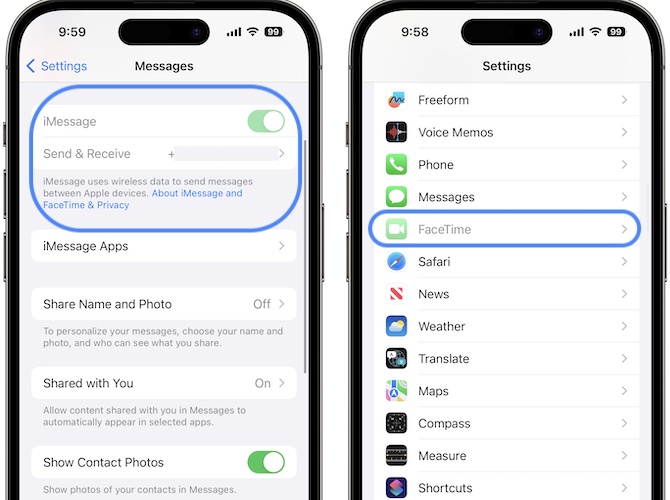
This problem has been reported by Mateo (iOS 17):
“Facetime and imessage settings are both greyed out in settings since the ios 17 update!”
We could replicate this unexpected behavior. Both FaceTime and iMessage settings were inactive after updating to iOS 17!
How To Fix FaceTime Greyed Out Settings
If you’re experiencing the same problem I recommend you to reboot your iPhone or iPad.
After a force restart FaceTime and iMessage tabs became active in the Settings app and could be edited normally.
Important: FaceTime seems to be buggy in this first iOS 17 version. Numerous users complaining about FaceTime calls not working after updating!
Fact: We’re continuing to monitor this unexpected behavior and will update this article if FaceTime settings grey out again!
Has the reboot fix worked for you too? Do you have a better solution or some other FaceTime problem to report? Share your feedback in the comments!
Related: For more iOS 17 issues and available workarounds check our extended review!

