iOS 17 Issues, Features, Changes, Security Fixes, Bugs &More
Last updated on September 19th, 2023 at 06:28 pm
Posted in News by Patricia on September 18, 2023iOS 17 build number 21A329 has been released by Apple for iPhone XS and later! It’s a major update that brings lots of new features, changes and improvements along with a fair share of issues, bugs and problems. We cover them all here!
iOS 17 Issues

Before updating take a look at the problems reported by the early adopters, along with available workarounds:
- 1. Media volume down also silences notification sounds, even if ringtones and alerts are set for high volume. Reported by AntonyOrtega.
- 2. Downloaded or purchased ringtones not accessible in the text ringtone sections of sounds for bluestreakxp.
- 3. CarPlay disconnects and reconnects unexpectedly and audio is lost in the process. Reported by theoreticaljerk.
Workaround: End call and call back. - 4. Audio not working anymore after iOS 17 update for this Reddit user.
- 5. Universal Control not working after iPadOS 17 update for a Reddit user.
- 6. Custom text tones removed after RC update as reported by Nickraymvndo.
Tip: Custom message tones set before updating to iOS 17 are still there. However, the option to assign it is gone and it’s unclear if this is a bug or not. - 7. Apple Music animated covers not working for some users.
Fix: Turn off Increase Contrast in Settings -> Accessibility -> Display & Text Size. More info here. - 8. Fonts tab glitchy in Settings -> General. It appears slower than the rest of the tabs.
- 9. StandBy mode not working after iOS 17 update? More details here.
Important: Apple claims that it’s available permanently for devices with Always-On display. - 10. Clock faces not customizable in StandBy mode. Icon missing for liamotter.
Workaround: Delete clock widget and re-add it! - 11. iMessage not working is an iOS 17 issue reported by some users. Issue seems to fix itself after some time.
- 12. StandBy alarm snooze not working properly if music is playing while you set the alarm and enable StandBy mode. The Now Playing screen will prevent the alarm to ring for a second time if you use the snooze function. Reported by coyote_den.
- 13. Face ID not working properly for some users after iOS 17 update.
- 14. Cell and WiFi signal bars not showing in status bar after iOS 17 update!
Workaround: Reboot iPhone. More info here. - 15. Tesla mobile key not working after iOS 17 update for willie_b21. (Seems to be an isolated case.)
Fix: Un-pair and re-pair device a single time after the update. - 16. New text ringtones low volume issue. This should be fixed in the upcoming versions.
- 17. Facebook Messenger calls not working. Microphone option is missing for Maxyonreddit.
- 18. Notification center broken when playing music is one of the iOS 17 issues reported by pwnlxke.
- 19. FaceTime not working, greyed out in Settings. Reported by Mateo.
- 20. Check In not working for some users after iOS 17 update!
Workaround: available here. - 21. AirTag sharing not working is another iOS 17 issue reported by Xavi.
- 22. To be updated! (Contribute in the comments!)
iOS 17 Features
The new OS brings lots of updates and changes to most iPhone apps including Phone, Messages, and FaceTime.
In fact, we listed 293 new features!
StandBy mode brings a new full-screen experience with glanceable information provided while your iPhone is charging!
AirDrop is enhanced and makes it easier to share and connect with nearby users. It adds NameDrop for seamless contact sharing!
Enhancements to the keyboard allow entering text faster and easier!
iOS 17 also includes updates to Music, Widgets, Safari, AirPlay and more. The extended list, 74 changes are available in the print-screens uploaded here:
iOS 17 Bugs Fixed
Issues addressed in this release are tracked here:
- 1. To be updated. (Contribute in the comments!)
Tip: More info can be also found in the Developer release notes.
iOS 17 Download
This update is available over-the-air:
- 1. Open Settings -> General -> Software Update using a compatible iPhone.
- 2. iOS 17 will show up on the Software Update screen.
- 3. Tap Download and Install if you run an iOS 16.x version or Update Now if you’re already running an iOS 17 beta version!
- 4. Agree with ToS, input Passcode and be patient until the new software is requested, downloaded, prepared, verified and installed on your device!
Have you installed iOS 17 on iPhone or iPad? What’s your favorite new feature? Do you encounter problems or have questions? Share your feedback in the comments!
Related: Apple has also rolled out iPadOS 17 (21A329), watchOS 10 (21R356) macOS Sonoma 14 RC (23A339) and tvOS 17 (21J354) and HomePod 17 (21J354).


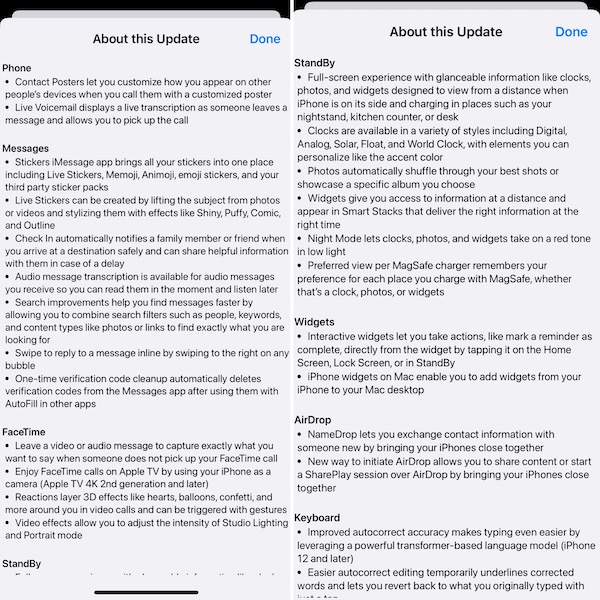
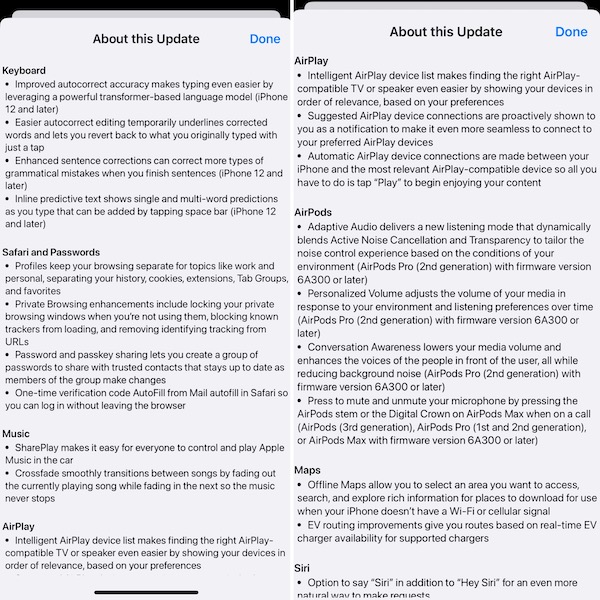
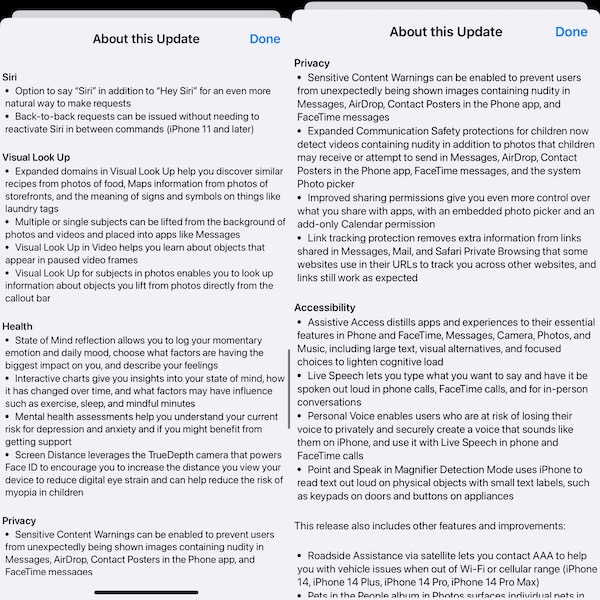
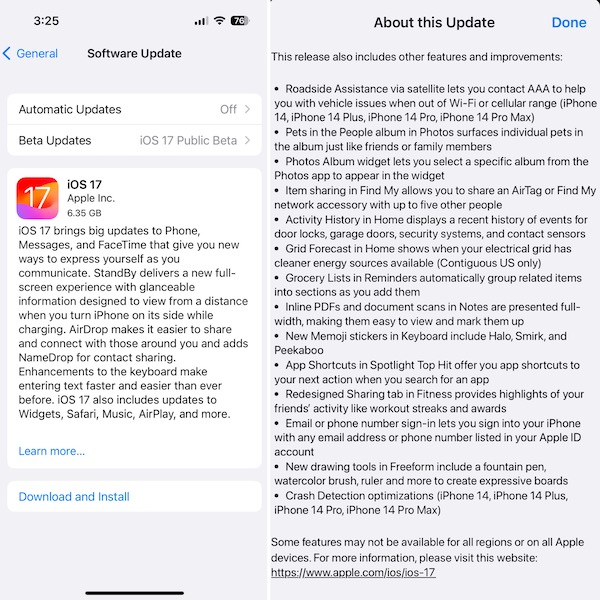
Unable to initiate Facetime calls after this update! Is it just me?
This appears to be a common issue and several other users reported it. Thanks for sharing. We’ve covered it here:
https://www.iphonetricks.org/facetime-not-working-on-iphone-ios-17-update/
Let us know if any of the tips help.
Facetime and imessage settings are both greyed out in settings since the ios 17 update!
Thanks for mentioning. Indeed. However, a reboot seems to fix them! Does it for you too?
Cellular signal is missing from the status bar when browsing the home screen for me too!
Thank for confirming. Does a reboot fix it for good, or the glitch comes back?
Volume changes randomly in ios17! Slider moving without touching Volume buttons in control center.
Thanks for sharing. This might be caused by other Bluetooth accessories that connect and reconnect as you move around. More details here:
https://www.iphonetricks.org/volume-changes-by-itself-on-iphone-in-ios-17-fix/
Cannot Send Check In error in Messages although both me and recipient are updated to iOS 17! can someone help?
Yes, this looks like an early iOS 17 bug. We’ve covered it here:
https://www.iphonetricks.org/check-in-is-not-available-to-send-ios-17-bug/
Unable to share airtag keeps popping up in Find My. Can you help me make this feature work?
Thanks for sharing. We’ve covered it here:
https://www.iphonetricks.org/unable-to-share-airtag-ios-17-not-eligible/
I confirm bug 1: notifications sound not working after this update! this is terrible I can’t hear anything when one lands in!
Thanks for sharing. We’ve reported it to Apple.
Not able to use “Siri” instead of “Hey Siri” as advertised in the keynote! Is there a hidden setting that i need to trigger?
It’s only available for English language at the moment. More details here:
https://www.iphonetricks.org/listen-for-siri-not-available-ios-17-iphone/