Apple Fitness App Works Without Apple Watch In iOS 16
In iOS 16, users can finally get the Apple Fitness app without Apple Watch. iPhone motion sensors are used to track activity and your smartphone can count your steps, estimate distance covered and also integrate data from third-party workouts.
Apple Fitness app can calculate calories burned even without an Apple Watch. iPhone is now able to track a daily Move goal and let you know when you close your Move Ring.
How To Get Fitness App Without Apple Watch
If Apple Fitness is not available on your iPhone after updating to iOS 16, you can manually download it from this direct App Store link.
Use the GET -> INSTALL options to deploy the app on your iPhone.
Open it, set your Move goal and start exercising even without an Apple Watch!
Fitness App Without Apple Watch – Limitations
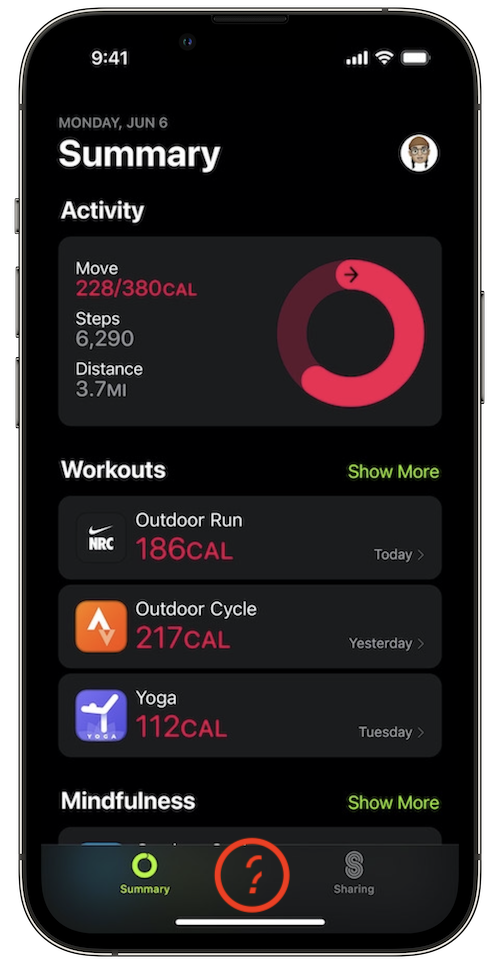
Even though Apple Fitness is now available on iPhone without the watchOS device, there are still a few limitations in place:
- Apple Fitness+ not available. The premium workout service from Apple is still exclusive to Apple Watch owners. The wrist-worn gadget is used to track heart rate and other metrics included in the workout.
Fact: Apple Fitness+ not available on your iPhone, even if you own an Apple Watch? This premium service is currently country restricted. More info available here.
- Activity Rings not available. Only the Move Ring can be tracked. Stand and Exercise rings are excluded because these metrics can’t be tracked efficiently without an Apple Watch.
Conclusion: In iOS 16 you don’t need to own Apple Watch to start working out and track your progress. It’s a good way to get things going. If you like the progress you might want to purchase an Apple Watch to do it the right way.
Tip: Apple Watch models are almost daily on sale at Amazon.com. You can buy a renewed Series 3 for as low as $143 or the brand new Series 7 for $359.
Disclaimer: iPhoneTricks.org has an affiliate partnership with Amazon. If you purchase a product after clicking the above links, you’ll help us receive a small commission that allows us to cover website costs.
Related: For more iOS 16 new features please read here.


cool