How To Downgrade watchOS 10 To 9 On Apple Watch (Free!)
Last updated on August 1st, 2023 at 10:56 am
Posted in TILs by Mike on July 13, 2023Looking for a way to downgrade watchOS 10 to watchOS 9? You’ve installed the beta on your Apple Watch but the current bugs are too annoying and you want to switch back to the stable 9.5.2 version?
Downgrade watchOS 10 to 9?
Ever since watchOS 10 beta was released, early adopters like Corbin have asked for a way to revert to watchOS 9:
“I reset the watch and the stock apps aren’t installing anymore as reported in the article. Is there a way back to watchos 9?”
Unlike iOS 17, watchOS 10 can’t be easily downgraded to a signed public release. In fact, it’s impossible to do it at home.
Update, July 31
Downgrade watchOS 10 to 9 Without Computer
Apparently you can revert to the original OS that the Watch shipped with by factory resetting the device:
- 1. Click the Digital Crown to open Settings.
- 2. Tap on General and scroll for Reset.
- 3. Tap on Erase All Content and Settings.
Credits: Thanks Noah for sharing this downgrade tip!
Update: This option doesn’t check out. Apple Watch remains on watchOS 10 after factory reset, it doesn’t downgrade to the OS it was shipped with!
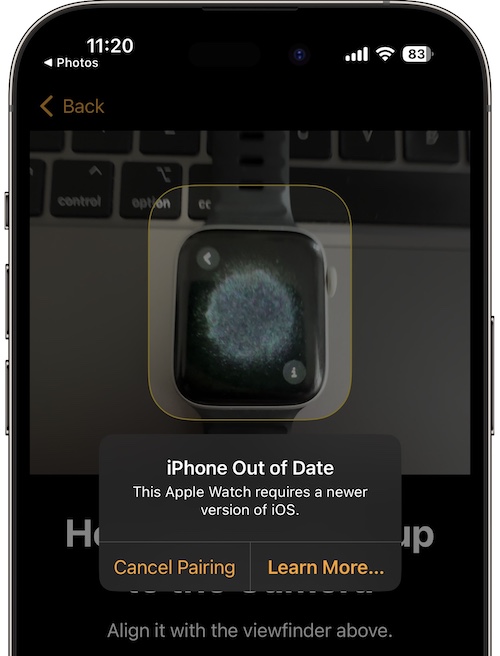
If you try to pair it with an iPhone running iOS 16 the iPhone Out of Date error is displayed on the screen informing you that:
“this Apple Watch requires a newer version of iOS.”
How To Downgrade watchOS 10 to 9

Apple Watches can be reverted to earlier versions. However, to downgrade watchOS 10 beta or any other version to an earlier one you need to ask Apple for help.
In some cases, it’s enough to visit a nearby Apple Store and ask them to perform the downgrade for you.
However, not all Apple Stores are capable of providing this service. Most often, you will have to ship your device to Apple, have it downgraded and then shipped back to you!
watchOS 10 Downgrade Facts
- The entire process can last anywhere from 5 business days to a couple of weeks depending on your country or region.
Fact: A Reddit user confirms that the watchOS 10 downgrade process took 5 business days!
- Downgrading watchOS 10 is free of charge for both users with an active AppleCare+ and those that aren’t covered by it.
Source: Yugtabub confirmed that the had watchOS 10 downgraded on an Apple Watch 8 for free, without AppleCare+ coverage.
Have you managed to revert to watchOS 9? Do you have a better solution or any other watchOS 10 related questions? Share your feedback in the comments!
Related: Learn more about the new watchOS 10 features by reading this extended review!

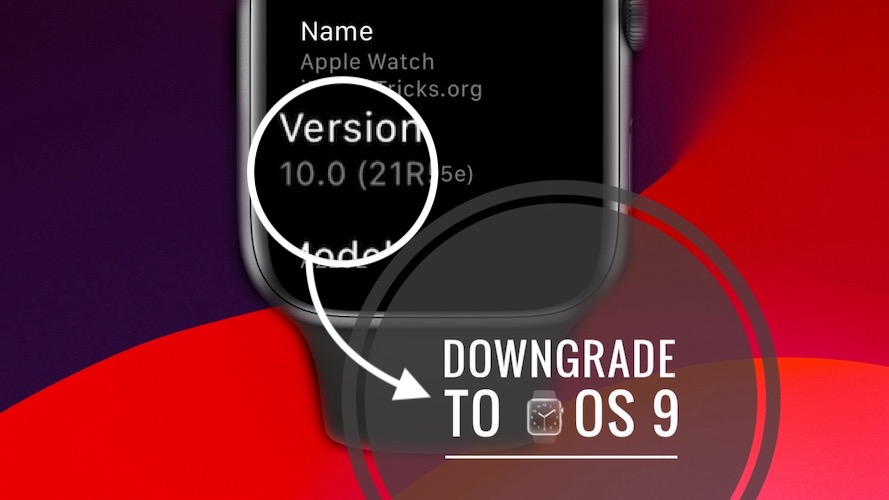
If you are stuck in the situation that you are on watch os ten and unable to revert back you can always factory reset the watch. I got this from one of the apple support advisors
Thanks for sharing this. So the watch will return to the watchOS version that it has been shipped with?
This statement is not correct. I tested myself and it did not work.
That’s true! We’ve test it out ourselves to and factory resetting the watch won’t downgrade it to the original OS it was shipped with. It stays on watchOS 10 instead. The only way to revert is to ask Apple to do it for you.
“For free” means the device was still under warranty. I just got off a call with Apple Support who wanted $355 to downgrade my Series 5 from WatchOS 10 to WatchOS 9.
Wow that’s exaggerated. Thanks for sharing. What bugs are dealbreakers? Why do you want to downgrade?