How To Download Already Purchased Ringtones On Your iPhone And iPad
This way you can sync your purchases across devices and make sure that you don’t miss your favorite tone. For this to work you need to use the same Apple ID that you used when you initially purchased the ringtones. They are users for life as long as you use the same Apple ID on all your devices. Here is what you have to do in order to get them back!
5 Steps To Re-Download Purchased Ringtones on iPhone and iPad
 1. Open the Settings app of your iOS device.
1. Open the Settings app of your iOS device.
2. Select Sounds & Haptics.
3. In the Sounds and Vibrations Patterns section, tap on Ringtone!
4. Near the top of the screen you will find the Download All Purchased Tones option.
Tip: this will trigger the download of all formerly purchased ringtones and alerts for the current Apple ID in use.
Fact: There is also the Tones Store option nearby. Tap it and you’ll be redirected to the iTunes store, in case you want to purchase new ringtones or other iPhone/iPad alert tones.
Important: In rare cases you might not be able to re-download a formerly purchased tone. This can happen if the owner has stopped selling the alert and the media is not available anymore in the App Store!
Tones can be used to customize the way your iPhone rings during an incoming call alert. Text tones, new mail alert, calendar alerts and much more. You can even assign ringtone or text tone for a specific contact and know who’s trying to reach you by the sound of your iOS device.
Do you purchase ringtones from the iTunes store or prefer to use the stock ones? Let us know in the comment section available below!
Related: This feature was introduced back in 2017 alongside iOS 11. For more details you can read here.

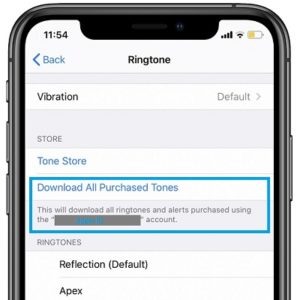
I followed all these steps and my ringtone still is not downloading!!
Hi Shawna. Thanks for commenting. Are you sure that you’re using the same Apple ID, which was used when you initially purchased the ringtone? If the iTunes ID is different, formerly purchases ringtones aren’t available.
I did all of that and am using the same Apple ID and still didn’t work
Are you sure that the ringtones are still available on the App Store market? If they’ve been pulled in the meantime they won’t be available for download anymore.
Neither are mine and I’ve done all the above
Bought 2 ringtones now that won’t go to default
Thanks for confirming. We’re looking into this!
Same problem
Thanks for reporting. Does this happen on a new iPhone?
gone through all the steps and it doesnt work, just got a brand new phone today and it still isnt working. i know its not because it was taken off of the store, because i bought it just so it could be my ringtone.
Thanks for reporting this. Is the ringtone still available in the store? If it was pulled from iTunes, you won’t be able to download it anymore.
Hi! Thanks for the article. Unfortunately, it seems there may be a general problem looking at the other comments. For me it’s the same. I’m doing this on a new iPhone, configured as a new one. When I tap the “Download All” button, nothing happens. But if I try to download the tone from the iTunes Store I get a message that “You’ve previously purchased this item. Do you want to buy it again?”, so I’m guessing the tone I want is still available on the store and that I’m using the same ID…
Thanks for the feedback. Yes, it sounds like this is still a problem, especially if iTunes confirms that you’ve previously purchased the media. Not sure what else to suggest. To get back to us if you manage to find a solution.
Please I have gone through all the steps but still not Abel to set a purchase song as a ringtone and even I’m not able to see the son on iTunes tones
Please can you add this song Alive by Ikson to tones on iTunes will like to purchase it for my ringtone
I’ve just bought 7 ringtones and been through all this and still won’t let me download them. I think if it’s not Available anymore then you all need to do some refunds and give peoples money back or fix the problem.
Thanks for sharing this Sandra. Are you using the same Apple ID, as the one you we’re on when you purchased the ringtones?
I’ve redownloaded all my old ringtones and went straight to purchase a new one.
After purchasing a new one, I now dont have the option to download it or redownload.
Seems like a bug to me.
Give it a bit of time. The option should pop up after a couple of hours, after your iCloud account is updated. Does it?
Doesn’t work still. No option that shows to choose the purchased ringtone. Bloody fix this. And stop saying are you using the same Apple ID. We’re all using the same one
Just checked this one more time and it works for us.
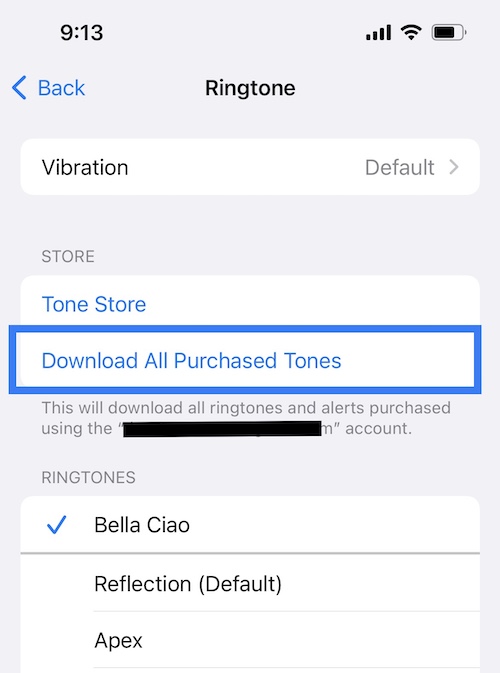
We’re covering all possibilities when attempting to provide fixes. I understand your frustration. But we’re only trying to help over here. If the tips don’t help out you can go ahead and contact Apple support. Don’t hesitate to inform us if you find something that helps.
I purchased this ringtone and it’s been downloaded in the music but not shown in iTunes downloads and also in the purchased a ringtone in settings and ringtone option I’m not been able to see it is the ringtone for my phone
Me too and it’s frustrating
I’m also purchased n canot download the song to ringtone
I re-purchased the song and it still will not allow me to set it as a ringtone for a particular number.
Are there any solutions to this? I’ve downloaded a ringtone twice. It’s showing in my downloaded folder but I am unable to set it as my ringtone! Any help would be much appreciated 👍🏼
I want my money back this Shit is not downloading at all. If I paid my money I shouldn’t have no damn problems
Sorry to hear this. Try to contact Apple support please and see what they have to say about it.