How To Download All Ringtones Ever Purchased From iTunes On iPhone & iPad In iOS 11
Download All Purchased Tones is the new feature available in the 11th iOS generation and can be found in the Settings app. Use the steps provided below and grab your favorite tones back from iTunes. You can use them as Ringtones, incoming text tones, new mail alert sounds, Calendar alerts, Reminder alerts and more.
Redownload All Tones Previously Purchased From iTunes
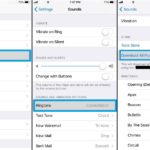 1. Open the Settings app from the Home Screen of your iPhone and iPad.
1. Open the Settings app from the Home Screen of your iPhone and iPad.
2. Scroll for the Sounds menu and tap it.
3. In the Sounds and Vibration Patterns category, tap on Ringtone.
4. Use the Download All Purchased Tones option.
5. Be patient until your iPhone is Checking for Downloads and Downloading the available tones.
Fact: Your iPhone will search the iTunes store for all tones purchased with the Apple ID that’s currently used on the device. To check what Apple account you’re currently using, scroll to the top of the Settings home screen and find out.

