How To Handle AirTag Safety Alert Warning On iPhone
You’ve received an AirTag Safety alert on iPhone and are not sure what to do about it? The warning informs you that “your location can be seen by the owner of this AirTag”? It means that an AirTag has been detected around you and if its not familiar you should find and disable it!
What Is AirTag Safety Alert?
AirTags have been designed to be attached to items to help users locate misplaced objects. However, they can also be used in a bad way, for stalking people, for example.
The AirTag safety alert warns whenever your iPhone detects an unknown AirTag nearby, letting you know that you might be tracked by someone.
How Can I Be Tracked With AirTag?
AirTags can be concealed in one of your items that you cary along daily, like purse or car.
As an additional anti-stalking measure Apple allows you to play a tune on the unknown AirTag to locate it easier!
However, perpetrators have found a way around this too. The AirTag’s speaker can be removed before the device is attached or embedded in one of your objects.
This means that you literally have to feel your objects that might contain an AirTag until you physically find the item.
How To Disable An AirTag
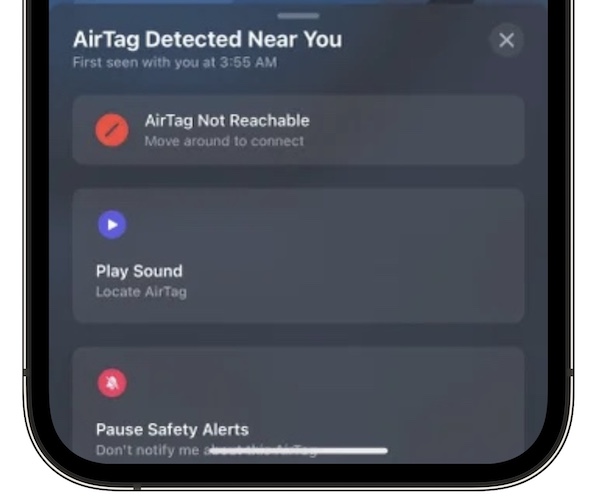
When the AirTag Safety Alert pops up, tap Continue, available at the bottom of the screen.
Go for Play Sound, available in the AirTag Detected Near You screen. This will help you locate the AirTag faster.
Fact: If the Bluetooth tracker is attached to a borrowed item you can pause “AirTag Detected” notifications for one day.
Tip: If you want to be sure that the AirTag stops tracking you can remove the lid and get the battery out, or use this AirTag reset trick.
False AirTag Safety Alerts
Yes, there can be situation when you’re receiving erroneous AirTag safety alerts.
For example, if your living in a cramped apartment building and your neighbor is using AirTags you might receive an alert when you’re in a room that shares a common wall with your neighbor.
You can also get fake AirTag Safety Alerts if you changed your Apple ID and haven’t reconfigured your AirTags yet. In this case your own AirTag will trigger the warnings.
Have you ever been stalked with an AirTag? Where was it hidden? Share your experience with us and help others to easier locate hidden AirTags!
Related: Do you know that starting with iOS 15.2 you can use your iPhone to scan for items that can track you? Read here for a detailed how to guide.

