How To Send Short Number SMS On iPhone (Pay Parking & Etc)
Are you unable to send short code SMS on iPhone? That’s not uncommon because iOS isn’t user-friendly when it comes to sending texts to 4-digit numbers. That’s because the device expects the recipient’s number to be much longer and gets stuck in the ‘add number’ or ‘select contact’ fields.
Not Able To Send SMS To Short Number?
This issue, or better said, lack of functionality has been highlighted to us by JennyF.:
“I can’t send a short code sms on my iPhone. There’s no option to get out of the suggested contacts list after typing the 4 digits.”
I’ve experienced it in the past too, so here’s an article about it to help everyone else in the same situation.
How To Send Text Message To Short Number
Sending short code SMS isn’t user-friendly, but it’s definitely doable if you follow these steps:
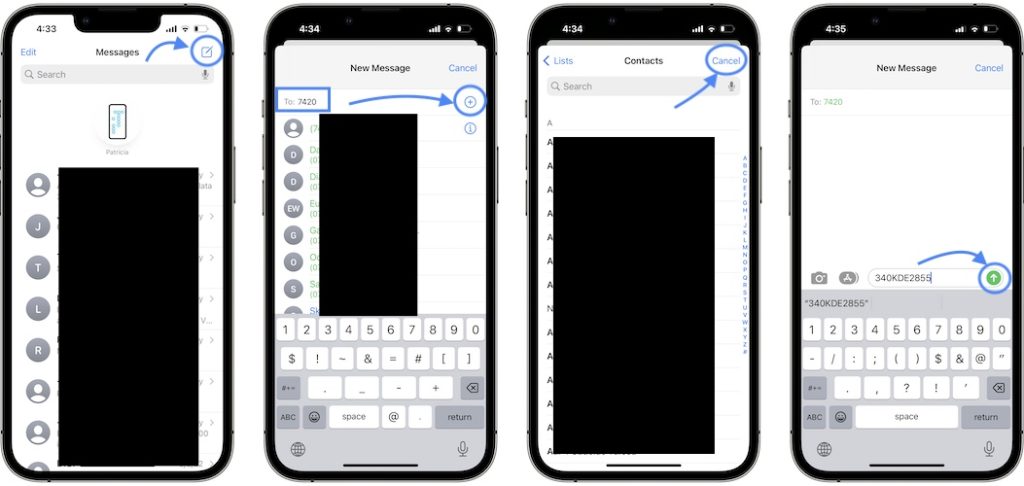
- 1. Open Messages and tap the New Message icon, in the top-right corner of the screen.
- 2. Type the 4-digit phone number in the To: field.
Fact: A series of contact suggestions might be displayed, based on the similarity of the four digits. Ignore them! - 3. Tap the + icon, at the far-right of the To: field, to manually add a contact.
- 4. Now, tap Cancel and the short number recipient will be accepted in the To: field.
- 5. Type the content of your text message. License plate if you’re paying for parking or other info if you’re voting for someone in a live TV show, or plan to donate money for a cause.
Unable To Send SMS To Shortcode
Sending texts to a 4-digit number is still not working?
Mage sure that the short number is displayed without brackets in the ‘To:’ field of the new text message editor. If you see brackets like '(742) 0' it means that the short number hasn’t been registered properly and the text message won’t send!
Tips For Sending Short Code SMS
It’s strange how iOS reacts when it comes to short number SMS. Avoid the following:
- Add Short Number as Contact – doesn’t help because iPhone doesn’t detect is as a short code and will use brackets, because it considers it a prefix of a longer number. Text message to this recipient will simply fail to send.
- Short Code iMessages – aren’t available. All short number texts are dispatched as SMS and will be labeled with a green color in Messages.
Have you been able to send short code SMS on iPhone? Did the above tips help? Do you have a better solution? Use the comments section.
Related: Short code SMS not working? Aren’t your receiving texts with authorization codes on iPhone? Here is what you can do to fix it!


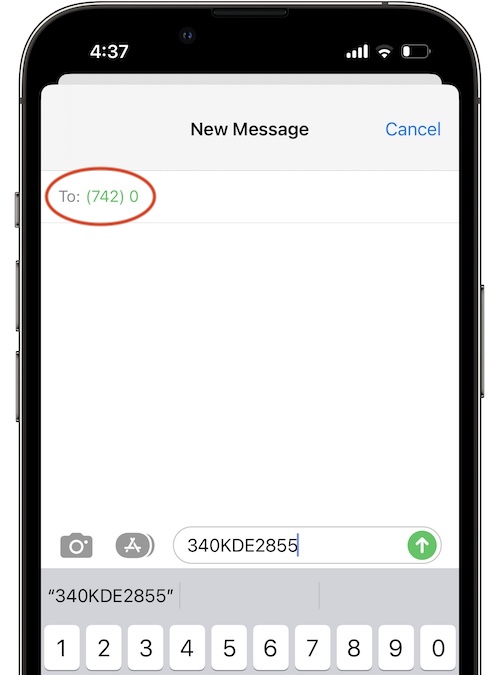
How to find out what each shirt code means
very simple. You were the only site that made it simple and it worked!!!