Apple Music Sort Playlist By Date Added & More [How To]
Apple Music playlist sort playlist by date added, release date, title, artist is finally available in iOS 16! This new feature that has been available to Spotify users and other competitors for a while now. Here is how to use it!
How to Sort Apple Music Playlist
Assuming that your Apple device runs iOS 16, iPadOS 16, macOS Ventura 13 or later, proceed as follows:
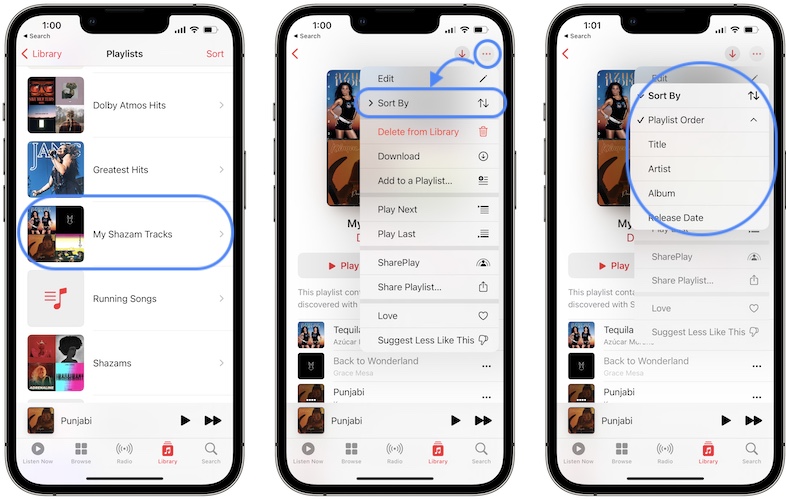
- 1. In Apple Music tap on the Library tab and open Playlists.
- 2. Select the desired playlist.
- 3. Tap the three-dots, available in the top-right corner of the screen.
- 4. Go for Sort By and select a new sorting option from the available: Playlist Order, Title, Artists, Album and Release Date.
Apple Music Sort Playlist By Date Added
Is the default sorting mode. When new songs are added to a playlist they’re listed at the bottom of the playlist, while the first songs added are available at the top.
This can be changed in iOS 16. First of all, you can reverse the order by featuring the most recent added songs at the top and the older ones towards the bottom.
Then you can use other date sorting filters. Release Date will list the tracks by checking the date when the song was released (not added to the playlist). This parameter too, can be edited to display songs in ascending or descending order.
Apple Music Sort Playlist – Shortcomings
Although there are multiple other playlist sorting options like Title, Artists and Album, the Apple Music playlist section lacks in functionality when compared to its competitors.
For example, users are still not able to drag & drop tracks and fully customize the playlist.
There is also no sticky option for a track. You can’t select a song and make it show up first in the list.
Fact: Apple Music does bring one more new feature. It’s now allowing you to mark an artist as favorite. This way you’ll receive notifications about new releases and better recommendations. This new option is available on the profile page of an artist as described here.
Do you like the new Apple Music sort playlist options? You’re also still looking for smart playlists? Share your feedback or suggestions in the comments!
Related: How to fix the Apple Music Cannot Open, this content is unauthorised error!


The new sort feature for playlists in Apple Music doesn’t work when using Siri to play that playlist.
Meaning, if you flip the playlist order from ascending to descending, it appears to be in reverse order on your iPhone, but Siri will play it in its original order.
Thanks for sharing Cameron. Yes, this appears to be a bug. Looking into it.
the selection to have the playlist sorted by date added doesn’t show up
That’s true. I just checked it and it’s gone. It must have been available only during the betas and they’ve pulled it. Let’s hope that they will add it back in iOS 16.2.