iOS 16 Beta 2 New Features, Changes, Bugs, Fixes & More
Last updated on July 4th, 2022 at 02:36 am
Posted in News by Patricia on June 22, 2022Apple has just rolled out iOS 16 Beta 2 build number 20A5303i. This 2nd test version is intended for Developers and can be downloaded on any compatible device that has the iOS 16 Configuration Profile installed on it!
iOS 16 Beta 2 Download
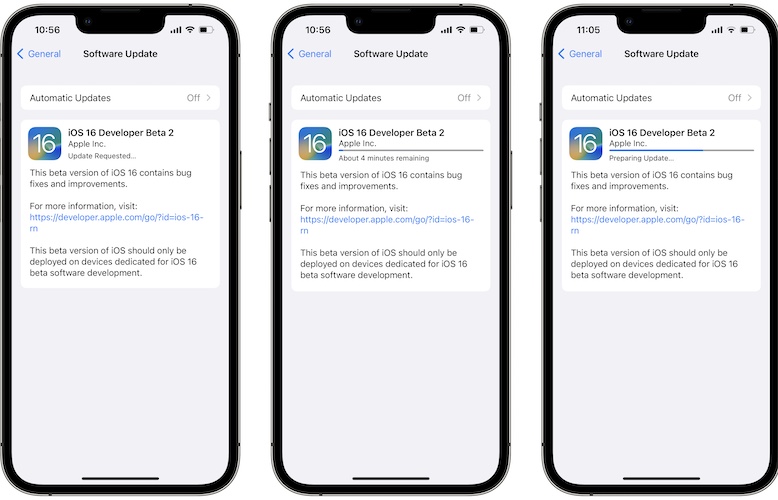
If your iPhone is already running Beta 1 and you haven’t deleted the iOS 16 Developer Beta Profile in the meantime, this 2nd beta will show up in Settings -> General -> Software Update.
Tap Download and Install, provide your device’s Passcode and be patient until iOS 16 Beta 2 is requested, downloaded, prepared for update, verified and installed on your iPhone!
If your iPhone runs a public iOS 15 version and you’ve decided to try out iOS 16, you have to download and install the iOS 16 Configuration Profile that enrolls your device to the Developer Beta program. This profile can be downloaded from your account on Apple’s Developer platform.
You can also grab the profile from third-party sources. However, we recommend you to do it via the official channel. More details are available here.
iOS 16 Beta 2 Features
According to the Developer release notes, this is what’s new in Beta 2:
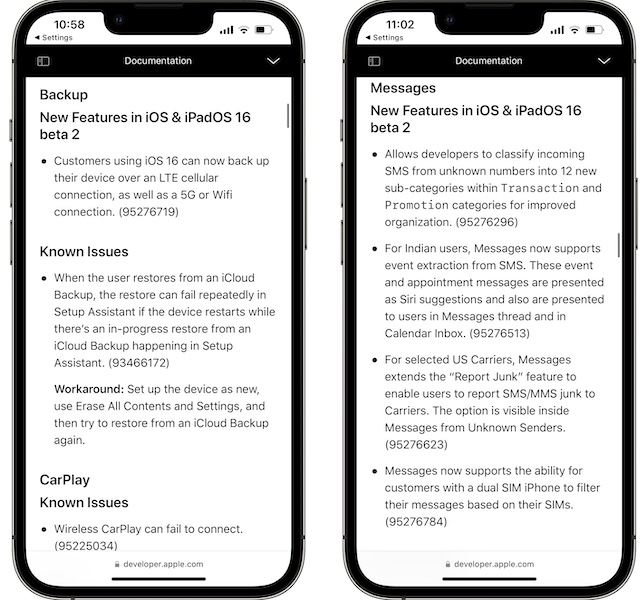
- iPhone Backups Over Cellular Data – Users with LTE or 5G connectivity have the option to backup their devices over cellular data connectivity. Until, this option was only available on Wi-Fi.
- Report Junk in Messages now allows users to reports SMS/MMS junk to carriers. The new feature is available in Messages -> Unknown Senders. It’s currently restricted to US Carriers.
- SIM Message Filtering is now available in iOS 16 Beta 2. This allows iPhone owners with a dual SIM support to filter texts based on their SIMs.
- HealthKit New Data Types for running workout metrics are available. They include running power, ground contact time, vertical oscillation, running speed, and stride length. That’s all the new metrics announced during the WWDC 2022 keynote.
- HealthKit and AFib History tracking thanks to a new data type that’s been added in this beta.
- HealthKit support for Multisport Workouts thanks to new APIs that can combine swimming, cycling and running. (Great news for triathlon lowers!)
iOS 16 Beta 2 Changes
Other features noticed during beta testing and reported by users are:
- Lock Screen gallery has been redesigned, allowing users to swipe up on a Lock Screen card to delete it, instead of long pressing the card.

- Astronomy wallpaper is now indicating your location with a green dot on the world map.
- Weather & Astronomy wallpapers have been added to older iPhone models too, like the XR and XS.
- Two New Filters available in the Lock Screen wallpaper Edit mode. They’re called Duotone and Color Wash and come alongside Natural and Black & White.

- Build number menu has been revamped in Settings -> About -> iOS 16.0. The build number is shown in a separate card, along with info about the update log!
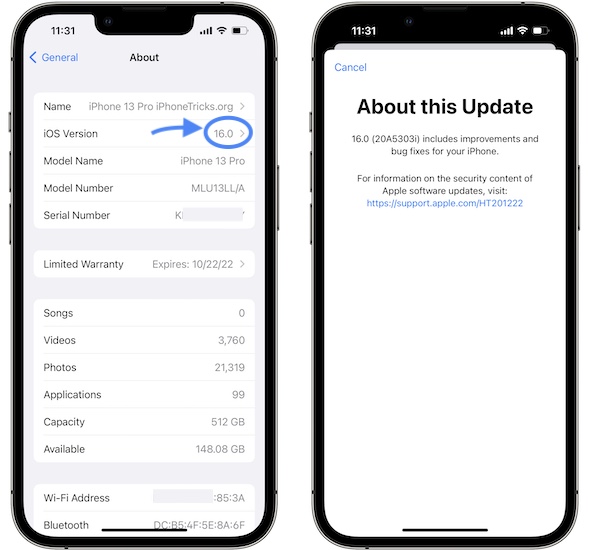
- Now Playing widget on Lock Screen has bigger sized controls.
- New UI In Wallpapers when trying to change background image in Settings -> Wallpaper.
- To be updated!
iOS 16 Beta 2 Bug Fixes
The release notes also don’t mention too many patches. Below you can find some noticed by users:
- To be updated!
iOS 16 Beta 2 Bugs
New issues occurring for the first time in this 2nd beta are listed below:
- Add New Wallpaper section on Lock Screen comes with a missing parameter for the Photos icon. The displayed label reads PHOTOS_WALLPAPER_DESCRIPTO…

- To be updated!
Known Issues
While reported problems that remain unfixed are listed here:
- AirPlay not working from iPhone to smart TV when initiated from Photos app.
(Workaround: Use Screen Mirroring from Control Center.) - Reinstalling iOS 16 System Apps not working when iPhone is only connected to a cellular network.
(Workaround: You need to connect to a Wi-Fi network.) - Wireless CarPlay not connecting.
(Workaround: Use a wired connection instead.) - Emoji search field missing in Lock Screen editor.
(Workaround: -) - Location Services icon doesn’t display in status bar, when it’s enabled in Settings -> Privacy & Security -> Location Services -> System Services -> Status Bar Icon.
(Workaround: -) - Search in Mail not working.
(Workaround: Wait 24 hours after updating to iOS 16 Beta 2 and try again). - Wallet automatic payments are only supported for Visa and Discover payment networks. Mastercard and Amex aren’t currently supported.
- Weather data not available when Location Services are disabled.
(Workaround: Turn On Location Services in Settings -> Privacy & Security.) - Cannot send SMS and iMessage: Cellular data automatically selects E-sim as primary even, when an E-sim is not used and there’s no option to make the physical SIM card as default voice line. | Reported by: Kareem.
(Workaround: -) - To be updated!
Have you updated iPhone to iOS 16 Developer Beta 2? Did you spot any other features or changes not mentioned in this article? What about bugs? Share your feedback in the comments.
Related: Apple has also seeded iPadOS 16 Beta 2 (20A5303i), watchOS 9 Beta 2 (20R5307h), macOS Ventura Beta 2 (22A5286j) and tvOS 16 Beta 2 (20J5319h)!


Cannot send SMS or activate iMessage on my phone number,
cellular data chose the E-sim as primary even if I don’t have an e-sim and I cannot bring my sim card to be my default voice line ( there is simply no option to )
I am suffering from this receiving messages but cannot reply to any, no iMessage, no SMS, no MMS
Thanks for the feedback Kareem. Did you also test out Beta 1? Did it have the same issue? Or you installed Beta 2 directly coming from iOS 15.5?
Wouldn’t a workaround for the CarPlay be to just use the phone as an MP3 player or use Bluetooth? It’s at least a workaround to get your music to play, even if you don’t have the full functionality of CarPlay itself.
Yes of course, that’s a good point. Will update your contribution in the main content of the article. Are you encountering problems with wireless CarPlay in iOS 16 Beta 2 too?
I have my feedback, using IOS 16 beta 2 on iPhone 11 Pro, Telcel Mexico:
– Pop-up notification about low battery percentage, every percent, ex. pop-up at 20% (normal) pop-up at 19%, pop-up at 18% and so on…
– SMS working good, no problem with that
– SAFARI_CREDENTIAL_SITE_LONG text for using saved passwords.
– More battery consumption compared to IOS 15.5
– More noise on bluetooth calls. Didn’t happened before on IOS 15.5
Thanks for the extensive feedback Joel. We can’t replicate the recurring low battery notification issue. Does it happen every time the battery goes below 20% if you don’t enable Low Power Mode?
Sorry, can’t replicate the bug anymore, it happened on the first boot, didn’t happen after making a complete charge cycle.
Thanks for the follow up Joel. Beta 3 is now available. Let you know if you spot any other problems. Thanks.