How To Install Third Party Lock Screen Widgets On iPhone
Last updated on August 26th, 2022 at 03:53 am
Posted in How To by Mike on June 22, 2022Although we’re still in the very early days of iOS 16, you can already install and test third party Lock Screen widgets on iPhone! App Developers have started to implement widgets for this popular and highly expected iOS 16 feature!
Earlier, we informed you that there are two sections available, above and below the current time. Similar to the introduction of the Home Screen widgets, Apple has already provided some native Lock Screen widgets in the first iOS 16 Beta version.
How To Install Third Party Lock Screen Widgets
In the same time Developers are able to code Lock Screen widgets for third party apps. Some have been quick enough and you can already try them out. Follow these steps, assuming that your iPhone already runs and iOS 16 Beta version:
-
1. Install TestFlight app

To be able to download and test third party apps on iPhone you need to install Apple’s TestFlight app (direct App Store link link). -
2. Download TestFlight App With Lock Screen Widget
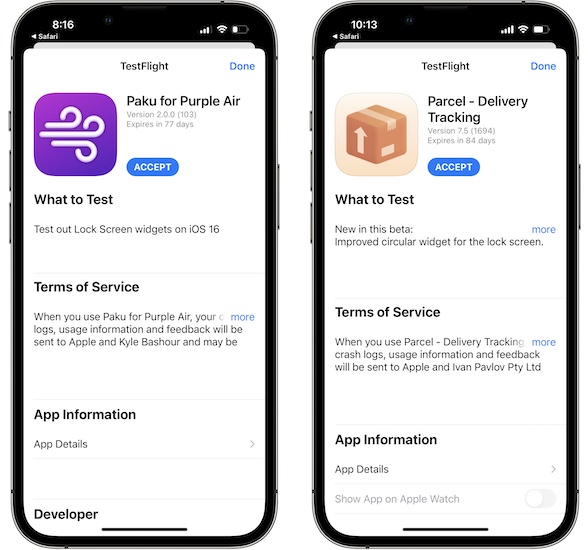
Next, you have to download the beta version of a third party app using one of the TestFlight download link, from the list available lower in this article.Tap Accept -> Install to enroll and download the specific test version.
The app’s icon will become available on the Home Screen. -
3. Turn On Developer Mode On iPhone

Before you open the app, make sure that Developer Mode is enabled on your device! Else, you will be prompted with the ‘Turn On Developer Mode’ prompt.Fact: TestFlight apps require iPhone to run in Developer Mode. You can enable it in Settings -> Privacy & Security -> Developer Mode. A step-by-step guide is available here.
-
4. Open Third Party App
Now, you can open the recently downloaded third party app (Paku, Parcel, etc.).
Configure the app if needed and provide the appropriate permissions. -
5. Add Third Party Widget To Lock Screen

Finally, long press on the Lock Screen to enter Edit mode.
-> Tap Customize and select the lower widget section.
-> Scroll through the available Lock Screen widgets and tap on the one that you want to add.
-> Tap on the desired size or drag to add the widget!
Third Party Apps With Lock Screen Widgets
Here is a list with apps that support iOS 16 Lock Screen widgets and their TestFlight download links:

- 1. Paku for Purple Air – Check the Air quality in your area with a simple glance at the iPhone Lock Screen.
- 2. Parcel Delivery Tracking – Track your parcel delivery directly from your iPhone’s Lock Screen.
- 3. Gentler Streak – Track your personal exercises from the Lock Screen!
- 4. Scriptable
- 5. Launcher
- 6. Apollo for Reddit
- 7. Cuisine: inventory & recipes
- 8. Streaks
- 9. WaterMinder
- 10. Emoji Countdown
- 11. Carrot Weather
- To be updated!
Important: Some of these apps don’t have public TestFlight download links. You need to email the developer to get beta testing access.
Fact: Do you know any other third party app with Lock Screen widgets for iOS 16? Use the comments section and share them? We will test them out and update them in the list!
Have you tested out iOS 16 Lock Screen widgets from third-party apps? Which is your favorite one? Share your feedback in the comments!
Related: If you’re interested in more iOS 16 features you should also check:
– How to lock Photos with Face ID
– How to merge duplicate contacts on iPhone
– How to unsend Messages
– How to send Mail later on iPhone with Scheduled Send

