iOS 16 Developer Beta Download, Features And Bugs
Last updated on June 9th, 2022 at 06:56 pm
Posted in Reviews by Vlad on June 6, 2022Apple has seeded the first iOS 16 Developer Beta (20A5283p), after the conclusion of the WWDC 2022 keynote. Before proceeding with the download be aware that it contains lots of bugs and lacks in performance. We strongly not recommend you to install it on your main device!
Secondly, make sure that your iPhone is iOS 16 compatible! Even, if you’re dealing with a secondary device, we advise you to perform a full iPhone backup via iTunes or iCloud before proceeding!
How To Download iOS 16 Developer Beta
At the time being only registered (paying) Apple Developers are able to download the iOS 16 Configuration Profile. To do this you have to sign-in with your Apple ID and enroll your iPhone.
However, you can also download the iOS 16 Beta Profile from third-party websites. We won’t develop this subject as it’s not something that we recommend.
Nevertheless, after downloading the profile you have to proceed as follows:

- 1. Open Settings and go for General -> VPN & Device Management -> iOS 16 Beta Software Profile.
- 2. Tap Install, in the top-right corner. Provide your iPhone Passcode if required. Read the consent and tap Install again. Go for Install one third time.
- 3. Confirm that you want to Restart iPhone, to allow the changes to be registered.
- 4. Go for Settings -> General -> Software Update and the iOS 16 Developer Beta should pop up on your screen.
- 5. Tap on Download and Install, enter your iPhone’s Passcode and be patient until the update is requested, downloaded and prepared for installation.
- 6. Tap Install Now when prompted, or be patient until the iOS 16 installation is concluded. iPhone will automatically reboot before the updated completes!
iOS 16 Developer Beta Features
iOS 16 brings a bunch of new features and enhancements including:

- Widgets on the Lock Screen is a highly expected new feature.
- Live Activities – keep you updated with glanceable info directly on your iPhone Lock Screen about sports events that are currently unfolding.
- Multilayered photo effect
- Quick Note – can be launched from any screen, as it works on iPad and Mac.
- Redesigned Home app and much more.
iOS 16 Developer Beta Release Notes
The beta release notes confirm that this first release is seeded with plenty bugs and offers workarounds for most of them including:
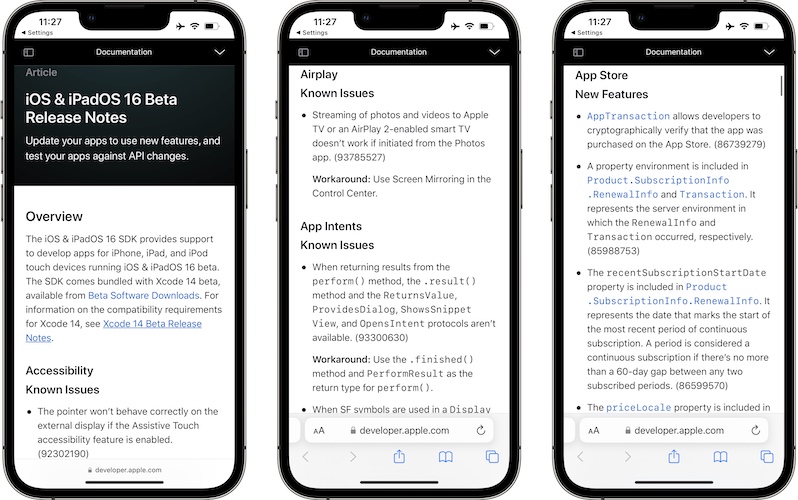
- Accessibility: pointer doesn’t behave correctly on the external display when Assistive Touch is enabled. (Workaround: Disable Assistive Touch)
- AirPlay: streaming videos and photos to Apple TV doesn’t work when initiated from the Photos app. (Workaround: Use Screen Mirroring in Control Center)
- Restore Backup Issues: restoring from iCloud backup might fail repeatedly. (Workaround: Setup the device as new, by erasing all contents and settings and then try to restore from iCloud backup again)
- Clock Issues: Deleting Clock with also delete Sleep alarm. (Workaround: turn Sleep alarm back On in Health)
Fact: There are many other bugs mentioned in the update log. Please check them out by visiting the official Apple documentation.
iOS 16 Developer Beta Bugs
Any other bugs that haven’t been mentioned in the release notes belong here. Please use the comments section to share them:
- To be updated.
Have you downloaded iOS 16 Developer Beta? What’s your feedback? Use the comments section and share any new features, changes or bugs that you consider worth mentioning.
Related: Apple has also rolled out iPadOS 16 beta (20A5283p), watchOS 9 beta (20R5287q), macOS 13 beta (22A5266r) and tvOS 16 beta (20J5299n).


