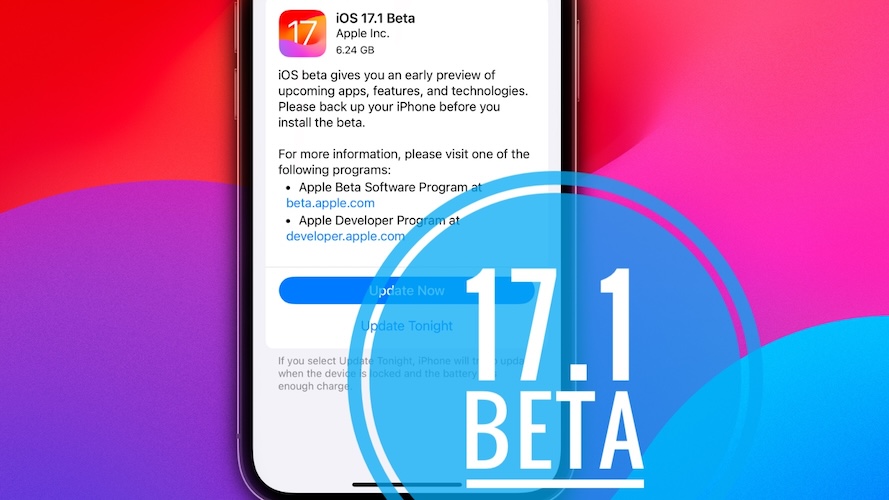iOS 17.1 Beta Issues, Features, Bug Fixes & More [Updating]
Posted in News by Patricia on September 29, 2023
iOS 17.1 beta build number 21B5045h is available for Developers and Public Beta testers! This will be the first major update of this generation! It brings new features, bug fixes and more! Check the reports and share your own feedback!
iOS 17.1 Beta Issues
Bugs and problems reported by early adopters are tracked here:
- 1. Action button haptics not working on iPhone 15 Pro in this version. Reported by brokenturmoil.
- 2. Night shift turns On randomly for this Reddit user on iPhone 14 Pro Max.
- 3. 80% battery charging limit not working in this version. iPhone charges to 100% without stopping. Reported by coliv77.
- 4. Messages search bug. History only up to 2 months old. Can’t search in older iMessages. A bug since the initial iOS 17 version.
- 5. Spotlight search not working in iOS 17.1 beta 1 for ajabrams95.
Fix: Reset and restore iPhone using a Mac or Windows computer as shown here. - 6. Downgrade iOS 17.1 beta not working for this version. Reported by this Reddit user.
- 7. Stickers crash keyboard in this release.
- 8. Songs greyed out in Apple Music for a specific region.
Workaround: Search for the same song and it will playable. - 9. To be updated! (Contribute in the comments!)
iOS 17.1 Beta Features
Changes and improvements spotted in this update are highlighted here:
- 1. Apple Music Favorites has been added. You can favorite songs, playlists, albums and artists. Now Playing widget also gets the new Favorites icon.
- 2. Apple Music Favorites button showing up in CarPlay too. Thanks Riddler37.
- 3. AirDrop via Cellular Data now possible to continue to send or receive content when out of range.
- 4. Namedrop on Apple Watch is now available thanks to iOS 17.1 and watchOS 10.1.
- 5. New Flashlight animation for Dynamic Island now available on non iPhone 15 models too.
- 6. Custom Playlist art option now available in Apple Music.
- 7. Nintendo Switch N64 support in this build.
- 8. UK Bank Balances now available in Wallet.
- 9. Read Now instead of Reading Now in Apple Books.
- 10. To be updated! (Contribute in the comments!)
Tip: If you haven’t updated to iOS 17 yet you should check all 293 new features!
iOS 17.1 Beta Bug Fixes
Issues addressed in this version are tracked here:
- 1. Custom ringtones are back, new ringtones (added in iOS 17 are not available in this version).
- 2. To be updated. (Contribute in the comments!)
iOS 17.1 Beta Download

To update to iOS 17.1 Developer or Public Beta versions proceed as follows:
- 1. Open Settings -> General -> Software Update using an iPhone XS or later model.
Tip: Apple recommends you to use a secondary device and perform a full encrypted backup before starting.
- 2. Tap on Beta Updates and select iOS 17 Developer Beta or iOS 17 Public Beta!
- 3. iOS 17.1 Beta will show up on the Software Update screen.
- 4. Tap Update Now, agree with ToS, input Passcode and be patient until the new software is requested, downloaded, prepared, verified and installed on your device!
Have you installed iOS 17.1 beta 1 on iPhone or iPad? Did you spot any changes or issues not mentioned in this article? Have any questions? Use the comments please!
Related: Apple has also seeded iPadOS 17.1 beta, macOS Sonoma 14.1 beta, watchOS 10.1 Beta, tvOS 17.1 Beta and HomePod 17.1 beta.