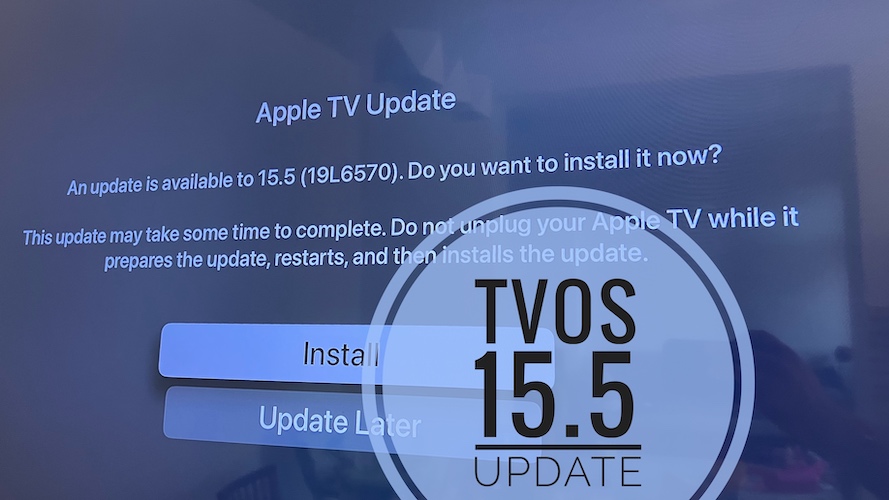tvOS 15.5 What’s New: Features, Bug Fixes, Improvements?
Apple has released tvOS 15.5 build number 19L570. It’s the 5th significant update to tvOS 15, and comes a little over two months after the release of tvOS 15.4. tvOS 15.5 is available for both Apple TV 4K and Apple TV HD.
tvOS 15.5 Update
Apple TVs can automatically update to the most recent release if Automatic Updates are enabled. However, many users opt for the manual update to keep things under control.
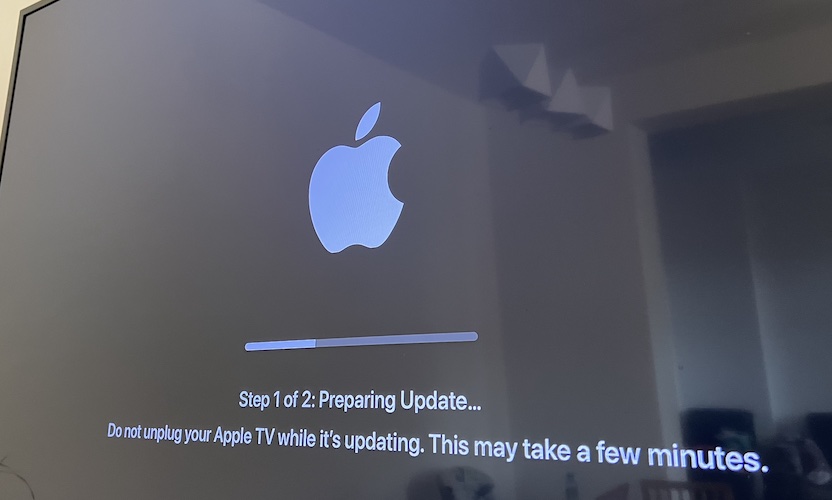
If you’re using the same strategy you should know that you can manually force an Apple TV software update in:
- Settings -> System -> Software Updates
- The Apple Tv update should show up. Go for Update Now.
- tvOS 15.5 software update becomes available. Select Install, using the Siri remote or paired iPhone.
- Be patient until the update is prepared, verified and installed. Apple TV reboots when process ends.
tvOS 15.5 Features
Unfortunately, Apple doesn’t issue any release notes along with tvOS 15 updates. There’s a What’s new in tvOS 15.5 support document that mentions “general performance and stability improvements”.
Apple TV users can also check for changes in the Apple TV Settings app:
Browse for System -> What’s New
However, when checking this section after updating to tvOS 15.5 we’re still getting the changes included in the tvOS 15.4 update: Captive Wi-Fi Networks support, Home Integration and Apple TV purchases with Apple Watch.
Nevertheless, we’ve opened a list below and will update it as soon as we’re hinted about any changes found in this release:
- To be updated.
tvOS 15.5 Bug Fixes
No bug fixes are mentioned in the support document, but plenty changes come under-the-hood. So, if you notice any fix don’t hesitate to share it in the comments.
- Audio dropping when playing movies available with Dolby Atmos audio. (Status: Not fixed)
- Siri remote lagging. (Status: unknown yet.)
- To be updated.
tvOS 15.5 Issues
New problems surfacing after updating to this release are highlighted below, along with any available workarounds:

The first controversy when it comes to tvOS 15.5 is the build number. The Apple TV displays the 19L6570 when the update is found. However the system shows build number 19L570 after update.
Fact: The shorter build number is also confirmed on the Apple Developers News and Updates page.- To be updated.
Have you updated to tvOS 15.5? What’s your feedback? Do you notice any other changes than the one mentioned in this article? What about bugs or new issues? Use the comments section.
Related: Apple has also released iOS 15.5 / iPadOS 15.5 (19F77), watchOS 8.6 (19T572), macOS 12.4 (21F79) and HomePod 15.5!