iOS 15.5 Features, Issues And Bug Fixes For iPhone & iPad
Last updated on July 3rd, 2022 at 02:59 am
Posted in News by Patricia on May 16, 2022Apple has released iOS 15.5 update with build number 19F77. It brings more functionality to the the Apple Cash card as well as enhancements to the Apple Podcasts app. Other new features and bug fixes are also mentioned in the release notes.
iOS 15.5 comes more than two months after the release of iOS 15.4 and, 6 weeks after the bug fixing iOS 15.4.1. It’s the 5th major update to iOS 15!
iOS 15.5 Download
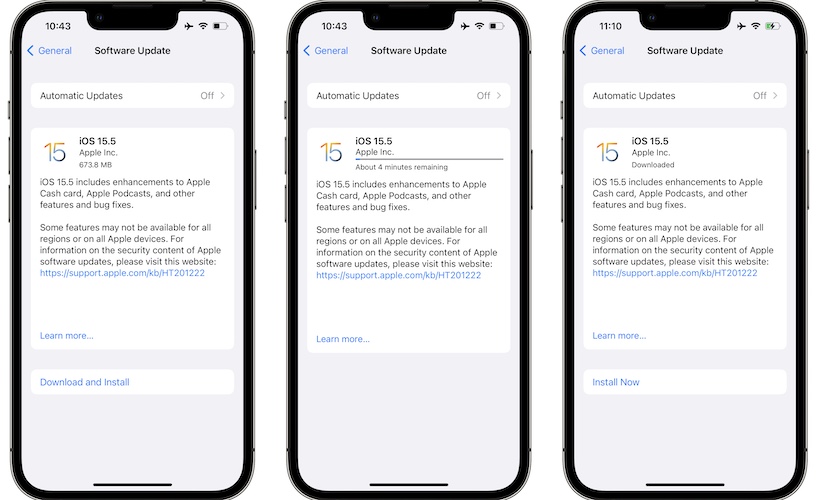
As usual, this update is available over-the-air. Your iPhone and iPad will automatically update if this option is enabled. However, you can also force the update right away in Settings:
- Browse for General -> Software Update and iOS 15.5 should pop-up on the screen.
- Tap Download and Install.
- Provide your Passcode and be patient until the 673.8 MB update file is downloaded and prepared for update.
- Tap Install Now and wait until iOS 15.5 / iPadOS 15.5 is verified and deployed on your device.
Fact: iPhone or iPad automatically reboots to conclude the update process.
iOS 15.5 Features
Unlike iOS 15.4, this 5th major update of iOS 15 doesn’t have a rich update log. The release notes mention only two new features:
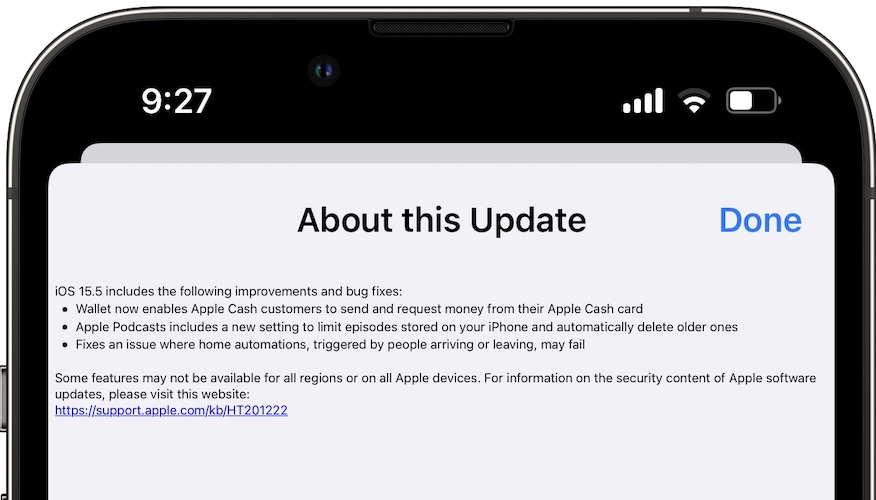
- Wallet app allows Apple Cash customers to request money from their Apple Cash card.
- Apple Podcasts comes with a new setting that allows users to limit episodes stored on iPhone and automatically delete older ones.
- Weather app has a new feature that allows you to improve the forecast by sharing info about the current weather in your location. (Credits: donpadron in the comments section.)
- Home app now allows users to check HomePod WiFi signal strength.
- Universal Control in iPadOS 15.5 is not a beta feature anymore, which means that a lot of the bugs must have been filtered out.
- Sensitive Locations in Photos make sure that places included in this categories are left out from memories.
- ‘Close This Tab’ button has been moved one spot lower in the Safari quick actions menu. For easier, access, it’s now located below the ‘Move to Tab Group’ option.
(Credits: heathen_the_rays on Reddit.)
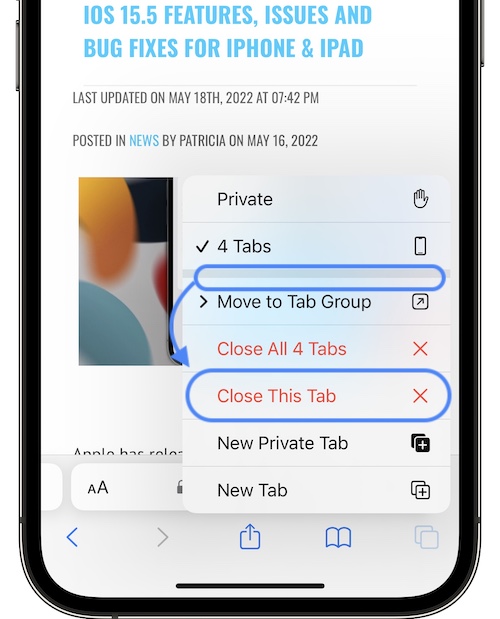
- To be updated!
Any other changes spotted in iOS 15.5 are listed below:
iOS 15.5 Bug Fixes
The release notes mention a single bug fix:
- An issue where Home automations triggered by people arriving or leaving might fail! (Fact: This doesn’t seem to be fixed yet as HomePod users that updated to version 15.5 claim the contrary!)
- Frequently Visited websites feature in Safari seems to work again as expected!
- To be updated!
Other issues fixed by iOS 15.5 are listed below:
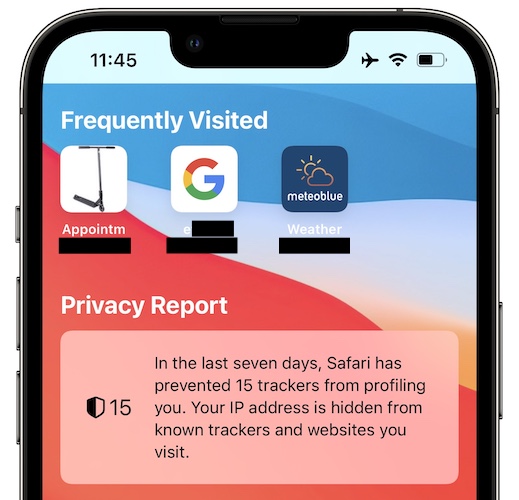
Fact: The security content of the iOS 15.5 update is available here.
iOS 15.5 Issues
Unfortunately, most new releases also allow minor or more significant problems to slip through the beta testing phase. Any new bugs spotted in this release are listed below, along with available troubleshooting tips:
- Universal Control not working between MacBook Pro and iPad Pro. (Reported by: speer | Workarounds available here.)
- Camera lags when opening. Requires more time to focus. (Reported by: Robert, iPhone 13 Pro Max | Workaround: Restart iPhone.)
- iPhone battery draining faster, device overheating. (Reported by: sridhar | Workarounds discussed here.)
- Personal hotspot no longer works after iOS 15.5 update. (Reported by: Sam | Workarounds presented here)
- iPhone not able to dial or receive phone calls after iOS 15.5 update. (Reported by: Erasmus | Workaround: Restart device.)
- Scrolling not working properly content unexpectedly returns to the top. (Reported by: Third | Workaround: Read here. )
- No sounds on iPad after iPadOS 15.5 update. (Reported by: Treniece | Workaround: – )
- Front camera showing black screen after iOS 15.5 update. (Reported by: precious, iPhone XS Max | Workaround: Updated here.)
- Autocorrect and auto-capitalization stopped working after iOS 15.5 update. (Reported by: Evelyn | Workaround: here.)
- iPhone battery not charging to 100 after iOS 15.5 update. (Reported by: Usama | Workarounds provided here.)
- To be updated!
Have you updated iPhone or iPad to iOS 15.5 / iPadOS 15.5? What’s your feedback? Use the comments section and share any enhancements, new issues or bug fixes that aren’t covered in this article!
We will review them asap and update the content!
Related: Apple has also released watchOS 8.6 (19T572), macOS 12.4 (21F79), tvOS 15.5 (19L570) and HomePod 15.5!

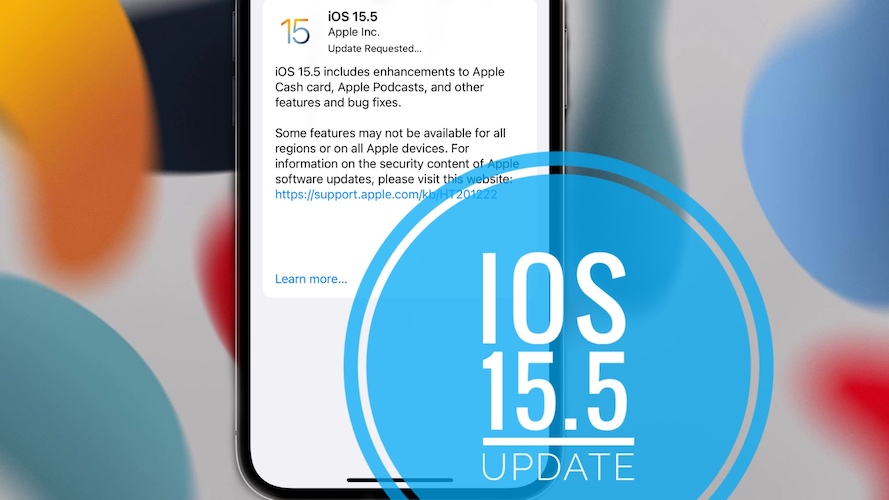
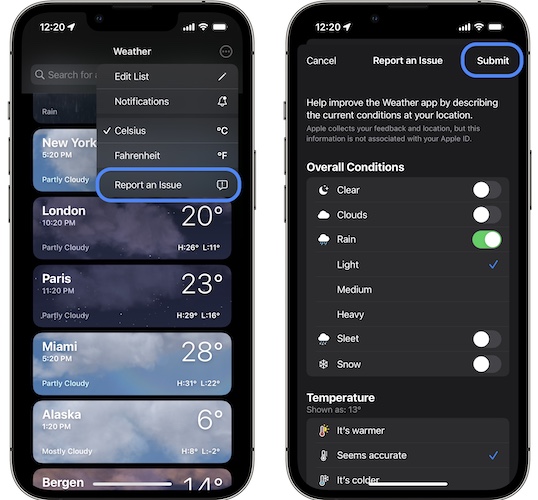
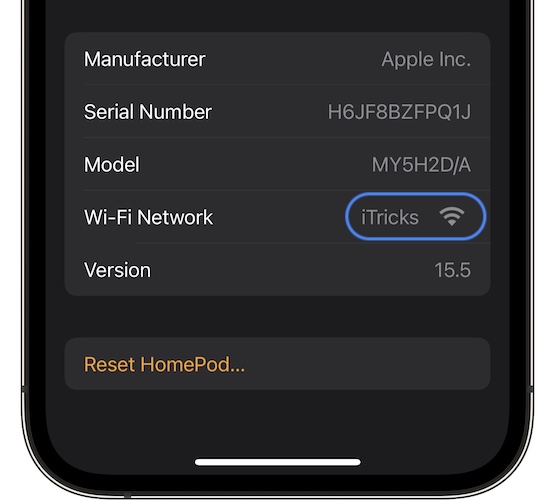
Universal access (dutch universele toegang) is not working from MacBook Pro to iPad Pro after update to 15.5 on iPad Pro.
Thanks for the feedback speer. Have you also tried to update MacBook Pro to the most recent macOS 12.4?
Also, I’m not sure if you’re complaining about Universal Access or the Universal Control feature not working from MacBook to iPad! Would appreciate a follow up.
After updating and installing ios 15.5
Battery drains fast than ios 14.5
Is this a bug for ios 15.5 ?
Thanks for the feedback Jaber. Yes, this might be an issue. We covered this aspect here: https://www.iphonetricks.org/iphone-battery-draining-fast-overheating-fix/
Try to sign out and sign back into your Apple ID. Let us know if it helps.
Iphone 13 pro max.
Camera lags when opening, like taking time to focus.
Low volume notifications with whatsapp and gmail, and no, it is not the app, it is apple’s bug.
Whatsapp volume notification is PERFECT inside the app but once filtered in ios it goes down 50 per cent volume which makes it impossible to be heard in street or with people around.
Thanks for the feedback Robert. Are the two issues reported fresh occurring only after the iOS 15.5 update. Have you tried to reboot your iPhone and see if it helps?
Force Restart, after it will be okay.
Thanks for confirming.
I notice a new option in Weather to submit realtime info about current conditions at your location. It’s available via ‘report an issue’ from menu.
Thanks for sharing. I’ve updated this feature in the main content of the article.
Since I updated my IOS my network has been slow, WhatsApp stopped working
Thanks for reporting. Have you tried to forget the network and reconnect to it? Does it help?
after i update my iphone xr, i keep receiving that my battery is an unknown part i can’t see my battery health, however sometimes i can see my battery health. what is this?
Thanks for the feedback. Have you updated from iOS 14, or you iPhone XR was on a previous iOS 15 version?… I’m asking because Apple has introduced a feature in iOS 15 that will prevent iPhones from displaying battery health info if the device is equipped with a non-genuine battery? Have you ever replaced the battery of your iPhone XR in an non-authorized repair shop?
P.S.: If that’s not the case, and your device runs with the original battery, it must be a bug. Would appreciate if you can send a screenshot at contact[at]iphonetricks.org
After updating and installing ios 15.5
Battery drains fast than ios 14.5 and Charge wont gain its stuck of
Thanks for the feedback. Some users have reported that the battery drain can be fixed by signing out and back into your Apple ID as described here: https://www.iphonetricks.org/iphone-battery-draining-fast-overheating-fix/
facing same issue problem not solved out
Thanks for the feedback. Are you using the Private Relay, Limit IP Address tracking features for Safari? Try to temporary disable them. Some users report that they managed to fix excessive battery draining in iOS 15.5 by tweaking this setting.
Since upgrading My google search links are unresponsive
Thanks for the feedback Diane. Does this happen in Safari?
Upgraded to 15.5 (19F77) and personal hotspot no longer works. It shows up but never connects devices.
Thanks for the feedback Sam. We’ve also noticed some problems for the Personal Hotspot feature. Like changing Password screen not working. We’re trying to replicate your issue too.
Have you tried to see if an iPhone reboot helps? Let us know please.
I’ve tried to reboot, I’ve tried airplane mode, I’ve tried resetting network settings, I try to force restart, I’ve contacted my carrier to see if the settings could be updated, and nothing has prevailed. iOS 15 has basically been a disaster and I can’t downgrade because they stopped signing 15.4.1
Thanks for the follow-up. Can you please mention what iPhone model are you owning?
P.S.: Have you tried to change the name of the Personal Hotspot in Settings -> General -> About -> Name? Does it make any difference?
I am using an iPhone 11 Pro max. I have tried everything including charging the name and it shows up but never connects to anything be it iOS, android or PC
Sorry to hear this Sam. Not sure what else to suggest. Have you tried contacting Apple support?
Since updating to iOS 15.5 I can no longer make or receive phone calls on my iPhone 13 mini. Anybody else having this problem? How can I fix this?
That’s serious. Do you have signal bars displaying on your device? What’s the signal strength? Or you’re getting ‘No Service’? Have you tried rebooting the device?
Rebooting seems to have solved the problem. Thanks for the suggestion, I should have thought of that myself.
Glad it did. No worries. Happy to help.
since updating, my messages display to others that i’m constantly have my notifications silenced. i’ve tried to mediate the problem by adjusting the focus settings but nothing has worked. i also no longer can see when others are on DND.
Thanks for reporting. We’re talking a look into this.
Update:
1. Have you checked Focus mode settings across all devices connected to your Apple ID?
2. In Settings -> Focus -> Do Not Disturb -> Focus Status is ‘Share Focus Status‘ enabled?
iPhone 11 Pro
After updating to ios 15.5, my iphone always returns to top most of any pages or app while im scrolling and even im not, as if someone is always touching the topmost of my iphone. Tried to reset settings already and Erase all Contents and nothing happened.
Have you tried to properly clean the display? Grease on the top part of your display could trigger these false taps. I do have problems every now and then with the sensibility of the iPhone 13 Pro display, but every time I am able to fix it by properly cleaning the glass.
Are you using a screen protector? Is there a change that it might affect the proper functioning of the display?
Have you tried rebooting the device?
Yes, i already tried rebooting and cleaning my iphone. Now, my face ID is disable and i don’t know why.
Face ID is also in the top part of the device. Have you dropped or hit your device in the top area. Could this be caused by some hardware damage caused by a recent shock?
Or, you simply might need to reconfigure Face ID in Settings -> Face ID & Passcode if you reset all settings.
Let us know if you have any breakthrough.
After updating my iPad to 15.5 none of my games or the keyboard have sound. I’ve tried to reboot it but it’s still the same. Streaming apps work just fine.
Thanks for reporting this. Just to make sure, you’ve checked the Control Center, that Silent mode (the bell icon) isn’t accidentally enabled.
Also, double-checked that Keyboard Clicks are enabled in Settings -> Sounds? Also, check the Ringer and Alerts Volume bar isn’t muting the keyboard clicks.
Last but not least make sure that you’re not using a Focus mode that might silence the keyboard sounds.
If none of this helps this might be an iPadOS 15.5 glitch and we will have to report it to Apple. Anyone else experiencing the same?
P.S.: Can you mention your iPad model please?
After updating my iPhone XS Max to 15.5, my phone has been extremely laggy, to the point where the phone crashes and restarts in a loop, over and over again. I’ve tried resetting all settings, and restarting the phone. Now, I’ve decided to restore the phone and install a previous backup. Now that the phone has restored, I’m stuck again in the same loop of trying to use the phone and set it up, and it crashing again. The furthest I’ve got in setting up my phone again is past the languages, keyboard, wifi connection, face id, and the passcode.
*update* disregard the last sentence, how far I get varies sometimes, but seems to be improving.
Thanks for the feedback Leon. Is the iPhone also overheating when it runs in this loop. Are you signed into your Apple ID in Settings when this happens?
Some users have reported problems caused by iCloud in iOS 15.5 and managed to fix it by signing out of Apple ID and signing back in. You can read more here: https://www.iphonetricks.org/iphone-battery-draining-fast-overheating-fix/
Let me know if it helps out.
Hi Patricia, I have noticed slight overheating before I restored my phone. Now, I managed to successfully restore it after roughly 10 tries, and I’m noticing quite significant overheating around the camera now. I’ll give the signing out a try. Thanks.
Thanks for the follow-up Leon. OK, please do and let us know the outcome.
Hi. my iphone XS Max updated to the ios 15.5 and has been having a problem with the front camera. the back camera takes time to work but it eventually does the front camera just shows a black screen
Thanks for reporting. Have you tried to reboot device and see if it’s just a minor glitch? Which was the previous iOS version that you used, before updating to 15.5?
the front camera is turn into oink screen and few dark lines
Thanks for the feedback bree. Have you tried to restart the device? Let us know if it works. The pink screen issue has been reported before in the early days of iOS 15 and iPhone 13.
Ever since updating to iOS 15.5, my autocorrect and auto-capitalization stopped working. It’s turned on and I’ve tried turning my phone on and off. There is also no “reset keyboard dictionary” option anywhere in my settings – I even had my more tech savvy SO to look at it and he can’t even figure it out. Even predictive text doesn’t work.
Thanks for reporting this. Just to make sure that we’re on the same page. Are you using English language on your iPhone?
1. You can check language settings in: Settings -> General -> Language & Region.
2. you can Reset Keyboard Dictionary in Settings -> General -> Transfer or Reset iPhone -> Reset -> Reset Keyboard Dictionary (from the Reset menu that shows up after you tap ‘Reset’).
Couldn’t replicate the issues you’re encountering. Can you also please mention what iPhone model you use?
Not sure if this is iOS 15.5 but I can’t send a damn short code sms on my iPhone. There’s no option to get out of the suggested contacts list after typing the 4 digits. This is crazy! Please help!!!
Thanks for the feedback Jenny. Yes, sending short code SMS isn’t that straightforward at the moment. We’ve created a dedicated article for it, over here: https://www.iphonetricks.org/how-to-send-short-number-sms-on-iphone/
I am facing battery issues after this update. Battery charges upto 87 or 93%.
Thanks for the feedback. What iPhone model are you owning? Battery only charges to the above mentioned values after you update? Are you using conventional charging or MagSafe?
Since updating dial assist is always on when dialing any number … even when it’s triggered off in settings
Thanks for the feedback. Have you checked that the dialed contact is not already saved with country code in contacts? If it’s saved with country code it will include the code even when dial assist is disabled in Settings.
Would appreciate if you can provide more details though and explain your dial assist problem. thanks.
after update ios 15.5 charging stoped @ 80% battery health is 86%
Thanks for the feedback. You’re not the first one to report this issue. Can you please let us know what iPhone model you own?
I am having charging problem with my iPad. Not charging anymore since the iPadOS 15.5 update! :(
iPad Pro
Thanks for the feedback. There have been plenty of reports already about iPhones not charging to 100 and now iPads not charging at all. We’ve tackled these iOS 15 issues here: https://www.iphonetricks.org/ios-15-5-charging-issues-iphone-not-charging/
P.S.: Your first step should be to reboot the iPad and try again. Let us know if it works.
I have observed poor quality cellular signal affecting audio during calls ever since I updated my iPhone 13 pro max. Anyone else experiencing same problem?
iOS 15.5 update of course.
Thanks for the feedback Denis. Did not notice this. Is the poor audio quality confirmed by less signal bars in the status bar?
Have you tried to reboot device? Does it make a difference?
After installing the ios15.5 battery drain is getting faster as compared to last update
Thanks for confirming. Try to disable Private Relay and let us know if it makes any difference.
Reporting a apparent bug in IOS 15.5:
“Notes” app opens up blank (all text missing).
To restore the text, I have to turn off power down the iPhone and power back up and it will reappear. This is very frustrating. This bug needs to be fixed.
Thanks for the feedback Robert. Try to offload and reinstall Notes. More details available here: https://www.iphonetricks.org/notes-app-blank-on-iphone-not-showing-text/
I have a ipad pro I downloaded a pdf from Google so I was looking at suddenly my screen went black then rebooted automatically
Why this happened ??
Have you tried to restart iPad and then open the PDF file again?
Also, go to Settings -> Accessibility -> Motion and to the following:
1. Turn On Reduce Motion.
2. Enable Limit Frame Rate.
Let us know if it helps.
Apple is refusing to acknowledge that the latest up 15.5 that was supposed to fix charging issues for Apple mini’s has caused iPad’s and iPads Pro to have charging issues. The only way you can charge now is you must use a USB-c to a USB-A cord to charge. It also needs to be at least a 64W charger as well. It will not except any usb-c to usb-c anymore. I even took it to Apple and they couldn’t figure it out and just keep saying its a hardware problem not software. Even downloaded beta 16.0 and it still does the same thing. None of the recovery processes will work.
Thanks for reporting. What about iOS 15.6?