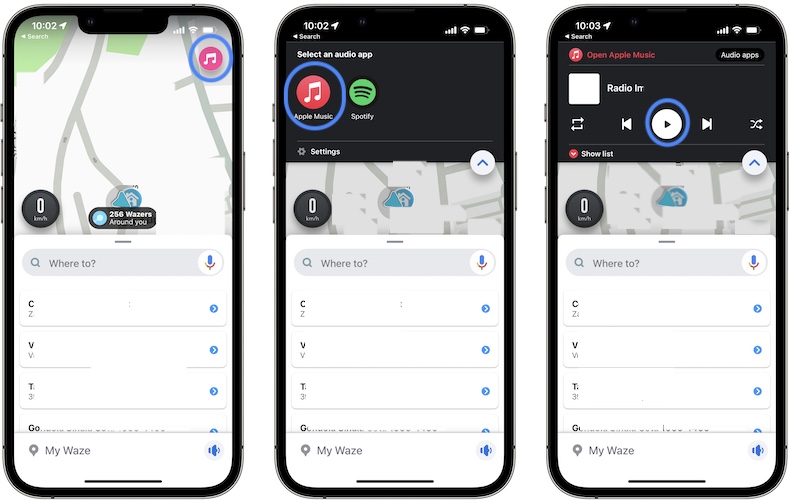Waze Apple Music Integration Now Available For iPhone
Waze Apple Music integration is now available on iPhone! This means that iOS users can access the premium music content directly from the Waze Audio Player. A handy feature especially for those own a car without CarPlay support.
How To Get Waze Apple Music Integration On iPhone
Enabling this new feature on iOS only requires you to update the Waze app to version 4.83.6 or later. This can be done from the App Store or by tapping on this direct link.
How To Use Apple Music With Waze
- Open Waze on your iPhone.
- Tap the Music Player icon available in the top-right corner of the screen.
- Apple Music should show up, alongside Spotify or any other music app that’s downloaded on your device and comes with Waze support.
- Tap OK, to allow Waze to access Apple Music along with your music and video activity and your media library.
- Tap Play to resume playing from where you left off.
Tip: Tap on Show list to unveil recently played stations and browse to your music library.
Waze Audio Player Settings
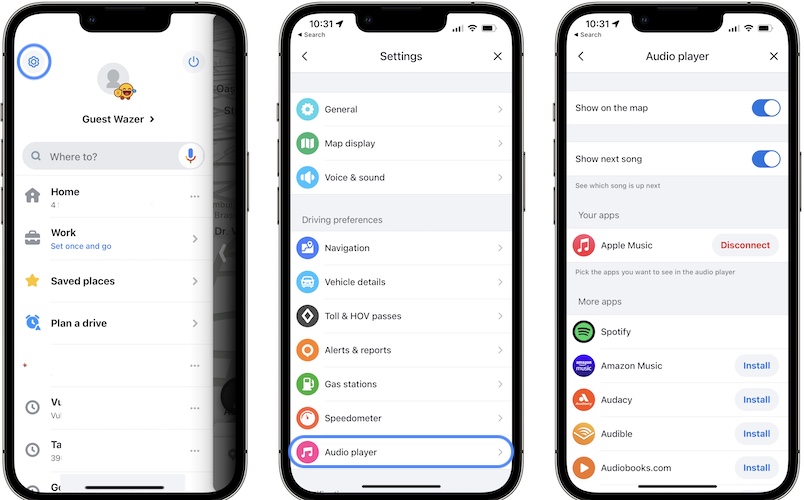
You can also access the Waze Audio player settings by tapping on My Waze (bottom area of the main navigation screen), followed by the Settings icon (top-left corner) and Audio player (under Driving Preferences).
Here you can set the player to show the next song and also install more music apps that come with support for Waze.
Do you use Waze for navigating? Have you been waiting for this Apple Music integration? Is it what you were hoping for? Use the comments section to share your feedback.
Related: Here is how to use Waze railroad crossing alerts!