iOS 15.6 Beta 2 Features, Changes, Bugs And More [Updating]
Last updated on June 5th, 2022 at 06:58 am
Posted in Reviews by Patricia on May 30, 2022iOS 15.6 beta testing is ongoing! The Developer Beta 2 and Public Beta 2 versions are currently up for grabs. On this page we highlight all the changes, new features as well as issues and bug fixes spotted for this version.
iOS 15.6 will be 6th significant update to iOS 15 and most likely the last one before the switch to iOS 16. In fact, the iOS 16 beta is due soon with the WWDC 2022 scheduled for June 6, 2022.
iOS 15.6 Beta 2 Download
There are two ways to install an iOS beta on your device. No matter which one you choose make sure that you have a full backup of your device before proceeding:
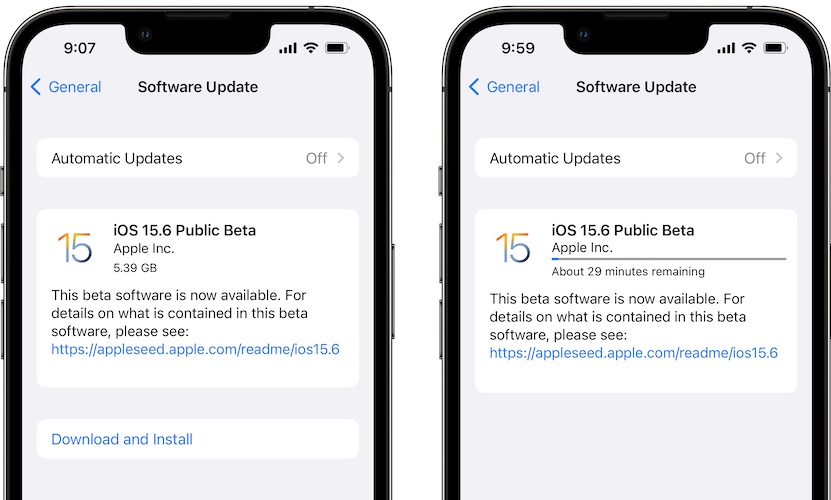
- 1. If you’re a developer with an active membership (yearly fee required) you can download the iOS 15.6 Developer Beta from the Apple Developer portal.
- 2. Public testers can download the iOS 15 Configuration Profile from beta.apple.com
Fact: In both cases, the iOS 15 Beta Profile has to be installed on the iPhone, or iPad. The appropriate iOS 15.6 Beta versions will show up after a restart in Settings -> General -> Software Update. Tap Download and Install and follow the on-screen prompts to install the test version!
Tip: For a detailed step-by-step guide please read here.
iOS 15.6 Beta 2 Features
New changes coming in this software version are available below:
- To be updated!
iOS 15.6 Beta 2 Bug Fixes
Issues fixed in this release are highlighted here:
- To be updated!
iOS 15.6 Beta 2 Issues
New problems reported in this version are listed below:
- To be updated!
iOS 15.6 Beta Timeline
- May 18: iOS 15.6 Beta 1 (19G5027e) released for Developers (Public Beta released on May 19).
- May 31: iOS 15.6 Beta 2 (19G5037d) released for Developers (Public Beta released on June 1).
Are you testing iOS 15.6? Share your feedback in the comments section and contribute to this article.
Related: iOS 15.5 is the current software version for iPhone and iPad. Check it out here.


good info, thanks