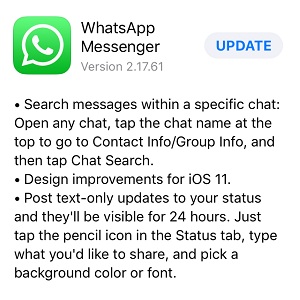WhatsApp For iOS Updates With Search Messages Within A Specific Chat Feature
The new Search Messages within a specific chat option allows you to focus on a single conversation thread. Version 2.17.61 also brings a series of other changes. Design improvements to suit iOS 11 are always welcomed, as well as the ability to post text-only updates to your status that will be visible for 24 hours.
How to Search Chat Specific Messages
 Important: Make sure that WhatsApp is updated to the latest iOS version!
Important: Make sure that WhatsApp is updated to the latest iOS version!
1. Open the WhatsApp app from the iPhone Home screen.
2. Tap on the Chats tab to see all your active conversation.
3. Tap on the thread that you wish to browse.
4. Tap on the name of the chat, available centered at the top of the Contact Info screen.
5. Hit Chat Search and start typing. The real-time lookup provides suggestions after each letter you type. If the keyword has multiple matches within a thread, you can use the up and down arrows to navigate to the desired reply.
Tip: You might be also interested in how to stop WhatsApp from automatically saving received photos and videos to the iOS Photos app!