How To Stop WhatsApp & Viber From Automatically Saving Media To Your Camera Roll
More, if you’re an avid chatter you might encounter storage space issues because WhatsApp can easily eat up numerous GB from your storage space. Luckily, software is very malleable nowadays and you can opt not to store the media that you receive via WhatsApp on your iPhone. Or at least, not by default. If automatic saving is disabled, you can still save a particular photo or video that you enjoy, without getting the rest of the clutter in the package.
How To Disable WhatsApp Photo & Video Saving
 To be the only deciding factor when it comes to storing media on iPhone open WhatsApp and tap on the Settings icon available in the bottom-right corner of the screen. Next, open the Chats edit options and deactivate the Save Incoming Media feature.
To be the only deciding factor when it comes to storing media on iPhone open WhatsApp and tap on the Settings icon available in the bottom-right corner of the screen. Next, open the Chats edit options and deactivate the Save Incoming Media feature.
As mentioned above, you can still save images and videos from the popular messaging app. Whenever you receive a picture that you want to store, open it and tap on the screen to unveil the Share icon (bottom-left corner). Use it to Save the image to the stock Photos app.
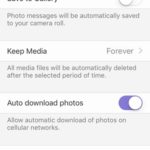 Stop Viber From Saving Images To Camera Roll
Stop Viber From Saving Images To Camera Roll
The same option can be disabled in Viber too. Open the app and tap on More in the bottom-right corner of the screen. Next, hit the Media label and disable the Save to Gallery feature. If you want to optimize your iPhone storage you can also set a limited time for storing media within the Viber app. Files are automatically deleted when they expired. Check the Keep Media setting.
I also recommend you to deactivate the Auto download photos option in case you have a limited Mobile Data plan.
Stop Other Third Party Apps From Saving Media
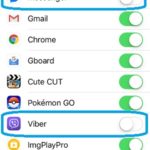 WhatsApp isn’t the only app that is set to automatically save attachments on your iPhone. Viber or Facebook Messenger are other similar app. If you have decide to declare war against clutter in your Photos app you can tweak an iOS setting to prohibit all similar software from saving content on your device.
WhatsApp isn’t the only app that is set to automatically save attachments on your iPhone. Viber or Facebook Messenger are other similar app. If you have decide to declare war against clutter in your Photos app you can tweak an iOS setting to prohibit all similar software from saving content on your device.
Open Settings and browse for Privacy. Tap on Photos and decide which apps you continue to allow access to iOS Photos.
Important: Prohibiting access also disables your ability to send images from the Camera Roll, so this option represents a two-edged sword.
Fact: If you’re looking for other ways to save storage space on your iPhone you can check out a series of tips here.

