WhatsApp Reply Not Working? Keyboard Hidden? (Fixed!)
Are WhatsApp replies not working on your iPhone? You’re trying to reply to a message but the quote isn’t showing up when you select the Reply option? The iOS keyboard is also hidden and it’s impossible to type anything?
WhatsApp Reply Not Working
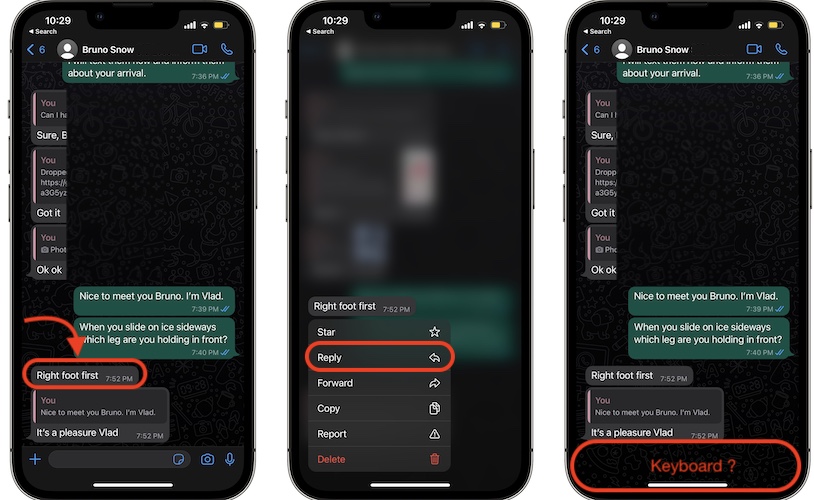
I’ve recently tried to reply to a WhatsApp message, but ended up with a concealed keyboard. Are you encountering the same problem.
This seems to happen every now and then, when trying to quote a message sent by the conversation partner.
How To Fix WhatsApp Reply Bug
Until the Facebook-owned app gets a software update that patches this issue, you can try the following to fix it:
1. Force Quit App
Most of the time this issue is fixed by relaunching the app:
- 1. Open the App Switcher, by swiping up from the bottom of the screen.
- 2. Swipe the WhatsApp card up to force close the app.
- 3. Open WhatsApp from Home Screen or Spotlight search.
- 4. Return to the chat in question. Quoted replies should work now!
2. Reboot iPhone
If the problem persists you have to restart iPhone. You can either power it Off and turn it back On or use the force restart trick described here.
3. Offload and Reinstall WhatsApp
If WhatsApp reply to message is still not working your next step is to reinstall the app. Use the Offload trick to avoid any data loss:
- Open Settings and browse for General -> iPhone Storage.
- Search for WhatsApp.
- Tap on Offload App.
- Now go for Reinstall and that’s it.
Fact: This will install the most recent WhatsApp version on your iPhone which ensures that you get the fix when Meta releases it.
Have you managed to fix WhatsApp reply not working? Do you have a better solution? Use the comments section and share your feedback!
Related: WhatsApp crashing on iPhone again and again? Here is what you can do to fix it!


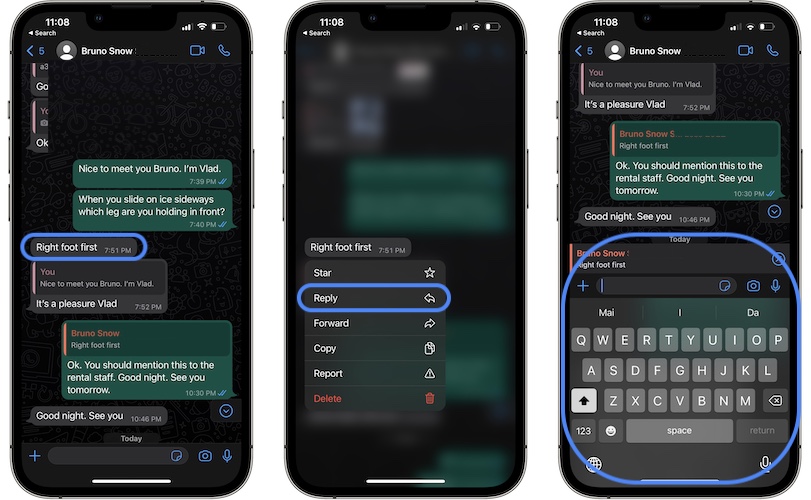
Super useful! Thank you a lot 👌🏻 It helped fix my issues with rely to specific messages
whatsapp reply not working?keyboard hiddden?
thank you! I thought I was the only one :(
Mine is an android device, I tried to do all but still not resolved.
Anyone can assist? Please :(
i need help too!
i got galaxy s21 FE and I got the same problem. Please help me.
It must be a WhatsApp bug on Android. Just check the Google Play store for a new WhatsApp version as Facebook will have to update the app with a fix soon. Let us know when this happens.
Have you updated to the latest WhatsApp version on Android? Rebooted the device? Not sure what else to suggest as we’re only testing out Apple devices.
I changed my phone but I’m WhatsApp backup is not working .I want my backup it’s emergency my phone num :(hidden)
Do you still have your old iPhone? Try to force a new backup on your old device and then try to restore again on your new phone.