WhatsApp Search Not Working? Preparing Results 0? Fix?
Last updated on January 5th, 2023 at 03:05 am
Posted in Errors and Issues by Patricia on December 28, 2022WhatsApp chat search not working after backup restore? Getting Preparing Results 0 or No Results error? Upgraded your iPhone model and transferred your conversations from iCloud and search is stuck?!
WhatsApp Search Not Working iOS 16?
This issue has been reported by Peyton:
“I’m having problems with search. It stopped working and shows ‘Preparing Results 0%’ after restoring from backup. Can u help?”
We couldn’t replicate the problem, but have found plenty similar and recent complaints on Apple’s Discussion forums:
1:
“I got a new phone and transferred my data from iCloud. All the other apps are fine. Except WhatsApp, I can’t search chats and I can’t back up chats in settings.”
and
2:
“Whatsapp message search not working after changing to new iphone.”
How To Fix WhatsApp Chat Search Not Working
Apparently, this issue is related to the backup stuck preparing glitch that we’ve recently covered!
However, in this case there doesn’t seem to be any confirmed workaround:
1. Offload WhatsApp
Reinstalling WhatsApp using the offload option changes Preparing Results 0 error to No Results, but the search still won’t work!
- How to: Settings -> General -> iPhone Storage -> WhatsApp -> Offload App -> Reinstall App
According to Mariutz, WhatsApp is aware of the issue and are working on a solution which could come either server-side or via an App Store app update.
2. Cycling WhatsApp iCloud Permisison
Apparently, this troubleshooting sequence will increase the percentage, without any other benefits.
Reddit users have reported getting Preparing Results 2%, 15% or %39, but there’s no guarantee that reapplying this fix and reaching 100% will actually enable search.
(Update, January 5)
3. Search & Close Until 100%
According to Anurag you can fix WhatsApp search not working by forcing the Preparing Results percentage to reach 100. Here is how to:
- 1. Open WhatsApp and search for a keyword.
- 2. While the app fetches the results, swipe-up and force close it.
- 3. Repeat steps 1 – 2 until Preparing Results reaches 100%.
- 4. When it shows 100% swipe-up and close the app one more time!
- 5. Finally, open WhatsApp again and search should work. Does it?
Fact: This workaround has been confirmed by numerous other readers including Amr, Yunn and Ron.
Did you manage to fix WhatsApp Preparing Results 0 error? Do you have a better solution or other problems to report? Share your feedback in the comments!
Related: Do you know that you can WhatsApp message yourself? Check out this how-to guide!

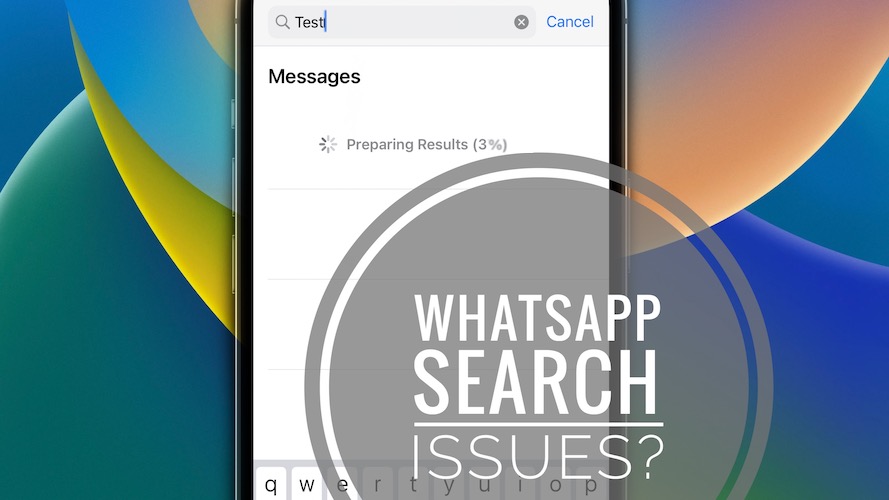
Same problem with my new iPhone 14 pro…
Found on Reddit comments and it worked like magic. Every time you Ty to search, lose the app, and then reopen it, the % goes up by 3-8%. It takes a few minutes to get it up to 100% and magically the search function starts working!
Thanks for sharing. Going to update this workaround in the main content of the article.
Didn’t work for me. Still stuck at 1% on my iPhone 14 pro
Are you force closing the app in the App Switcher?
Force closing the app? What’s app switcher?
It means, swipe-up from the bottom of the screen to load the App Switcher. After that dismiss the WhatsApp card to close the app completely.
Same with mine not working. Can’t back up my chats since 12/30
Have you tried the workaround with a VPN. Install a free VPN on your device, enable it and try to perform the backup. Disable VPN after that.
Didn’t work for me either.
Did you get it to work? Still stuck on preparing results for me.
You’re too close from bottom. Just did mine now and it worked perfectly
Thanks for confirming.
how did you do it please? mine keeps saying preparing results
Thanks alot, it worked like magic.
It’s not working for me.
Are you closing the app completely?
Perfect – its working, Thank you very much
Worked like charm, thanks!!
Number 3 worked for me
Thank you
Excellent. Thanks for confirming.
Worked for me but I had to do it about 50 times cause it goes up 2% each time. Closed all the apps and kept doing it. Interesting iphone tricks on iphonetricks.
Yess it works, thank v much
Hello 👋
I tried and still not getting what you mean by
swipe-up and force close it.
Can you share a print screen or short video clip.
Because when I scroll from bottom to top and close the app.
When I go to the app it shows still searching and hence didn’t close then since searching didn’t stop
Scroll from bottom to the top to bring up the App Switcher. Then dismiss the WhatsApp card to force quit the app. Open it back from Home Screen and search.
I tried this fix and it worked for me.
Tips no. 3 works really well! I repeat it like twelve times and it truly does the magic! I just upgraded my iphone and restore my whatsapp from icloud.
Yes, I found a solution for this issue.
Search for a key word; it will show fetching results; swipe up and close whatsapp
Do this action multiple times (swiping up and closing whatsapp) and you will see the percentage getting increased..
Once its 100%, swipe up again and close whatsapp.
Now you can see the search works..
Funcionó
Gracias!!!
You’re a legend
Thank you so much
thank you!! Life saver
BHHHHAAAAAAIIIIIIiiiiiiiiii!!!!!!!! KAMAAL!! LIFE SAVER!! LIVE A THOUSAND YEARS BRO!
Wow!!!! You saved me!
Thanks for confirming.
Thank you very, very much!
Thanks for sharing. Adding this troubleshooting option to the main content of the article!
Thanks a lot brother.
I was really frustrated
This works perfectly well!
Thank you Anurag~
It worked!! Thanks!
Great..
My search is working now…
Really great. It’s working 🙏
thank you very much its working now .
it works!!!! thank you!
When you say close the app, do you mean delete it and reinstall? I tried this with my new iPhone 14 and it’s still preparing results. No percentage shown!
No. It means force close it using the App Switcher.
It worked for me too, like finally there is a solution to this. Thank youuu
Thanks for confirming.
Works
I want to buy you a drink!! THANK YOU!
it worked. u r a legend bro. how on earth did u figure it out??? u’ve saved tons of ppl bro
This worked like magic. Thank you sooooooooooooo much. Y’all are a life saver
It totally worked!! The search option kept showing preparing but once I tried what you suggested it’s working perfectly. Thank you so much!!!
This work likes magic!!! Thank you thank you thank you!
Wonderful, From Brazil….
You Are better than official support whatsapp….
Working… need a 4 ou 5 times force and close and the % up….
Thanks Brothe
This is the only workaround that resolved the search issue.
Thanks for confirming.
I’ve been struggling with this “preparing for result” issue for sometime, so annoying! Now it worked for me like magic!! Thank you!!!!
It worked. Thank you 🙏🏻
Force closed until it reached 100% . It takes 7-8 tries
thank you for this! cycling iCloud permission worked!
You’re welcome. Glad it helped!
again stuck on 8%
For me its working…may be you repeat steps again.
Check the main content of the article. We’ve added a new workaround.
Seriously, I cant believe. It’s working….its now able to search 100%
Just curious – how did you discover this? Please share it with us also.
Thanks for confirming. Glad it works.
in my case it was pausing my VPN AND the search restart trick for whatsapp.
WA Business just restored and indexed regardless of VPN.
Thanks for the info.
lol it finally reached 100% and worked with the 3rd method guys, but u have to keep repeating the process
Thanks for confirming. Glad it did!
Thanks reallyu works
You’re welcome! Happy it does.
I doesn’t work from me, the search in wp is too fast and never gets searching or %
Sorry to hear this. You must be doing something wrong though. As the fix works for so many others.
You saved my life! Thank you! Lost two days only, trying to reinstall the app before trying the last solution.
I have spent weeks since swapping iphones trying to get this fixed but am so pleased I found your article. It fixed the issue a treat. Thanks so much 🙏🙏
You’re welcome. Glad it worked out!
Re-opening, searching and force closing the app when preparing results got stuck worked for me. Thanks
Glad it did. Thanks for confirming.
Brilliant, thank you. Refreshing worked for me but took me 15 mins! ( large backup size i guess)
Thanks for confirming.
The option #3 Search & Close Until 100%, solved my problem! thank you
You’re welcome. Thanks for confirming.
Option 3 hasn’t worked for me yet. Force closing the app? Does this mean deleting the app and reinstalling?
No. It means closing it from the App Switcher. (Swipe-up from the bottom of the screen.)
I’ve started the search. It says preparing 0% then swiped up/force closed the app but % not moving???
Hmm that’s strange. Reboot your device and try again. It works for others. Not sure why it doesn’t apply to your device too.
Not sure why it’s working for everyone else and not me. I’ve rebooted and still no joy!
I meant reboot once, to make sure that any minor glitches are cleared and then apply the force quit WhatsApp trick, as mentioned in the article.
I was trying the swipe up method but it didn’t work for me but found another solution! I tried this Whatsapp search – Apple Community. user: bekir205 who suggested turning off and on WhatsApp icon from iCloud repeatedly and watch the percentage slowly increase. Took a couple of hours but it worked finally – yay! Settings>Your name> iCloud> Apps using iCloud ( show all)
worked for me too!! thank you for posting this!!!
You’re welcome. Glad it did.
Nothing has worked for me 😞
Sorry to hear this. The fix works for most users. You sure you’re doing it properly?
Yes. Option 3 works
Translated from Spanish:
“You are the best.
Thank you very much, I don’t know how you found out about this solution, how incredible.”
Son lo máximo
Muchas gracias, nose como se dieron cuenta de esta solución, que increíble
Works after repating “open/search/close” for 30 times.
Thanks for the feedback. 30x times that’s a lot. Are you force quitting the app, or just swiping for the Home Screen?
Quit the app
3 rd method Search & Close Until 100%
Works for mine iphone 14 max pro
Thanks for confirming.
Thank you,,its working well
You’re welcome. Glad it does.
I’ve been struggling with this issue for 5 days
Solution number 3 worked for me
Thanks a lot!
You’re welcome. Glad we could help!
nothing is working for me… I’m desperate. I have no search for months and months now.
Please help me!!!
Not sure what else to suggest at the moment. Let us know if you have any breakthrough.