WhatsApp Web Not Loading On Safari? Stuck On Loading? (Fix!)
Last updated on October 5th, 2023 at 06:52 pm
Posted in Errors and Issues by Tyrone on October 2, 2023WhatsApp Web not loading on Safari, on Mac running macOS Sonoma or Ventura? The flashing WhatsApp logo and the ‘End-to-end encrypted’ message show up but they’re stuck on loading screen? You’re not the first one encountering this issue!
WhatsApp Web Not Loading In Safari?
This issue has been reported by Gio:
“Web whatsapp stopped working on my Mac, right after the Sonoma update. It gets stuck on loading screen every time I try to open it!”
We could replicate the issue as it seems to be impact a wide range of users. More similar complaints spotted on Reddit:
“WhatsApp Web, the page just doesn’t load, and the console displays 404 errors…on Safari 17 on macOS Sonoma.”
How To Fix WhatsApp Web Stuck On Loading Screen?
Fortunately, there is an easy solution for this unexpected behavior:

- 1. In Safari, tap on Safari, in the top-left corner of the screen (next to the Apple logo).
- 2. Go for Settings and click the Privacy tab.
- 3. Now go for Manage Website Data… and search for ‘whatsapp’.
- 4. Click on whatsapp.com to select the entry and go for Remove All.
Fact: That’s it. Try to browse for web.whatsapp.com in Safari once again and it should load normally.
WhatsApp Web Not Working Safari Video Fix
Even more details about the above fix can bee seen in our YouTube video:
Workaround For WhatsApp Web Not Working In Safari
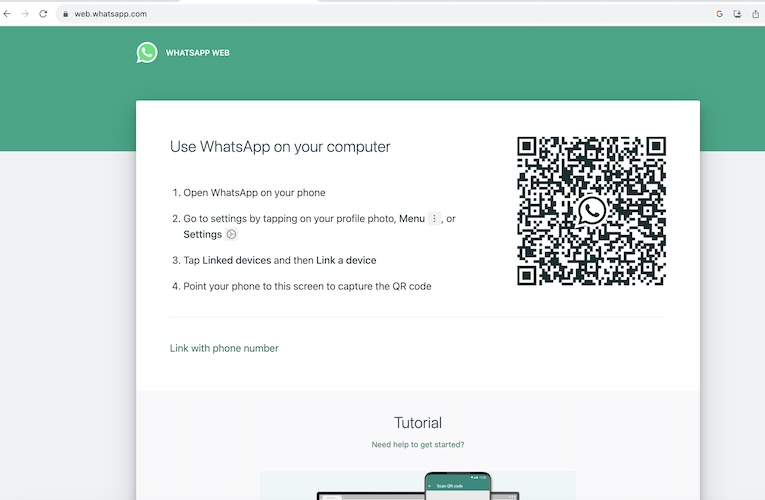
If you’re still encountering problems with the web version of this popular cross-platform instant messaging app, try to switch for another browser.
We tested WhatsApp Web on Google Chrome in macOS Sonoma and it works flawlessly!
Have you managed to fix web WhatsApp not working in Safari? Do you have a better solution or other macOS problems to report? Share your feedback in the comments!
Related: Recently added contact not showing up in WhatsApp? Here is how to fix it!


I am facing same problem but not resolve yet try the method you do . I have MacBook Pro 2011 late but web.whatsapp.com stuck . please help me out
Hi not sure what else to suggest. Have you managed to fix it in the meantime?