Are You Sure You Want To Exit YouTube Apple TV Prompt? Fix?
Getting the ‘Are you sure you want to exit YouTube’ prompt every time you want close the app on Apple TV? Screen goes black if you select ‘Yes’, as if the TV turned off? Getting blank screen flashes every time an ads kicks in or a new video starts?
Exit YouTube Apple TV Prompt?
This unexpected behavior has been reported by Zoe (tvOS 16.1):
“…I’m getting an exit youtube confirmation screen every time i want to close the app. It asks: are you sure you want to exit YouTube? This is extremely annoying.”
We could replicate the problem and have seen numerous similar complaints on Reddit:
“YT app prompting you every time you try to close out the app and then my screen goes dark.”
Apparently, this issue is occurring on Apple TVs that have been updated the YouTube app to the latest version for tvOS, the one that was released on December 7, version 17.48.2.
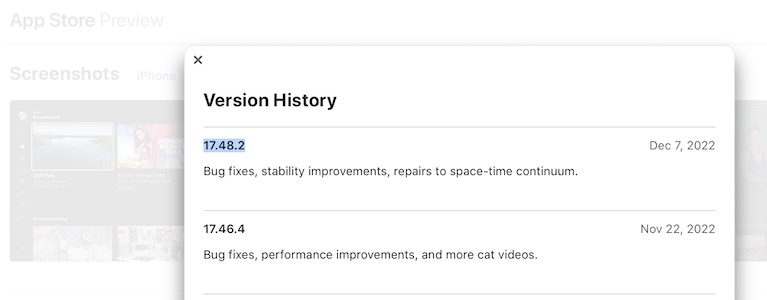
How To Bypass The Exit YouTube TV Prompt
Until this problem will be solved by Google in an upcoming App Store update, you can proceed as follows”
1. Press & hold Back Button
The Exit YouTube TV prompt shows up if you click the Back button on the remote control to close the app.
You will be able to work around it if you press & hold the Back button instead of clicking it. It will bring you back to the Home Screen.
Tip: Don’t select Yes. If you do, screen will go blank, as if the TV powered off. It hasn’t. Press the TV button on your remote and the TV will light back up!
2. Use TV Button
You can also use the TV Button, on the Siri remote, to return to the Home Screen when you want to exit YouTube on Apple TV. This will allow the app to run in the background.
Tip: If you want to quit YouTube completely. Double-click the Home button instead. It will bring up the App Switcher and you can double-click Up button to force close the app.
Other YouTube Apple TV Issues
YouTube is very buggy for tvOS users. Other problems reported are listed here:
- 1. Screen flashes black every time a new video starts or an ad stars. Reported by jozero.
Fix: – - 2. YouTube signs out of account automatically. Reported by Reddit user.
Did you manage to get around the annoying Exit YouTube Apple TV prompt? Do you have a better solution or other issues to report? Share your feedback in the comments.
Related: For more tvOS 16 issues and available workarounds check our detailed review available here.

