Microsoft Authenticator Not Working On Apple Watch?[Warning]
Is Microsoft Authenticator not working on Apple Watch anymore? You’re not able to sign into your Microsoft personal, work or school accounts directly from your wrist? That’s because Microsoft will discontinue support for watchOS devices!
Microsoft Authenticator Not Working?
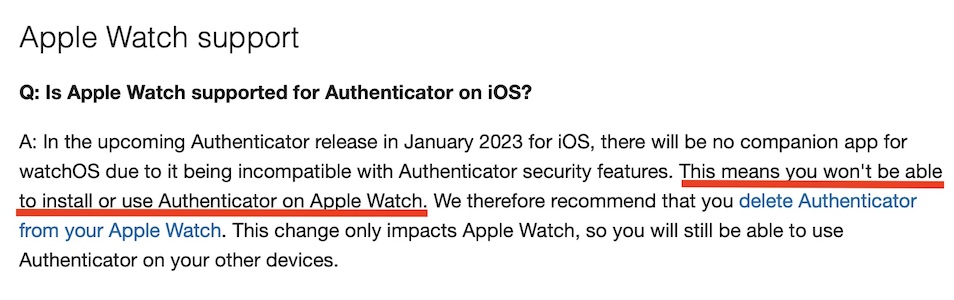
Unfortunately Microsoft has decided to discontinue the Authenticator for all watchOS devices. This has been recently announced in a support document:
“In the upcoming Authenticator release in January 2023 for iOS, there will be no companion app for watchOS due to it being incompatible with Authenticator security features. This means you won’t be able to install or use Authenticator on Apple Watch.”
It’s unclear yet if Microsoft Authenticator will simply stop working on Apple Watch in January, because of server-side changes, or the change will be introduced in an upcoming app update.
Microsoft recommends users to delete Authenticator from Apple Watch, in the release informing about this decision.
Why Is Microsoft Authenticator Discontinued From Apple Watch?
Apparently, this incompatibility is caused by the new number matching authentication feature that’s not compatible with watchOS.
Several Reddit users confirm that apps switching to the number matching authentication system aren’t compatible with the watchOS ecosystem.
How To Fix Microsoft Authenticator Not Working Apple Watch
There’s not much that you can do about this, especially if the discontinuation will be implemented server-side.
If it requires a software update, from the App Store, you might be able to delay this change if you stop updating the Microsoft Authenticator app on iPhone and Apple Watch.
Tip: As a precautionary method disable Automatic Updates in Settings -> App Store -> Automatic Downloads and Watch -> General -> Automatic App Install.
We will update this in January when more info is available@
Workaround For Microsoft Authenticator Not Working On Apple Watch
The company confirms that you can continue to use Authenticator on other devices like iPhone and iPad.
However, this is a big productivity blow if you’re and Apple Watch owner using Microsoft Azure. You’ll have to grab for your iPhone every time you need to authenticate, instead of just flicking your wrist.
1. Use A Different Authenticator
If you want to keep authenticating from your wrist, you can switch to Authy (direct link) for example as suggested in this Reddit conversation.
This won’t be an ideal replacement because you won’t get the MSAuth notifications anymore and signing in won’t be just an one-tap gesture, but it’s an option worth considering.
Have you managed to find a better option for Microsoft Authenticator on Apple Watch? Share your feedback in the comments along with any other questions available!
Related: You might be also interested in how to export Google Authenticator accounts to a new iPhone

