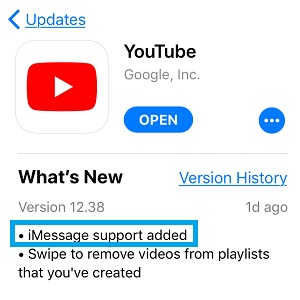YouTube For iOS Receives App Store Update With iMessage Support
All that you have to do in order to benefit from this new feature is to upgrade the YouTube app available on your iPhone and iPad to version 12.38 or newer. This can be done from this link or by opening App Store on your iOS device and browsing for the Updates tab. If you set your iPhone to automatically install updates when available, you should already be able to use the YouTube iMessage app.
How To Share YouTube Videos Via iMessage App
 1. Open Messages from the Home screen of your iOS device and enter an existing conversation thread or create a new one.
1. Open Messages from the Home screen of your iOS device and enter an existing conversation thread or create a new one.
2. Tap on the App Drawer available on the bottom of the screen and scroll for the YouTube icon. Tap it when you find it.
3. Browse the Recently Watched videos or tap on Search YouTube and find the video that you want to share.
4. Tap on the desired clip and the video is embedded in a new iMessage.
5. Type a comment or send the media straightaway by tapping the send icon.
Fact: Tap the video’s thumbnail to review what you sent or to watch a new video when you receive one.
Info: YouTube version 12.38 for iOS also adds the Swipe to remove videos from playlists gesture!