Get Presidential Election Widget For Home Screen (Latest Polls, Early Voting, Results & More)
The 2020 U.S. Presidential Election finale is only a few days away and you can now add a personalized widget to your iOS 14 Home Screen. Get the National Poll Average, the Latest Polls, Early Voting stats, Election News and ultimately the Election Results at a glance on your iPhone with the help of the NBC News app for iOS.
All that you have to do is update to the latest version (6.0.22) and you will get the Decision 2020 widget. Add it to your iPhone or iPad Home Screen, configure it and have the latest polls and later on, the results updated in real-time.
How To Add Presidential Election Widget To Home Screen
- 1. Update or download NBC News app for iOS (direct link).
Tip: Run the app at least once after installing it to enable the Home Screen widgets. - 2. Return to the Home Screen and long-press on an empty space to bring up the Edit mode.
- 3. Tap the ‘+’ icon, available in the top-left corner of the screen.
- 4. Scroll for NBC News in the ‘Add Widget’ panel.
- 5. The Decision 2020 widget is the first one available in the list. It comes in a single size, the medium one. Tap Add Widget. Drag & drop the glance to the desired location on the Home Screen and tap Done to stop editing.
Presidential Election Widget (Latest Polls, Early Voting, Results)
The Decision 2020 widget includes a series of US Presidential Election categories. The widget is set by default to Auto Rotate and display info from these sections. However, if you want to focus on a single subject like the Latest Polls, National Poll Average or updating Election Results you have to perform these settings:
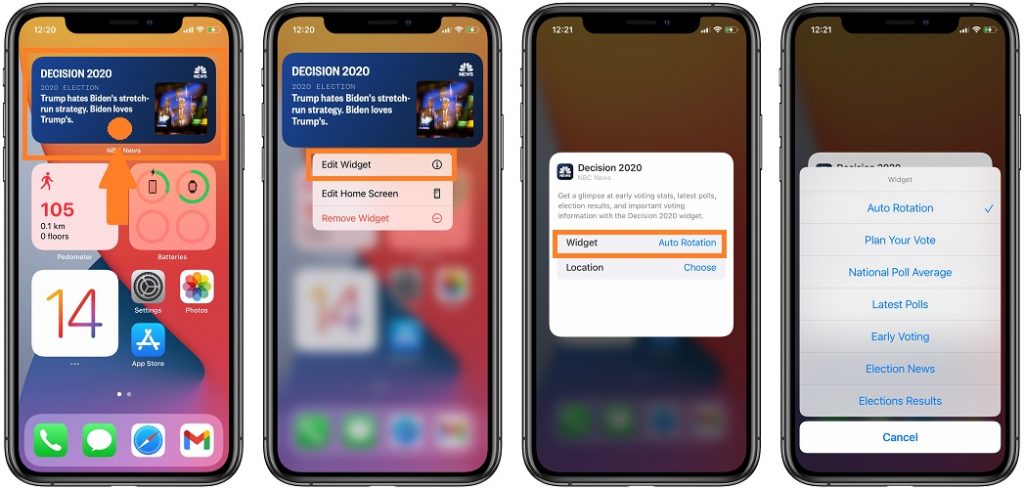
- 1. Long-press on the NBC News Decision 2020 widget.
- 2. Select Edit Widget.
- 3. Tap on Auto Rotation.
- 4. Select one of the available categories: Plan Your Vote, National Poll Average, Latest Polls, Early Voting, Election News and Election Results.
- 5. Tap outside of the widget box to return to the Home Screen and check the numbers.
2020 Presidential Election News Apps For iPhone
We’ve browsed the App Store and searched for other popular U.S. news apps for iPhone and iPad and NBC News is the only app available that provides and Election only focused widget. The other news provider supporting iOS 14 widgets is NY Times (direct link). However, they only offer a limited selection of a single medium sized Top Stories widgets.
Other popular news media apps like CNN, CNBC, Fox News, WSJ (Wall Street Journal) haven’t updated with support for the new iOS 14 Home Screen widgets.
NBC News Home Screen Widgets
NBC News has been one of the first apps to provide Home Screen widgets for iOS and iPad OS 14. Besides the recently released Decision 2020 widget, the app also offers: a Latest News widget (small, medium and large), COVID-19 Trends widget (small, medium and large), Week in Pictures (medium and large).
Do you plan to use the Decision 2020 Presidential Election widget? Let us know which section you find the most interesting. Latest Polls, National Poll Average, Election News? Use the comments section available below to share your thoughts. Please refrain from expressing your voting preference. This isn’t a political topic. Thanks for your understanding.
Disclaimer: This article doesn’t focus on the political result of the 2020 U.S. Presidential Elections. We aim to allow readers easier access to information, by highlighting the new iOS 14 Home Screen feature. We believe in fair unbiased information and encourage readers to inform themselves from multiple sources.
Related: Do you want more iOS 14 Home Screen widgets? Check our list of more than 100 widgets for iPhone and iPad. You might also want to take a look at this top 10 widgets for iOS 14 collection.


