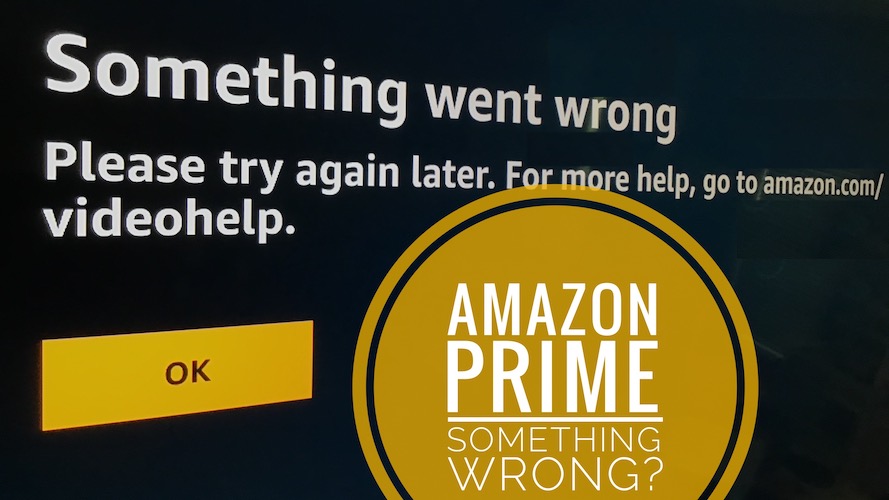Apple TV Amazon Prime Something Went Wrong Error? (Fix?)
Getting Amazon Prime Something went wrong error when trying to stream TV shows and movies on brand new Apple TV 4K? Video plays for a few seconds before the error pops up and you’re asked to try again later?
Amazon Prime Video Something Went Wrong?
This issue has been reported by Khloe:
“I have problems with Amazon prime. Something went wrong error keeps popping up after a few seconds of streaming!”
We couldn’t replicate this unexpected behavior but have found similar complaints on Reddit:
“Amazon Prime Video issues on new AppleTV 4K. Something went wrong. Please try again later.”
How To Fix Amazon Prime Something Went Wrong Error
According to affected users there’s not much that you can do about it.
An unexpected workaround is recommended by Choice. She recommends that doing nothing is the way to address this issue:
“I’ve had this happen a few times, I wish I were joking, but letting it sit at the error screen for a few minutes normally resolves it.”
However, we do recommend you to try the following troubleshooting options:
1. Use 4K SDR Video Format
- 1. Open Settings on your Apple TV and go for Video and Audio.
- 2. Go for Format and select 4K SDR.
- 3. Restart Apple TV and try to stream Prime Video content.
Credits: Fix provided on the Amazon support forums.
Other Fixes
- 1. Sign out -> Restart Apple TV -> sign back into Amazon Prime app.
- 2. Uninstall Prime Video app -> restart Apple TV -> reinstall Amazon Prime app.
- 3. Restart Apple TV.
- 4. Unplug Apple TV, smart TV and router (modem) for 60 seconds from the power source. Reconnect and retry.
Workaround For Apple TV Amazon Prime Something Went Wrong Error
- Apparently, this issue can be bypassed by connecting TV to your iPhone’s hotspot.
- Turn off WiFi before doing this.
- Next, open Amazon Prime and start watching. Does it help?
Credits: This tip has been provided by babayaga-123.
Did you manage to fix Amazon Prime Something went wrong on Apple TV? Do you have a better solution or other problems to report? Use the comments section!
Related: You might be also interested to know how to fix the Netflix having trouble playing this title right now error!