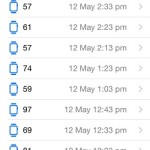Apple Watch Heart Rate Monitor Accuracy
Apple Watch is set up, by default, to scan your heartbeats every 10 minutes. An exception to this setting is the Workout app. In case you ask your smartwatch to track a fitness activity, the heartbeat sensor is continuously scanning your heart rate, until you finish exercising! Read on, to find out a few useful tips that help your wrist wearable to record accurate readings, no matter what activity you’re involved in.
Apple Watch Heart Beat Detection Technique
 The photoplethysmography heart rate sensor, available on your Watch, uses light to detect your heart beats. Although the name is complicated, the technology is very simple. The human blood has a red color because it reflects red light, while absorbing the green luminescence. Thus Apple’s engineers have equipped the back of your Watch with two LED lights, that pulsate green light hundreds of times per seconds, towards our wrist. Available are also two illumination sensitive photodiodes. Their job is to detect the reflected light from your arm’s blood vessels. When a heart beat is occurring blood is pushed through your vessels and green light absorption is enhanced. Between beats, the reflection differs thus allowing your smartwatch to distinguish beats!
The photoplethysmography heart rate sensor, available on your Watch, uses light to detect your heart beats. Although the name is complicated, the technology is very simple. The human blood has a red color because it reflects red light, while absorbing the green luminescence. Thus Apple’s engineers have equipped the back of your Watch with two LED lights, that pulsate green light hundreds of times per seconds, towards our wrist. Available are also two illumination sensitive photodiodes. Their job is to detect the reflected light from your arm’s blood vessels. When a heart beat is occurring blood is pushed through your vessels and green light absorption is enhanced. Between beats, the reflection differs thus allowing your smartwatch to distinguish beats!
Apple Watch Heart Rate Measurement
Next, your wrist gadget applies a simple mathematic formula that allows it to come up with an accurate heart beats per minute (bpm) figure. From our tests, whenever you inquire for your heart rate, the Watch scans your oulse for 6 seconds and multiples the outcome by ten, to come up with the bpm rate. For example, if it measures 7 beats within 6 seconds, the displayed heart rate will be 70 bpm. The longer you let your watch OS gadget measure the heart beats, the more the readings will adjust and the results will get even more accurate!
Real-time Heart Rate Value
 Whenever you wish to find out your current heart pulse, simply flick your wrist and press the Digital Crown, until you reach Watch Face. Swipe up, to open glances and browse to the Heartbeat summary. On this view, you’re prompted with the value of the last reading and the time when it was recorded. If you remain on this glance’s view, or tap the red heart, a live measurement starts. The first heart rate results are displayed within 6 seconds and further adjusted, the longer you allow your gadget to scan your blood flow. Contrary to other glances, taping the screen won’t open the full Heartbeat app, simply because there isn’t any. All data is saved and downloaded to the paired iPhone.
Whenever you wish to find out your current heart pulse, simply flick your wrist and press the Digital Crown, until you reach Watch Face. Swipe up, to open glances and browse to the Heartbeat summary. On this view, you’re prompted with the value of the last reading and the time when it was recorded. If you remain on this glance’s view, or tap the red heart, a live measurement starts. The first heart rate results are displayed within 6 seconds and further adjusted, the longer you allow your gadget to scan your blood flow. Contrary to other glances, taping the screen won’t open the full Heartbeat app, simply because there isn’t any. All data is saved and downloaded to the paired iPhone.
Heart Rate Monitor and Workouts
 Using your watch to track a workout, automatically triggers permanent heart rate monitoring. Swipe left for your current pulse, during an active workout. The values are displayed in the bottom half of the Workout progress view. To start tracking a fitness exercise, open the Workout app, on your Watch and select the upcoming activity. Next, choose how many calories you plan to burn and tap Start. You can also start without a calorie burning goal. Swipe left to set time, distance or simply begin exercising without setting up any goal.
Using your watch to track a workout, automatically triggers permanent heart rate monitoring. Swipe left for your current pulse, during an active workout. The values are displayed in the bottom half of the Workout progress view. To start tracking a fitness exercise, open the Workout app, on your Watch and select the upcoming activity. Next, choose how many calories you plan to burn and tap Start. You can also start without a calorie burning goal. Swipe left to set time, distance or simply begin exercising without setting up any goal.
Apple Watch Heart Rate Monitor Accuracy
Your wrist gadget’s pulse measuring system is very accurate. Check the real-time comparison with readings from a medical device, available below.
Hearbeat Sharing via Digital Touch
 You can use the smartwatch’s heart rate monitor with Digital Touch too and create an unique bond between you and your special contacts. The feature allows you to share your heartbeat with a close person that also owns an Apple Watch.
You can use the smartwatch’s heart rate monitor with Digital Touch too and create an unique bond between you and your special contacts. The feature allows you to share your heartbeat with a close person that also owns an Apple Watch.
Open the Digital Touch view and place two fingers on your gadget’s screen. This signals your watch OS device to scan and send your heart pulsations, to the previously selected contact. The receiver feels and sees your heart beating with the help of the taptic engine and screen animations.
Tips For Maintaining Heartbeat Readings Precise
 As seen above, the Watch’s heart rate monitor is really accurate. Here is how to make sure that you keep it like this in all conditions:
As seen above, the Watch’s heart rate monitor is really accurate. Here is how to make sure that you keep it like this in all conditions:
– Right Fit – wear the smartwatch so that it stays in permanent contact with your skin. Not too tight and also not too lose. It needs to touch your wrist, but also be comfortable enough for your skin to breathe.
– Position – sensors have been designed and implemented to work only if the Watch is worn on top of your wrist. Don’t place the Watch casing below your wrist or in some other awkward locations.
– Workouts – a good advice is to tighten your band up a notch, compared to daily wear when starting a fitness activity. Powerful and sudden movements will move your Watch back and forth on your wrist, affecting the accuracy of the heart rate sensors.
– Swipe Sweat – Moisture also affects the precision of the sensors. Try to dry your wrist as often as possible if you sweat during strenuous activities.
Heart Rate History on iPhone
Grab your iOS device and open the Health app, if you wish to check your heart rate history. Tap on Health Data -> Vitals -> Heart Rate. Enable Show on Dashboard to have the heartbeats graph displayed directly on the app’s Dashboard. The chart shows your minimum and maximum heart rate values for the day, week, month or year.
Tap on Show All Data to check how your heart beat at a certain time, during a specific day. If you don’t own an Apple Watch yet, you can still measure your heart rate with good accuracy using your iPhone’s camera, via a third party iOS app like Instant Heart Rate Monitor, for example. Data is collected within the same app, no matter what source you use.