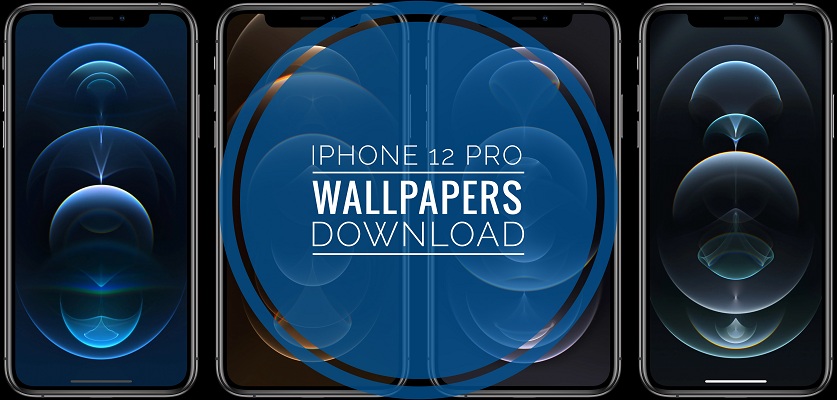Download The Default iPhone 12 Pro Wallpapers 4K Resolution
Every time Apple releases new iPhones, they’re showcased with an unique custom made wallpaper. The iPhone 12 lineup makes no difference. Apple has introduced two new wallpaper models. They differentiate between the lower-end iPhone 12 models and the high-end iPhone 12 Pro terminals.
The iPhone 12 Pro wallpapers come in four different colors to match the available finishes: Graphite, Silver, Gold and Pacific Blue. All colors are available in both Light and Dark Theme. On the iPhone 12 Pro, the two themes automatically change when Dark Mode is enabled or disabled. However, if you download the wallpapers available below and use them with any other iPhone model or smartphone you will have to pick a single theme, or manually change it every time.
Default iPhone 12 Pro Wallpapers
The 4K resolution backgrounds available below can be downloaded and installed on any iPhone from the iPhone 11 Pro Max, to the smallest iPhone SE 2nd generation. They also fit any other smartphone model.
On iPhone: Tap on the wallpaper thumbnail, to open up the full image. Long-press on it and select ‘Add to Photos’. This will download the background to the Photos app:
Light Themes
Dark Themes
Download iPhone 12 Wallpapers
A second set of new wallpapers is also available for the lower-end iPhone 12 models. They come in 5 finishes: Blue, Black, White, Green and RED.
To download the stock iPhone 12 wallpapers in both light and dark theme version please tap here!
How To Set iPhone 12 Wallpaper On Any iPhone
- 1. Open Photos.
- 2. Open the recently downloaded iPhone 12 Pro wallpaper.
- 3. Tap the Share icon, available in the bottom-left corner of the screen.
- 4. Scroll for Use as Wallpaper.
- 5. Tap on Set. Select Set Both and you’re ready to go!
iPhone 12 Wallpaper Symbols
Do you like the new iPhone 12 Pro wallpapers? Some users claim that it depicts an alien face and pyramids. Do you agree with this? Is Apple trying to tell us something, or they just opted for a futuristic design to better highlight the 5G features of the new devices? Which one do you plan to use? Let us know with the help of the comments section available below!
Related: You might be also interested in checking out the new macOS Big Sur wallpapers!