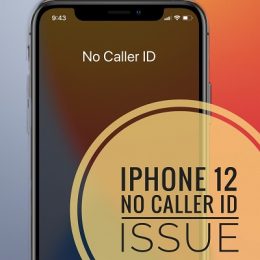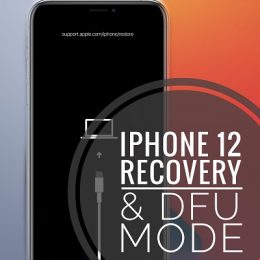How To Check If Apple MagSafe Charger Is Genuine
Are you worried that your recently purchased MagSafe charger is not genuine? This is a legit doubt if you haven’t bought it from an Apple Store or an official retailer. Due to the fact that Apple products and accessories are premium and pricey, they are often replaced by counterfeits and you can end up charging…