How To Add Songs From Apple Music To Memories On iPhone (iOS 15)
In iOS 15 you can add any song from Apple Music to a memory in Photos! Even better, the Memories feature suggests a series of matching tracks based on your listening history and the pictures highlighted in the collage.
On top of this, Memories have a more interactive interface and offer richer visual effects. You can easily change the cover photo, edit title, tweak the media included and much more.
How To Edit Memory In Photos
In iOS 15, Memories continue to be available in the For You tab of the built-in Photos app. To edit a memory proceed as follows:

- 1. Open Photos and tap on For You.
- 2. Swipe-right to reach the memory that you want to edit and tap on its card to open it.
- 3. Tap the screen while the memory is playing to unveil the controls.
- 4. Tap the Music Note icon available in the bottom-left corner of the screen to open Memory Mixes.
- 5. The current song selected for the memory is displayed at the bottom of the screen. Swipe-right to unveil other track suggestions from Apple Music, along with their share of visual effects.
- 6. If none of the suggestions is satisfying you, tap the Music Note icon with a + on it. This brings up the Apple Music card. A list with the Top Suggestions, songs Playing Then, tracks Playing There and Soundtracks is displayed.
- 7. Tap See All to unveil even more suggestions, or use the Search icon to look up for your own personalized song in the Apple Music library. Check your Playlists or perform a search by typing the name of the song or the artist.
- 8. Tap Done after selecting the song.
How To Change Memory Song
How To Add Song From Apple Music To Memory
How To Manage Memory Photos
- To easily change the media highlighted in the Memory, use the three-dots icon available in the top-right corner, while viewing a memory.
- Tap Manage Photos and deselect any of the pictures that you don’t want to include.
- Tap Done when ready.
Tip: To edit the name of a memory use the Change Title option available in the same options menu.
How To Change Memory Thumbnail
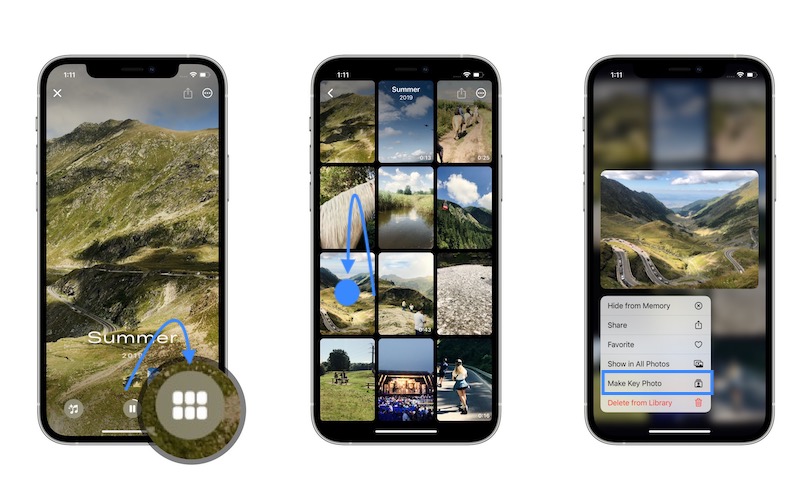
If you want to change the cover picture of a memory, you have to use the grid view:
- While watching the memory, tap the screen to bring up the controls.
- Tap the grid view icon, available in the bottom-right corner of the screen.
- Long-press the thumbnail of the image that you want to set as the main photo.
- Select Make Key Photo.
Of course, that you have to be an Apple Music subscriber to be able to add your personalized songs to Memories! Are you using this feature in Photos? Do you have any questions or suggestions? Don’t hesitate to use the comments section!
Related: iOS 15 brings a whole bunch of changes to the Photos app. You can check them out below:
– How to check EXIF Metadata for an image and change its date & time.



