How To Check Facebook Story Archive! Videos Missing? (Fix?)
Trying to watch Facebook stories posted by you more than 24 hours ago? Need to relive your favorite moments, or just check who has seen and/or liked your story? It’s possible, as long as the Facebook story archive is enabled!
How To Watch Old Facebook Stories
- 1. Open Facebook on your iPhone, iPad or any other mobile device.
- 2. Go for Menu, bottom-right corner of the screen.
- 3. Tap your [profile name], ‘See your profile’ label should be displayed below it.
- 4. Tap the three-dots, available next to the Edit Profile label.
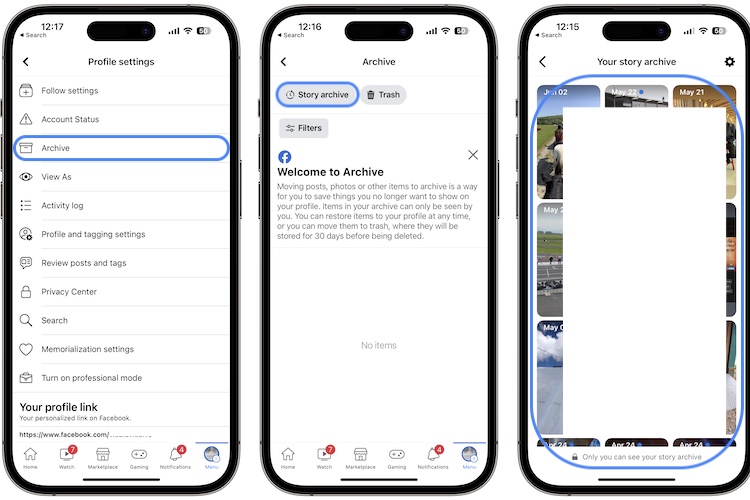
- 5. Select Archive.
- 6. Go for Story archive.
- 7. Review all the stories that you’ve previously posted and tap a card to play the selected clip. Scroll-down to force more older stories to come up!
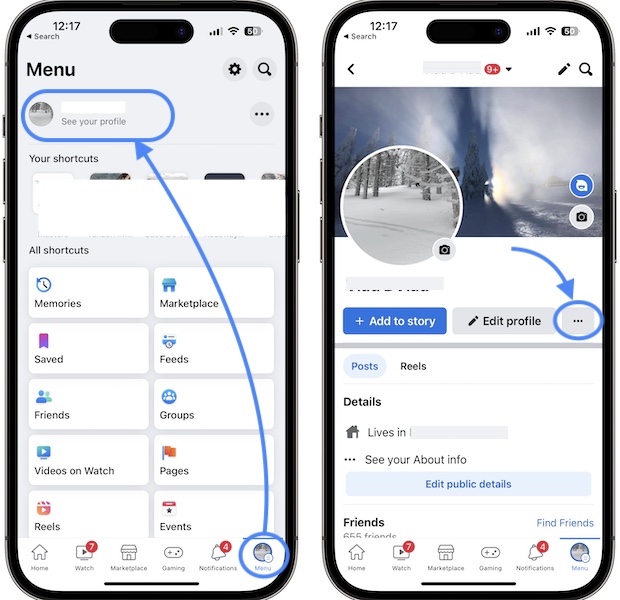
Fact: See how many viewers you had and check their reactions in the bottom left corner of the screen!
Tip: Tap the three-dots icon, available in the top-right corner of the screen, to Share your story as reel, Save it or Delete it from your account!
Facebook Story Archive Missing?
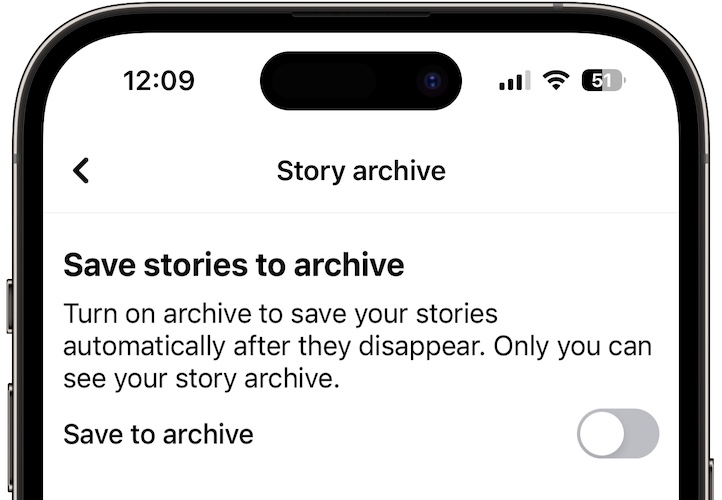
You’re trying to replay an old FB story but it’s not available in your account’s Archive?
This happens if the ‘story archive’ option is disabled!
Fact: Stories are automatically saved after they disappear if the Save to archive option is enabled on your account. Else, your clips and their history will be lost after 24 hours.
How to: To enable Facebook story archive go for Facebook -> Menu -> [Your profile’s name] -> Three-dots -> Archive -> Turn on archive!
Unfortunately, this feature doesn’t work retroactive. If the FB story archive was turned off, all the stories that you’ve posted in the past have been lost. Only, the upcoming ones will be saved and available in the history from now on!
Have you managed to watch old Facebook stories that you’ve posted? Do you have a better solution or need further assistance? Use the comments!
Related: For more Facebook-related issues and their available workarounds please read here.


My FB story archive option isn’t even showing to turn on
my story achieve missing
Is story archive enabled on your FB account?
That’s strange. Not sure what else to suggest at the moment. Have you managed to fix it in the meantime?