This TV Isn’t Part Of Your Netflix Household? (Work Around?)
Last updated on June 18th, 2023 at 12:08 pm
Posted in TILs by Mike on June 2, 2023Getting ‘This TV isn’t part of your Netflix Household’ when trying to stream a movie? You’re asked to create your own account to continue watching? That’s the effect of Netflix blocking outside of the household users!
Netflix Not Part Of Household Error?
The company has recently started to fight against account sharing in various markets including the US and Canada, after announcing its new policy at the start of the year!
Unfortunately, you can’t share your account’s credentials with a friend, colleague or family member that’s not located within your household.
In fact, you will still be able to share your subscription, however you will have to pay 8$/month for every user from outside of your household!
Else, the user of a ‘borrowed’ account will get the ‘This TV isn’t part of your Netflix Household’ error, with the option to Create An Account!
How To Fix Netflix Not Part Of Household Error
There are a couple of workarounds that you can apply when you see this message:
1. Update Netflix Household
If you’re the actual owner of the account, you should use the update household option and lock the other user out!
Important: The company uses device and network signals to determine whether account users are part of the household.
2. I’m Traveling

A workaround that’s hinted from the error screen allows an user to justify streaming outside of the household because of traveling.
Select I’m Traveling and try it out yourself. You will have to verify via text message or email. So make sure that you’re in contact with the owner of the account in order to be able to pass the verification!
Fact: It’s unclear how often this verification will be requested while you’re ‘traveling’? Will Netflix prompt you once a month, a week or every time you open the app? Share your feedback in the comments please!
Update: The Sorry you’ve used all your temporary codes error shows up if you abuse the I’m Traveling option from the ‘Your TV isn’t part of the Netflix Household for this account’ screen!
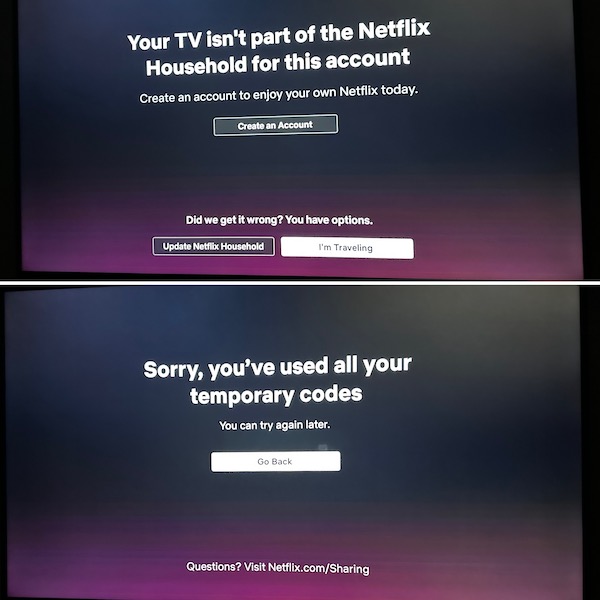
3. Cast From Mobile Device
Another way to bypass Netflix household limitation is to use a mobile device and screencast your favorite show to your smart TV!
Important: Apparently, Netflix has not cracked down mobile devices such as iPhone, iPad or any other smartphone or tablet.
More exactly Mobile devices are considered part of a household as long as they connect to the network on the main location at least once per month, according to beeboom.com!
Have you managed to work around the Netflix household restriction? Do you have a better solution? Share it in the comments!
Related: Netflix having trouble playing title error? Here is how to fix it!


Netflix keeps loading in a loop and playback never starts. any suggestions?
Thanks for reporting. We’ve addressed your Netflix issue here:
https://www.iphonetricks.org/netflix-stuck-on-loading-doesnt-play-fix/
This is crazy! We own a Cain and go up once a month or so. I don’t watch Netflix at both locations simultaneously, just one at a time. Well there are lots of streaming services if they can’t fix this
Thanks for sharing. Can you make it work if you change your household back and worth? I know it’s not ideal, but…
successfully used the I’m traveling workaround until now!!! I was prompted with the same Netflix account sharing error and when I go for I’m Traveling, it won’t allow me to enter a code anymore. I get ‘sorry, you’ve used all your temporary access codes’… is there anything else that I can do about it to avoid paying extra?