How To Check iPhone Battery Cycle Count In Settings
Did you know that the Settings app has a hidden file that shows the iPhone’s battery cycle count? That’s the amount of times the battery has been fully charged over the course of its lifespan. The battery cycles info can be very useful when you’re buying a second hand iPhone. It gives additional aging info, to complete the Maximum Capacity data available in the Battery Health section.
Trick To Show iPhone Battery Cycle Count
The battery cycles are somewhat hidden and you need to perform the following steps to find out how many times the iPhone battery got fully charged:
- 1. Open Settings and browse for Privacy.
- 2. Scroll for Analytics & Improvements, tap on Analytics Data.
- 3. Next, scroll the data list until you reach the
log-aggregated-[date]-[number].ipsfile and tap it. - 4. Long-press on the screen to bring up the text selection tool and select the entire content of the file. Copy the text.
- 5. Go to the Notes app and open a new note. Long-press on the screen to bring up the ‘Paste’ option.
- 6. Paste the text from the log-aggregated file.
- 7. Next, tap on the three-dots, available in the top-right corner of the screen and use the Find in Note option.
- 8. Search for ‘batterycyclecount’! The number of full charging cycles is displayed between the
'integer'below the following string of code:
com.apple.ioreport.BatteryCycleCount

Important: The battery cycle count value doesn’t increment every time when you connect your iPhone to a power source, but calculates a full charging cycle only when the device was charged with the entire battery capacity. For example, if you plug your device in at 60% battery percentage, charge it fully and the next time you charge it at 40% you get 1 full cycle.
iPhone Battery Cycle Count Shortcut
You can use the ‘View Battery Cycle’ shortcut (direct link) to simplify the tutorial presented above. Review the contents of the shortcut and tap on the Add Untrusted Shortcut button.
Important: Don’t run the shortcut from the app (‘My Shortcuts’ tab). You will get an error stating: ‘No log-aggregated file found’. Use the steps described below instead:
- Next, browse for Settings -> Privacy -> Analytics & Improvements -> Analytics Data.
- Scroll for the log-aggregated.ips files and tap on the most recent one.
- Tap the Share button available in the top-right corner of the screen and run it with the View Battery
- Cycle shortcut available in the share sheet options.
- A notification with the iPhone battery cycle count is displayed at the top of the screen. Tap Done to close it!
iPhone Battery Cycle Count Not Available
In some cases the log-aggregated.ips files are missing from the Analytics Data report. This happens if you chose not to share the iPhone Analytics data.
You have the option to enable the Share iPhone & Watch Analytics feature for a short term until a log-aggregated.ips file is generated. After you find out the number of battery cycles you can disable the data sharing and use your device as before.
How To: browse for Settings -> Privacy -> Analytics & Improvements -> Share iPhone & Watch Analytics.
Fact: It takes up to 24 hours for the log-aggregated.ips to be generated after you enable the data sharing feature.
Battery Health vs Battery Cycle Count
You can get the health status of your iPhone’s Battery by browsing for:
Settings -> Battery -> Battery Health -> Maximum Capacity
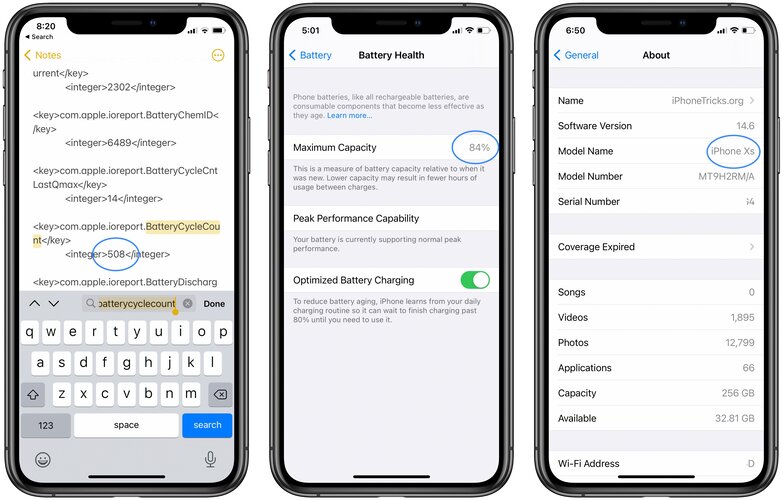
This value shows the current state of your battery relative to its new state capacity.
Let’s compare the Maximum Capacity value with the Battery Cycle Count number and see if we find a pattern. Please use the comments section available below to share your own stats. Do mention the iPhone model. First activation date would also be relevant.
Are you able to check the battery cycle count on your iPhone? Don’t hesitate to ask for help if you get stuck in the process.
Related: Is the current battery percentage displaying an inaccurate number? Here is what you can do to fix it!

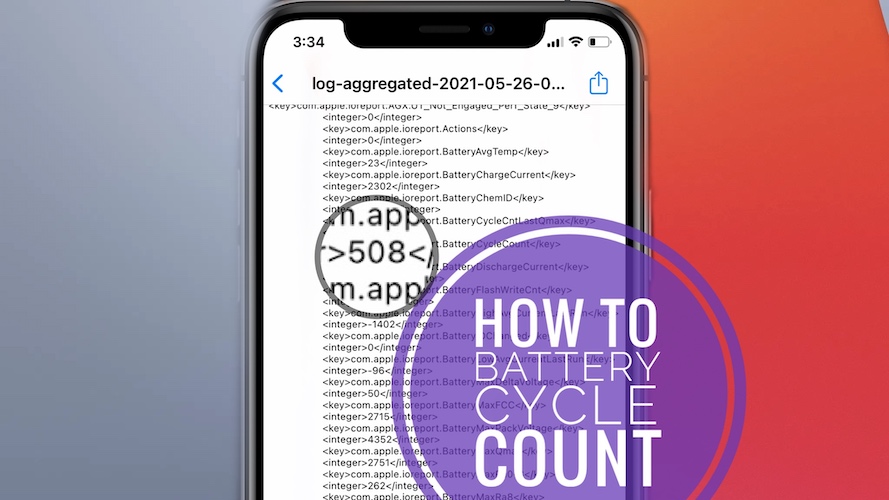
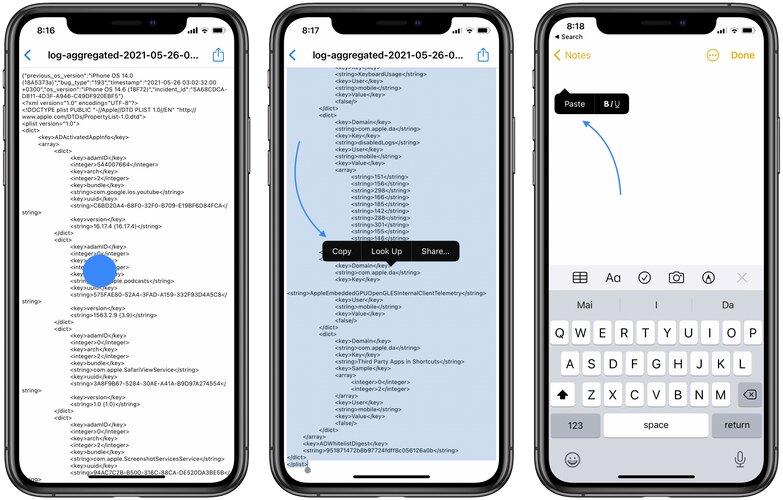
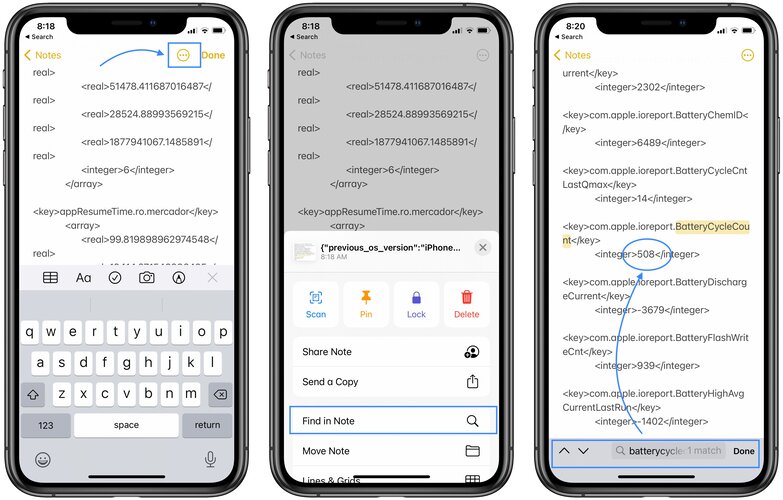
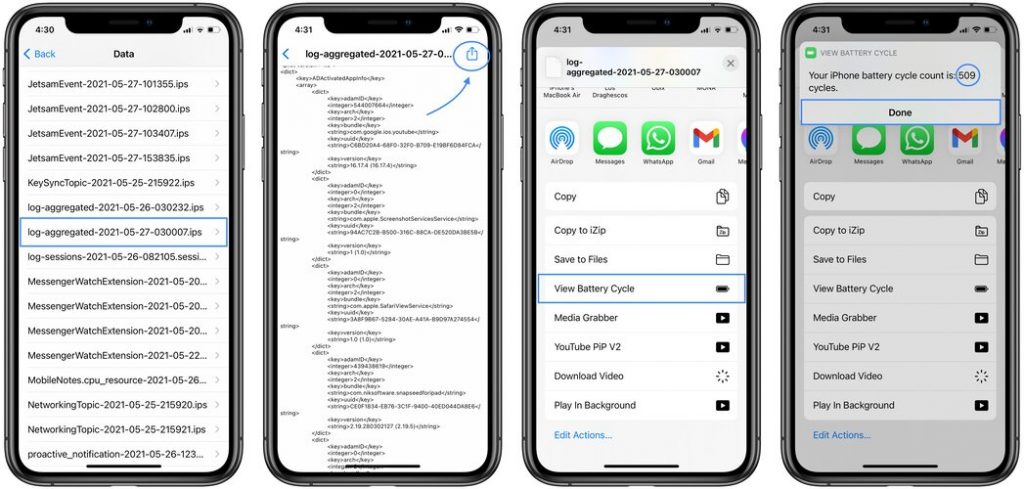
84% battery capacity, 337 battery cycle count. 12pro almost one year old.
Apple will replace it if it reaches 80% in the first 12 months, but you can try to contact them now. You might get lucky!
Hi, this is not helping me: iphone 12 pro for 8months, 93% battery health and 16 battery charging cycles. It’s not possible to have only 16.
Any thoughts on why this is displayed like this?
Thanks
Hi Guys
I have 12 Pro almost 15-month year old and 86% with 438 battery cycle count!
Is it normal??
Hi guys, I have an Apple 12 and almost 15month old with 88% Max Capacity with only 316 battery cycle count..Is this unusual and not normal?
Thank you in advance for the feedback.
The View Battery Cycle shortcut has been very helpful. Thank you!
You’re welcome. Glad we could help!