iOS 15 Update: Timeline, Beta, Release Date And Features
Last updated on May 16th, 2022 at 05:06 pm
Posted in Reviews by Patricia on May 28, 2021iOS 15 is the most important software update coming for iPhones in 2021. As usual, Apple plans to release it to the general public, this autumn, together with its new smartphone lineup, most likely labeled as iPhone 13. However, we will get a glimpse and even the chance to try out iOS 15, much sooner, as early as June 7, thanks to the World Wide Developer Conference organized by the Cupertino tech giant.
iOS 15 Timeline
In this article you can find the detailed timeline of the iOS 15 release, including the preview, new features, beta testing stage, public release and fine tuning software updates. The content is updated whenever a notable event related to iOS 15 is available!
1. iOS 15 Preview

The most important new features coming in iOS 15 have been highlighted during WWDC21. You can watch the full keynote replay over here.
2. iOS 15 Compatibility
Believe it or not, iOS 15 is supporting all devices that are compatible with iOS 14. This means that all iPhones that run iOS 13 can be updated to iOS 15!
Surprisingly, the iPhone SE (1st gen), 6s and 6s Plus have made it on the iOS 15 compatibility list. They are the oldest devices supported!
3. iOS 15 Release Date
The roll out date was confirmed during the California Streaming Apple Event keynote:
- September 20: iOS 15 (19A346) has been released, as well as iPadOS 15, watchOS 8, tvOS 15 and HomePod 15!
- October 1: iOS 15.0.1 (19A348) released with bug fixes!
- October 11: iOS 15.0.2 (19A404) – bug fixes & security updates!
- October 25: iOS 15.1 (19B74) – New features, improvements and bug fixes!
- November 17: iOS 15.1.1 (19B81) – Call drop fix for iPhone 12 and iPhone 13 Series.
- December 13: iOS 15.2 (19C56 | 19C57 for iPhone 13 & 13 Pro) – New features, improvements and bug fixes!
- January 12: iOS 15.2.1 (19C63) – Bug fixes for CarPlay and Messages!
- January 26: iOS 15.3 (19D50) – Security updates for significant Safari exploit!
- February 10: iOS 15.3.1 (19D52) – Bug fixes.
- March 14: iOS 15.4 (19E241) – New Features & Improvements.
- March 31: iOS 15.4.1 (19E258) – Bug Fixes (unexpected battery drain and more)
- May 16: iOS 15.5 (19F77) – New Features & bug fixes.
4. iOS 15 Software Updates
After the public release, the fine tuning stage starts. Incremental iOS 15 updates will follow to patch bugs that have managed to find their way to the public release. As usual, not all new features could be available in the iOS 15 initial release version. Thus subsequent iterations like iOS 15.1, 15.2, 15.3 will be used to drip-feed new options and performance improvements.
- iOS 15.1 Developer Beta 1 (Build number: 19B5042h) – (September 21)
- iOS 15.1 Public Beta 1 (Build number: 19B5042h) – (September 22)
- iOS 15.1 Developer Beta 2 (Build number: 19B5052f) – (September 28)
- iOS 15.1 Public Beta 2 (Build number: 19B5052f) – (September 29)
- iOS 15.1 Beta 3 (Build number: 19B5060d) – (October 6)
- iOS 15.1 Beta 4 (Build number: 19B5068a) – (October 13)
- iOS 15.1 RC (Build number: 19B74) – (October 18)
- iOS 15.2 Developer Beta (19C5026i) – (October 27)
- iOS 15.2 Public Beta (19C5026i) – (October 28)
- iOS 15.2 Beta 2 (19C5036e) – (November 9)
- iOS 15.2 Beta 3 (19C5044b) – (November 16)
- iOS 15.2 Beta 4 (19C5050b) – (December 2)
- iOS 15.2 RC (19C56) – (December 7)
- iOS 15.2 RC 2 (19C57) – (December 10) – Only for iPhone 13, 13 Pro Series.
- iOS 15.3 Beta (19D5026g) – (December 17 / December 20) – Developer / Public Beta.
- iOS 15.3 Beta 2 (19D5040e) – (January 12 / January 13) – Developer / Public Beta.
- iOS 15.3 RC (19D49) – (January 20).
5. iOS 15 Features
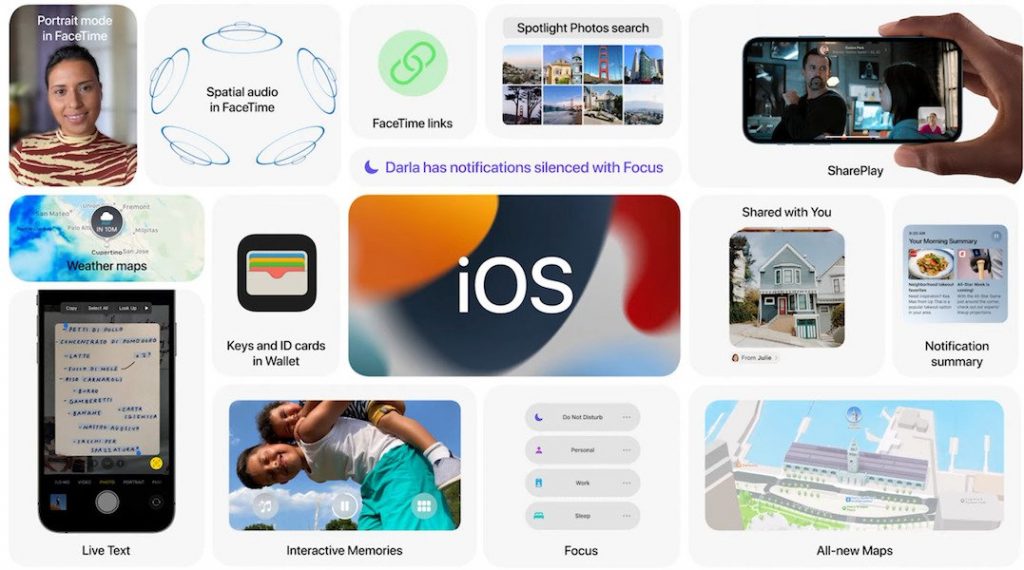
As expected iOS 15 adds a huge amount of new features. Apple lists them here.
We’re currently testing out iOS 15 and are publishing daily reviews. Check them out below:
- 1. Drag & Drop On iPhone – In iOS 15 you can drag and drop images, text and other files across apps on iPhone. This feature is currently supported by built-in apps.
- 2. Filter Notifications With Focus – and become more efficient at what you do, during specific times of day.
- 3. Notification Summary – receive non-urgent notifications bundled in a summary at a scheduled time of day!
- 4. Text From Camera – Allows you to quickly grab text from a label, book or any object that you can place in front of the iPhone’s camera viewfinder!
- 5. Photos EXIF Metadata – You are now able to check the EXIF data of each image available in the Photos app. Detailed info about the camera used for capturing, location, time and various other parameters are one swipe away!
- 6. New iOS 15 stock Home Screen widgets include: the Month Calendar Widget, Game Center widgets, Find My, App Store Today, Mail, Sleep and more.
- 7. FaceTime video calls from Android and Windows are possible in iOS 15!
- 8. Mail Privacy Protection can be enabled for free in iOS 15, for the built-in Mail app.
- 9. In iOS 15 you can Lock PDF with Password
- 10. Memoji Outfits are now available in iOS 15!
- 11. Safari Extensions now available on iPhone. You can download them from the App Store.
- 12. Visual Look Up photos and find out more detail about the main subject of an image.
- 13. Add Apple Music songs to Memories in Photos.
- 14. Enable Private Relay and hide your IP and location while browsing the Internet.
- 15. Use Hide My Email to get a random email address whenever you don’t want to share your personal one.
- 16. Configure iCloud Custom Email Aliases and send messages in Mail using multiple domain names.
- 17. Use Siri to easily share screen content with Contacts.
- 18. Weather app gets support for next-hour precipitation notifications. Your iPhone and iPad are now able to inform you when rain (snow) is expected to start or stop in your area.
Weather in iOS 15 also comes with animated backgrounds that match the current weather, as well as precipitation air quality and temperature maps!
- 19. Account Recovery & Digital Legacy Contacts
- 20. Notes allows you to be more productive in iOS and iPadOS 15. Tags and mentions are available for better organization. An Activity view has been also added!
- 21. The built-in Translate app becomes system-wide available allowing you to translate text anywhere on your device. Auto Translate is available in the app.
- 22. Accessibility gets its fair share of new features in iOS 15:
– Display and text size can be customized for each app and not only system-wide.
– Bold, zoom, contrast, invert colors and other accessibility functions can be triggered only for specific apps.
– VoiceOver allows users to explore people, objects, text and tables within images in more detail than ever.—- You can move your finger over a photo to get the person’s position relative to other objects from the image. - 23. App Privacy Reports are now available for apps. They inform you about how apps are using the permissions that you’ve allowed during setup. You’re informed which third-party domains they contact and how often they do it.
- 24. Spotlight is able to provide rich results in iOS 15. You can also search your photos in Spotlight. If available you can use text available in images when searching thanks to the new Live Text feature.
- 25. Speaking about Live Text, iPhones and iPads are able to recognize text in photos in iOS 15. Tapping the highlighted text allows you to look up for directions, make a call or send an email.
Tip: The Live Text feature works in seven languages including English, Chinese, French, Italian, German, Portuguese, and Spanish. - 26. ID Cards are supported in digital format by the iOS 15 Wallet app. Add your driver’s license or state ID for easy use when you travel or with various retailers.
- 27. The Wallet app also supports a wider array of digital keys. It’s not just car keys, but also home, garage, hotel room and other keys that are manufactured and compatible with iOS 15.
- 28. Safari comes with a spectacular change in iOS 15. A new tab bar relocated the top address bar to the bottom of the screen. This should provide easier access and more efficient navigation between tabs. Swipe-left or right to switch between tabs. You can also organize open web pages in tab groups!
Tip: Safari Voice Search is also a new iOS 15 feature.. - 29. FaceTime (SharePlay, Spatial Audo, Grid View, Portrait Mode, Mic modes)
- 30. Shared With You in Messages
- 30. Maps
- 31. Health
- To be updated…
How To Update To iOS 15
Installing iOS 15 is similar to previous versions:
- The update is available over-the-air in Settings -> General -> Software Update.
- Tap Download and Install.
- Provide your iPhone’s Passcode, Agree with Apple’s Terms and be patient until the software is requested, downloaded, prepared, verified and installed!
iOS 15 Beta Timeline
Installing the iOS 15 beta on your iPhone isn’t complicated. However, we recommend you to backup your iPhone before starting. Ideally, we also suggest you to use a secondary test device, at least during the early beta test stages.

Those owning an Apple Developer account are able to download the iOS 15 Beta Profile and thus install iOS 15 Developer Beta on their test devices right now:
- iOS 15 Developer Beta 1 (Build number: 19A5261w) – (June 7)
- iOS 15 Developer Beta 2 (Build number: 19A5281h) – (June 24)
- iOS 15 Developer Beta 2 Revised (Build number: 19A5281j) – (June 30)
- iOS 15 Developer Beta 3 (Build number: 19A5297e) – (July 14)
- iOS 15 Developer Beta 4 (Build number: 19A5307g) – (July 27)
- iOS 15 Developer Beta 5 (Build number: 19A5318f) – (August 10)
- iOS 15 Developer Beta 6 (Build number: 19A5325f) – (August 17)
- iOS 15 Developer Beta 7 (Build number: 19A5337a) – (August 25)
- iOS 15 Developer Beta 8 (Build number: 19A5340a) – (August 31)
iOS 15 Public Beta Timeline
The iOS 15 public beta program has started June 30. All that you have to do is sign up with the Apple Beta Software Program and you will be able to download iOS 15 Beta Profle on any compatible iPhone. A detailed step-by-step tutorial is available here!
-
Timeline:
- iOS 15 Public Beta 2 (Build number: 19A5281j) – (June 30)
- iOS 15 Public Beta 3 (Build number: 19A5297e) – (July 16)
- iOS 15 Public Beta 4 (Build number: 19A5307g) – (July 27)
- iOS 15 Public Beta 5 (Build number: 19A5318f) – (August 11)
- iOS 15 Public Beta 6 (Build number: 19A5325f) – (August 18)
- iOS 15 Public Beta 7 (Build number: 19A5337a) – (August 25)
- iOS 15 Public Beta 8 (Build number: 19A5340a) – (August 31)
- iOS 15 Release Candidate (Build number: 19A344) – (September 14)
iPadOS 15 Timeline
The iPadOS 15 release timeline will be identical with the one projected for iOS 15 above. Many features will be available in both versions too. Follow iPhoneTricks.org and we will keep you updated throughout the process.
- iPadOS 15 Developer Beta 1 (Build number: 19A5261w) – (June 7)
- iPadOS 15 Developer Beta 2 (Build number: 19A5281h) – (June 24)
- iPadOS 15 Developer Beta 2 Revised (Build number: 19A5281j) – (June 30)
- iPadOS 15 Public Beta 2 (Build number: 19A5281j) – (June 30)
- iPadOS 15 Developer Beta 3 (Build number: 19A5297e) – (July 14)
- iPadOS 15 Public Beta 3 (Build number: 19A5297e) – (July 16)
- iPadOS 15 Beta 4 (Build number: 19A5307g) – (July 27)
- iPadOS 15 Developer Beta 5 (Build number: 19A5318f) – (August 10)
- iPadOS 15 Developer Beta 6 (Build number: 19A5325f) – (August 17)
- iPadOS 15 Beta 7 (Build number: 19A5337a) – (August 25)
- iPadOS 15 Beta 8 (Build number: 19A5340a) – (August 31)
- iPadOS 15 Release Candidate (Build number: 19A344) – (September 14)
- iPadOS 15.0 (Build number: 19A346) – (September 20)
- iPadOS 15.1 Beta 1 (Build number: 19B5042h) – (September 21)
- iPadOS 15.1 Beta 2 (Build number: 19B5052f) – (September 28)
- iPadOS 15.0.1 (19A348) – (October 1)
- iPadOS 15.1 Beta 3 (Build number: 19B5060d) – (October 6)
- iPadOS 15.0.2 (19A404) – (October 11)
- iPadOS 15.1 Beta 4 (Build number: 19B5068a) – (October 13)
- iPadOS 15.1 RC (19B74) – (October 18)
- iPadOS 15.1 (19B74) – (October 25)
- iPadOS 15.2 Beta (19C5026i) – (October 27)
- iPadOS 15.2 Beta 2 (19C5036e) – (November 9)
- iPadOS 15.2 Beta 3 (19C5044b) – (November 16)
- iPadOS 15.2 Beta 4 (19C5050b) – (December 2)
- iPadOS 15.2 RC (19C56) – (December 7)
- iPadOS 15.2 (19C56) – (December 13)
- iPadOS 15.3 Beta (19D5026g) – December 17 (Developers) / December 20 (Public Beta)
- iPadOS 15.3 Beta 2 (19D5040e) – January 12 (Developers) / January 13 (Public Beta)
- iPadOS 15.2.1 (19C63) – (January 12)
- iPadOS 15.3 (19D50) – (January 26)
- iPadOS 15.3.1 (19D52) – (February 10)
- iPadOS 15.4 (19E241) – (March 14)
- iPadOS 15.4.1 (19E258) – (March 31)
- iPadOS 15.5 (19F77) – (May 16)
Fact: Alongside iOS 15 and iPadOS 15, Apple also plans to release new software versions for the Apple Watch (watchOS 8), Mac (macOS Monterey), Apple TV (tvOS 15) and HomePod (HomePod 15). Stay tuned for detailed info!
Related: Check out the 50 new features that have been introduced alongside iOS 14, last year.

