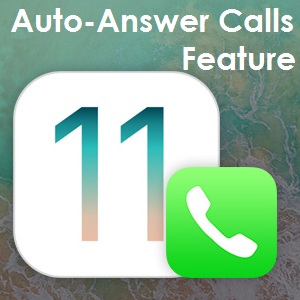How To Configure Your iPhone to Auto-Answer Incoming Calls
This option is particularly useful when you know that your hands are going to be busy for a certain period of time, but you’re always in the close proximity of your iPhone and are able to talk in case an important call arises. It’s true that once the feature is enabled you can filter out which calls should be automatically answered. By default all incoming ones are connected after a predefined number of seconds.
 How To Enable Auto-Answer Calls Feature
How To Enable Auto-Answer Calls Feature
1. Open the Settings app from the iPhone’s Home screen.
2. Tap on General and browse Accessibility.
3. Scroll for Call Audio Routing and access it.
4. Tap Auto-Answer Calls and toggle the knob towards the ON position.
5. Optionally, you can tweak the duration of seconds to wait until the call is auto answered. Default setting is 3,00 seconds. I don’t recommend you to decrease it. It’s better to let the call ring a little to make your pick up more genuine.
Fact: This iOS 11 feature is disabled by default!
Auto-Answer Calls and Apple Watch
If you’re also a proud watchOS device owner, you’ll find even more usability for this new iPhone feature. When the Apple Watch and iPhone are paired, incoming calls are forwarded to your wrist. With Auto-Answer calls option ON, you can simply raise your wrist and talk, without needing to interact with your smartwatch. This might be useful in Winter, when it spares you from removing your gloves and in many other situations when you need to talk while being hands-free.
Fact: With the Auto-Answer calls function enabled your iPhone will pick up incoming calls even if the iOS device is on Silent mode!
Tip: Also check out the Smart Invert Colors option, another Accessibility feature new in iOS 11!