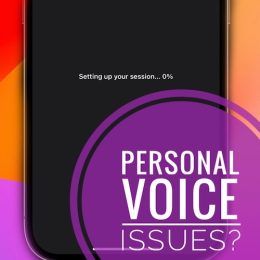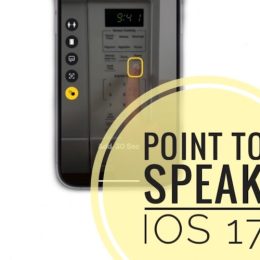Personal Voice Not Working, Not Generating? Stuck At 0%?
Personal Voice not working on iPhone after iOS 17 update? You’re unable to configure this new Accessibility feature? Getting a blank screen? Voice not generating and is stuck in the ‘Setting up your session’ state? You’re not the only one!…