How To Get Apple Music Replay 2021 (With Stats)
Are you looking for your Apple Music 2021 year in review? Your personalized Apple Music Replay is now available! Although still not as detailed and spectacular as the same Spotify recap feature, you can get your own 2021 playlist and check out your listening stats!
How To Get Apple Music Replay
- On your iPhone, iPad or Mac tap this link.
- The Music app opens up displaying your Replay 2021 playlist.
Tip: In some cases you have to tap on Get Your Replay Mix.
Fact: This playlist includes your favorite tracks of the year. Practically, it lists songs that you have listened to most frequently in 2021.
How To Save Apple Music Replay
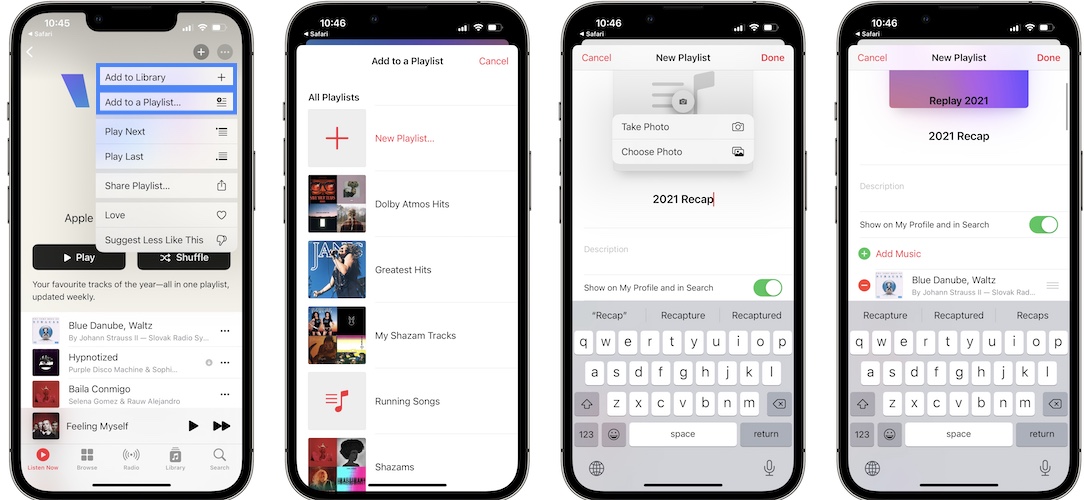
If you like the playlist you can make it more accessible by adding it to your Library.
Use the three-dots button available in the top-right corner and go for Add to Library.
Tip: You can also use the downwards-pointing arrow to download the songs and have them available for offline playback!
Fact: You can also add the songs to a playlist or create a new one with your Apple Music Recap songs. You can filter out some of the tracks that you don’t like that much anymore.
How To Get Apple Music Replay Stats

To get a better insight of your 2021 Apple Music experience you should log-in to the Apple Music replay website:
- Open this link in Safari.
- To make sure that you open the web interface you should long-press the above link and use the Open in New Tab option.
- Next, you will have to sign in to Apple Music. Authenticate with Face ID, Touch ID or password and click Continue.
- Finally tap on Get Your Replay Mix if needed.
Apple Music Replay Stats
Scroll and you should see some of the following stats:
- total amount of hours played by Apple Music.
- the number of artists that you’ve listened to.
- a list with the artists that you’ve played the most amount of songs from.
- the most played songs.
- the number of albums that you’ve checked, as well as your favorite one.
- your favorite music genre of the year.
Have you managed to get your Apple Music recap? What’s your feedback. Use the comments section.
Related: How to enable Spatial Audio and Lossless music playback in Apple Music.


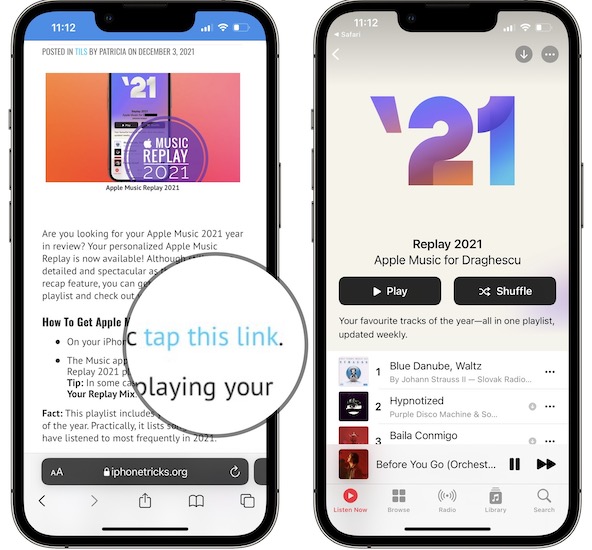
The ’22 replays are out but they’re not accurate again. They don’t seem to collect HomePod data at all! Only tracks played on my iPhone!
Yes, that seems to be a widespread complaint. We’ve published an article covering it here. Please take a look and let us know if it helps:
https://www.iphonetricks.org/apple-music-replay-not-accurate-not-working/