How To Lock Your Netflix Profile With A PIN
Besides the new PIN feature, Netflix also adds age filters to keep your kids away from content that isn’t appropriate for their age. You can also completely remove a Series or Movie from a Profile. Blocking a title will prevent it from showing up anywhere in the profile. You can also easily spy on your kids and check what they’ve been watching. Last but not least, you can disable the auto-play episodes feature for kids profiles and discourage them from spending too much time in front of a screen!
5 Steps To Lock A Netflix Profile With A PIN
 For the moment, you can set up a PIN via the Netflix web interface and not from the app. However, you can still implement this option via your iPhone. Here is how to do it:
For the moment, you can set up a PIN via the Netflix web interface and not from the app. However, you can still implement this option via your iPhone. Here is how to do it:
1. Open the Netflix app.
2. Go to the Account Settings.
Fact: This is the stage when the Netflix web interface opens if you’re using an iPhone to set this up.
3. Browse for the Profile & Parental Controls section.
4. Tap on Profile Lock and provide your Netflix account’s password, before you’re allowed to make any changes.
5. Set the 4-digit PIN that you want to use for your account.
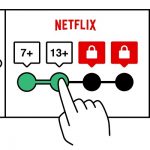 Tip: Besides securing profiles with a PIN, make sure that you configure the age restrictions to make sure that your kids don’t watch content considered to aggressive or obscene for their age. You can set profiles only to display content rated 7+, 13+ and higher. The filters are country related, so they might be different depending on your location.
Tip: Besides securing profiles with a PIN, make sure that you configure the age restrictions to make sure that your kids don’t watch content considered to aggressive or obscene for their age. You can set profiles only to display content rated 7+, 13+ and higher. The filters are country related, so they might be different depending on your location.
What do you thing about the new parental controls available for your Netflix account? Do you plan to use them? Let us know in the comment section available below!

