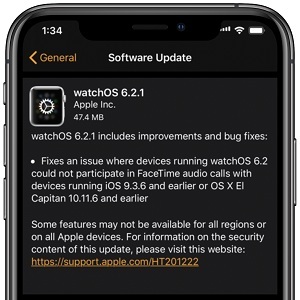watchOS 6.2.1 Fixes FaceTime Audio Call Bug For Apple Watch
Last updated on May 19th, 2020 at 08:35 am
Posted in News by Patricia on April 9, 2020So, if you have contacts with devices still running iOS 9.3.6 or earlier and Mac’s with macOS El Capitan 10.11.6 and older and want to call them via FaceTime from your Apple Watch, you’ll need to upgrade to watchOS 6.2.1. The update log doesn’t mention any other changers although it speaks about “improvements and bug fixes”, but most likely this is the standard description that wasn’t updated before the release.
How To Download watchOS 6.2.1
 This latest software update can be installed, over-the-air, like all other releases. All that you need is the companion iPhone app. Follow these steps:
This latest software update can be installed, over-the-air, like all other releases. All that you need is the companion iPhone app. Follow these steps:
1. Open the Watch app on the paired iOS device.
2. Make sure that you are browsing the My Watch tab.
3. Tap General -> Software Update -> Download and Install.
Fact: Make sure that your Apple Watch is connected to its charger and that the battery level is above 50%.
Tip: The Apple Watch has to be in the close proximity of the paired iPhone and both devices have to be connected to Wi-Fi.
Fact: watchOS 6.2.5 has been already seeded to Developers for fine tuning and it will be the next scheduled software update for your Apple Watch. Stay tuned we will update you as soon as it will be released!
Update: Apple released watchOS 6.2.5 with new Pride Watch Faces!
If you notice other changes coming with watchOS 6.2.1 don’t hesitate to mention them in the comment section available below!
Related: Do you know how to use the Apple Watch always-on display!