How To Use Google Meet Video Conferencing Free On iPhone And iPad
This is why apps like Zoom have gained a huge popularity in the past few weeks. The San Jose-based video conferencing company has attracted many members because its free to use and can accommodate up to 100 participants. You don’t need a Zoom account to join a video conference and a link is enough to get you connected. Skype has fought back and marketed similar features, while WhatsApp has just doubled its group video call limit to eight participants.
However, the big news is that Google Meet becomes free for anyone that owns a Google account. This is great because Google’s video conferencing service is a premium feature with comes with top quality. Organizers can schedule meetings and send invites. Google Meet is also able to host up to 100 participants in a video conference and allows users to share their screens. More important Google confirms that Meet video conferences are encrypted in transit and the recordings stored on Google Drive are encrypted in transit and at rest.
Fact: Zoom was recently plagued by several security and privacy issues!
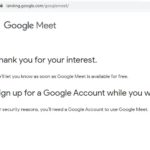 How To Get Google Meet For Free
How To Get Google Meet For Free
This premium service, which until now was only available to paying G-Suite members, will become available free for everyone starting with the month of May. The rollout will be applied gradually. To know when Google Meet becomes free to use you can signup for a notification.
How To Use Google Meet On iPhone And iPad
You have two options to use Google’s premium video conferencing service on iOS:
 A. Via App
A. Via App
1. To get Google Meet on your iPhone or iPad you have to download the Hangouts Meet app for iOS.
App Store download link: tap here.
2. Open the app and allow access to your iPhone’s camera and microphone.
3. Sign In with your Google account and follow the on-screen instructions to host a video conference.
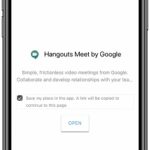 2. In Web Browser
2. In Web Browser
1. Open Safari on your iPhone or iPad.
2. Browse for meet.google.com and use the web browser version.
3. Sign in with your Google account and start conferencing!
Fact: According to Google, the Meet premium video conferencing service will be free until September 30, 2020. We will update you in case this changes!
Do you plan to use Google Meet? What’s your favorite video conferencing app? Let us know in the comments section available below!
Related: Did you know that you can perform Skype video calls with a custom background?

