Instagram Crashing On iPhone Randomly In iOS 16 (Fix!?)
Is Instagram crashing on iPhone when watching Reels in iOS 16? Does it happen when you play your own reels, watch other people’s stories or randomly while you browse the app? Inadvertences due to changes included in the iOS 16 Public Beta version and not updated Meta’s app for iOS.
Instagram Crashing When Watching Reels

The issue was reported by dana on our iOS 16 Public Beta review page:
“Instagram crashing when I watch my own reels? Is this iOS 16 beta related?”
I’ve managed to replicate it a couple of times. It does not only occur only when you’re watching your own reels, from your account view.
How To Fix Instagram Crashing On iPhone
If the app randomly crashes in iOS 16, here is what you should do:
-
1. Update App
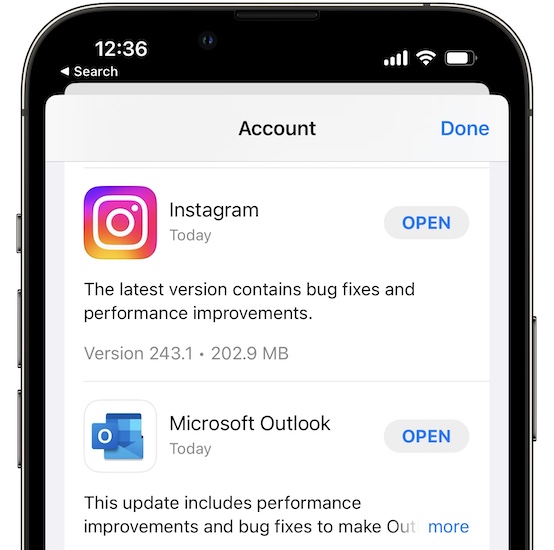
First, check if there’s an App Store update available for Instagram. Third-party app developers will release many updates in this period because their apps have to be adjusted to iOS 16.Direct link: Instagram on App Store
-
2. Reinstall Instagram
If there’s no update available, try to reinstall the app. I recommend you to use the Offload app feature. This way you won’t lose any data:
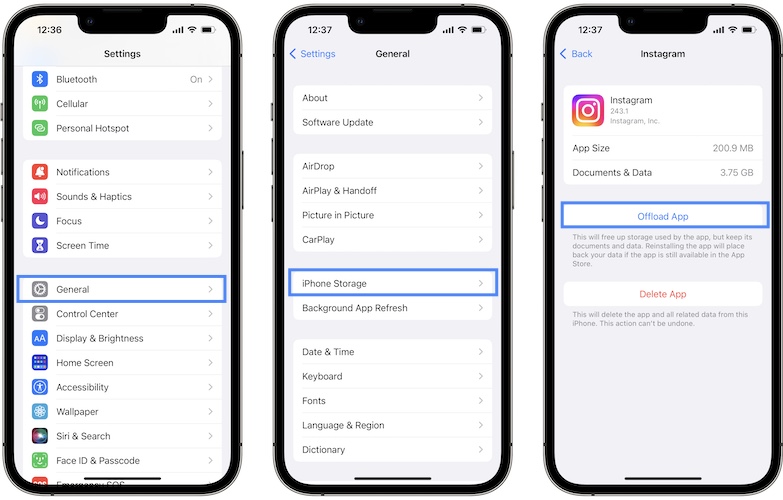
- Go for Settings -> General -> iPhone Storage.
- Search for Instagram.
- Tap Offload app and confirm.
- Reinstall the app.
-
3. Update iOS 16
If Instagram keeps crashing on iPhone, you have to be patient until a new Public Beta is released.
Follow us, and you’ll know as soon as a new version is available or go to Settings -> General -> Software Update and search for updates.
Fact: You might encounter other issues with Instagram in iOS 16. We’re still in the early days of this new OS version and there are many fine tunings left to be made until the public release. If you have problems with Instagram in iOS 16 don’t hesitate to report them in the comments!
Have you managed to fix Instagram crashing on iPhone? Do you have a better solution? Share it in the comments.
Related: TikTok on iPhone is also crashing in these early days of iOS 16. Here is how to fix it!


I cannot comment any any Instagram post
Have you tried to force close the app and re-open? Next, would be iPhone force restart option and third offload Instagram and Reinstall in Settings -> General -> iPhone Storage -> Instagram -> Offload App -> Reinstall.
I can’t load my Instagram..it keeps saying no internet connection and I have deleted and reinstalled it ..still same
Is the Internet working on your iPhone. If you open Google.com in Safari, does it load?
Still not working
Thanks for reporting. Have you updated Instagram to the latest version available in the App Store?
everything worked fine until i updated to the newest instagram version on iOS 15.6/7
App crashes on opening. Tried all above steps. Only helps up until the login prompt from instagram appears and you log in. After closing the app and opening it again at a later time, app crashes instantly on start. fkn annoying.
Mine crashes the second it opens, just started doing it today. Have tried everything, can’t fix it.
iPhone model and iOS version please.
Ios16.0.2 iPhone 11
the app is not launching at all. I tried everything but still doesn’t launch
iPhone model and iOS version please.
Same, mine won’t even open. Just randomly started today
This looks like an Instagram-related issue. They’re servers might be down. Give it some time to recover.
Hi, my instagram just crashes soon as I opened it, clicked on my IG app, IG logo and Meta pops out for 2 sec then crashes or shuts down back to app library- IG updated, IOS 16.2 also updated… tried offloading, tried uninstall-reinstall, tried restart phone- no luck… other app working fine, is this IG bug issue or IOS issue? Thanks
Word for word the same. Uninstalled, reinstalled, shutdown, updated.
16.0.6, iPhone 13 Pro Max
Issues since 4-October 2022.
Thanks for confirming. Mets must experience some issues with its datacenters. I assume that the issue will fix itself soon. Can’t replicate here on iOS 16.0.2, iOS 16.1 Beta 4 and iOS 15.7 devices.
It must be a regional Instagram downtime. Give it a bit of time it should fix itself.
hi my is latest ipad pro. yesterday installed ipados16 version. from then on lot of problems on instagram. crashing most of the time. i can not finf post option to post my Story on instagram now. And the app is crashing every 3 to 4 mins on minute work. please advise what to do? please guide me. i am on latest ipadpro 3 months old only. ipados16 version. Instagram is really troubling me. Also hoe to get story post option of my own story?
Thanks for reporting. Instagram was down a couple of hours ago. So please check now if you’re seeing any improvements. Regarding iPadOS 16 and Instagram, yes it appears to be a problem with the new OS because the expand feature has disappeared. Meta might have to update Instagram with additional support.
Hey. Iphone 14 pro max here- ios 16 latest. I cannot login to my Instagram accounts. It says internet issues, Error no valid username or feedback required or something of the like. I tried everything on youtube today but nothing worked.
Hi Alina. Thanks for reporting. Instagram experienced a downtime a couple of hours ago. You might still be feeling the effects of it. Have you tried to offload the app and reinstall it?
P.S.: Have you been automatically logged out of Instagram or why did you need to log in?
Hey!! IPhone 11 here – ios 16.0.1 latest update. I can’t login to my Instagram account whenever I’m trying to login they’re saying to wait a few minutes before you try and before this happened I reported a problem on Instagram that I’ve been facing this issue please resolve it asap after that only my account has stopped working and been facing it from last 10-15days. Please tell me how can I resolve it and get access to my account.
Hmm do you think that your account might be flagged as compromised? Are they falsely assuming that you’re trying to hack your way in?
Since updating to IOS 15 and now IOS 16 I hardly get notifications ( comments / messages) from instagram.. I also don’t get activity status from any followers and people that I normally contact via messages. Even on my second account on instagram I no longer see the last time I was online. Yes my activity status is on and I have not been blocked by anyone. I can get the activity status only when I log in on any web browser!. Last week the app was crashing whenever I tried to open the app. I have done everything : reseted network, off loaded the app, deleted and re installed instagram again, restarted the iphone . It now seems that when I get tge activity status It doesn’t refresh or update as the day goes on- then on the next day there is no more activity status .. So to get the activity status back I have to delete and install the app again. I works for msybe a copule of hours. But why ? It used to work perfectly before the IOS 15! In my old ipad I get the instagram running perfectly and I get all the notifications and also see activity status .There is no update for instagram at the moment . Any idea why this is happening on my iphone 13 pro max .. its more than 60% free in space gB. Any idea what i can do to get my instagram running as it used to be? Thank you
Thanks for reporting this Paula. We’re taking a look at it. Haven’t been aware of this issue until now.
Thank you ☺️.. I just updated to IOS 16.1.1 and also instagram is on 260. version .. and the issue is still the same.. somehow my instagram app is not refreshing or updating the activities and notifications throughout the day ..
Thanks for the feedback. Not sure what else to suggest at the moment.
Instagram immediately crashes / will not launch as soon as the app is clicked.
Trued everything. Still does not work!!!
When did this start happening? All of a sudden?
I am also having this problem, have tried everything including factory reset
Are you running the iOS 17 beta on your device? Some apps don’t work with this early release version:
https://www.iphonetricks.org/ios-17-beta-issues-bugs-problems-workarounds/
did you fix it and if so, how? I am having the same issues
You’re using an iPhone correct? What iOS version are you running? We’ve recently seen reports of Instagram crashing on Android devices because of a recent update. Try to uninstall the app and reinstall it.