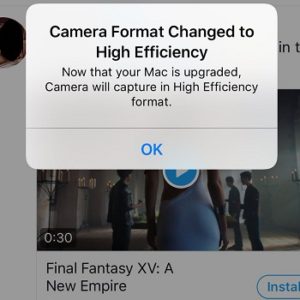iOS 11 Automatically Updates Camera Format To High Efficiency If All Connected Devices Are Compatible
What’s the downside you might ask? The only side effect is that HEIF and HVEC aren’t energy friendly unless they’re included as hardware encoders in the iPhone’s and iPad’s chips. Apple’s 2017 flagships include this hardware bump and this is one of the reasons why Apple has enabled 4K video recording at 60 fps for the iPhone 8, 8 Plus and X models.
iOS 11 Auto Enables HEIF / HEVC
In iOS 11 High Efficiency Camera format can be manually enabled from the Settings app. All that you have to do is browse for Settings -> Camera -> Formats and tap on High Efficiency. However, if your other Apple devices aren’t compatible with HEIF and HEVC, the files will be exported as JPEG / H.264 in order to avoid playback problems.
TIL: The interesting feature uncovered just a while ago, is that iOS 11 is able to automatically shift for the High Efficiency Camera format if it detects that all iOS devices associated with an Apple ID are HEIF and HEVC compatible.
Example: iOS 11 on my iPhone prompted me that it automatically changed Camera format to High Efficiency after detecting that I upgraded my Mac on to the High Sierra macOS!
Tip: Visit our iOS 11 section for more info regarding the 11th iOS generation!