iOS 15 No Sound: Instagram Stories Muted When Silent Mode On
Last updated on September 25th, 2021 at 06:31 pm
Posted in News by Vlad on September 22, 2021Is the Silent Mode in iOS 15 muting audio playback in third-party apps? Are Instagram stories silenced when the iPhone Silent switch is ON? Are we dealing with a No Sound bug or is this how Apple wants Silent mode to impact apps, system-wide in iOS 15?
How To Test iOS 15 Silent Mode Issue
- Make sure that you disable any Focus modes configured on your iPhone.
- Also, turn up the Volume using the side buttons.
- Open a third-party app like Instagram and browse through stories. Does the audio play when the Silent mode is ON?
Workaround: If it doesn’t, the only available workaround is to disable Silent mode, by using the switch on the left side of your iPhone. Can you hear the sound now?
How To Fix Instagram No Sound In Stories
According to reactions in the comments section, Instagram is the only social media app impacted by the No Sound issue when Silent mode is enabled.
You can apply these troubleshooting options to temporary fix the issue until Facebook updates Instagram with. a fix or, iOS 15 gets a software update that addresses this problem.
Update (September 25): Instagram has been updated with a fix for the No Sound in Stories bug! Please update now to version 206.1 or later! (direct link)!
1. Disable Silent Mode
Obviously, the quickest way to enable audio for Instagram stories is to turn OFF Silent mode. Use the switch available on the left side of your iPhone for this.
Fact: This is not the optimal solution though, because it requires you to joggle with the Silent switch every time you browse the social media app, but it does the job until an official fix is issued!
2. Unmute Using Instagram Posts or Reels
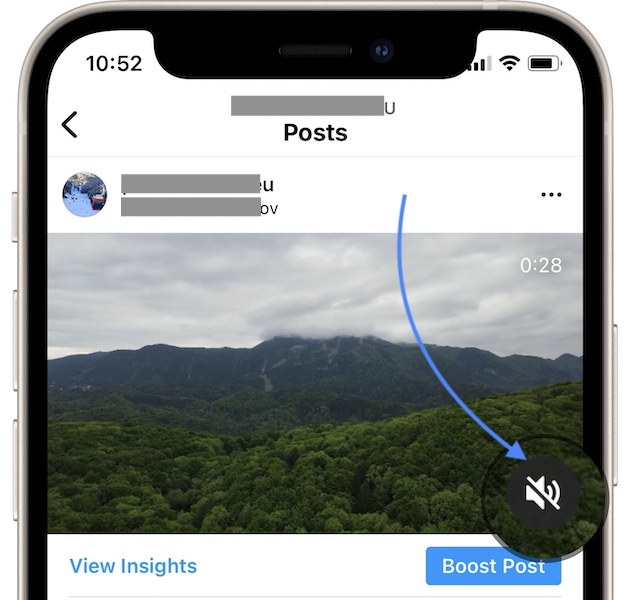
You can also fix No Sound in Instagram without disabling Silent mode!
For this you need to open one of your Reels or older Posts that contains a video. Play it. No sound will be available. However, you can use the sound icon, the ‘unmute icon’, found in the bottom-right corner of the video window to enable the sound!
Tip: Apparently the setting is system-wide, so once you unmute the sound in a Reel or Video, you can return to the Stories and the audio will play normally. Does this trick work for you? Use the comments section to confirm please!
Credits: This workaround was provided by Terragina and confirmed by EN.
iOS 15 No Sound Bug Or New Behavior?
I could only replicate this problem for Instagram stories. However, other users have complained that they have a similar issue with Facebook stories, YouTube shorts and other apps.
Marsel has reported this bug to us and he also complains about Instagram stories being affected. Are you getting the same No Sound issues with various apps on your iPhone, after updating to iOS 15?
Would appreciate if you can take the tame and share your feedback in the comments section, as we plan to report this problem via Apple’s Feedback section.
Related: The iPhone storage bug is another common iOS and iPadOS 15 issue. You can read more about it here!



Same issue here
Thanks for confirming. Is it occurring only with Instagram stories?
Same issue.
Thanks for confirming. Instagram only?
I have the same issue. But I can leave the Silent Mode On an scroll to my last reel in Instagram. If I switch on the sound there I have Sound in my Insta-Stories. It`s really spooky…
Thanks for contributing. I can’t confirm this workaround though. Reels are also soundless when Silent mode is enabled! Anyone else able to confirm this tip?
I can confirm this worked, thank you :)
Thanks for the feedback. Will update this workaround to the main content of this article.
this worked for me. In silent mode, I went to one of my reels. taped the screen so the sound would start. once I heard the sound, I exited the Reel and went to my insta stories and I was able to hear sound.
Yes, it works indeed. Thanks for confirming. You can get the same by opening any video that you posted an unmuting it. Return to the Stories and sound will play.
same issue here.
on instagram stories and post, when on silent mode, cannot activate sound for them with volume button. something that i used to do constantly.
i believe it’s the same with stories on facebook.
Thanks for confirming. You sure that you’re getting the same problem on Facebook stories? We don’t seem to replicate it on any iOS 15 device.
Same issue here! Super annoying!
It is indeed!
Same issue. Happens with Instagram stories, Instagram shorts, or basic videos on the Instagram feed. Haven’t tested if other apps are also doing it yet.
Thanks for the feedback! This is spread out.
Same issue here, Facebook stories seem to work fine but Instagram stories no sound.
Thanks for confirming. Yes Facebook seems OK, YouTube shorts as well.
same with insta stories :(
Feedback has been submitted.
Same issue here, seemingly limited to Instagram. (TikTok works fine, but doesn’t have an in-app mute option, which seems to be a part of the issue.)
In Instagram, I have to flip the physical mute switch to hear the audio on any video where there is not an on-screen toggle to mute/unmute. This includes Stories and Reels in their respective sections, but excludes Reels or other videos posted to the feed where I can first tap the “unmute” button, then adjust with the volume rockers.
Thanks for pointing this out and contributing to a better understanding of this issue. So, most likely Instagram has to rethink its app and an in-app mute option. Or, iOS has to revert the change.
Mine was just doing it with Instagram but now is doing it with tiktok too and the sound doesn’t even work when I turn off silent mode. It fades in and out.
Thanks for reporting. Please perform an iPhone restart and let us know if things change. I am really interested if you still have the No Sound issue with TikTok. I can’t replicate it.
I am having the issue even if my silent mode is turned OFF. On Instagram, I can’t get sound at all when watching a story. On Facebook, I have to manually turn the sound on using my volume buttons. Snapchat works perfectly fine.
What iPhone model are you owning? Try please to offload Instagram app and reinstall it. Let us know if it helps!
I am having the same issue.
Instagram stories have no sound if phone is on silent mode, Even after adjusting volume keys, only works if phone is put off silent mode.
Yes, you explained it perfectly. Thanks for the confirmation.
On silent mode, once you “unmute” in the instagram app itself once then everything is unmuted. just click on the sound icon on the insta post or reel. Also take note everytime you put your phone back on silent mode you will need to redo this process.
Thanks for the tip. Will include it in the main content of the article.
i have the same issue apple needs too fix it
Either that, or Instagram needs to update their app to match some changes Apple introduced in iOS 15.
I am also having the same problem with not being able to hear the sound of Instagram stories and reels when I have silent mode on. But once I turn silent mode off, the sound will then play.
Thanks for confirming.
Yes it’s so annoying now. I can’t listen to instagram stories audio by pressing the volume button like I used to before iOS 15…. Now I can’t keep my phone on silence mode 😡
It’s very annoying. I’m also using my iPhone in Silence mode all the time.
Yes same problem, so far it is instagram. Doesn’t know another apps
Thanks for sharing.
I have the same issue with Instagram
Thanks for confirming.
vero confermo
Same is BUT happens when the sound off switch is OFF. Very frustrating. ios15 is super buggy.
Instagram has released a new version. Please update in the App Store. It should fix this bug! Please confirm. Thanks
Exact same issue- but also when on stories if its too loud and I try to turn it down (volume sidebar no longer pops up) and just mutes all the sound even on the next story. Have to enable silent mode and then disable it again to hear sound on stories but again no ability to control level of sound without it going straight to silent. Just switched to new iphone 13 pro max- not sure if its a phone issue or bug.
It might be an iOS 15 issue. Does it happen with other apps too? or just Instagram?
Still happening to folks in Feb 2022? – well it is to me!