iOS 15 Download, Update Log, Features And Bugs
Last updated on September 24th, 2021 at 05:35 pm
Posted in News by Patricia on September 20, 2021Apple has released iOS 15 build number 19A346 to the public! This means that if you own a compatible iPhone or iPad, you can now download iOS 15, over-the-air, from the Software Update screen. It’s is a major update that brings lots of new changes and features for FaceTime, Notifications, Safari and more!
iOS 15 Download
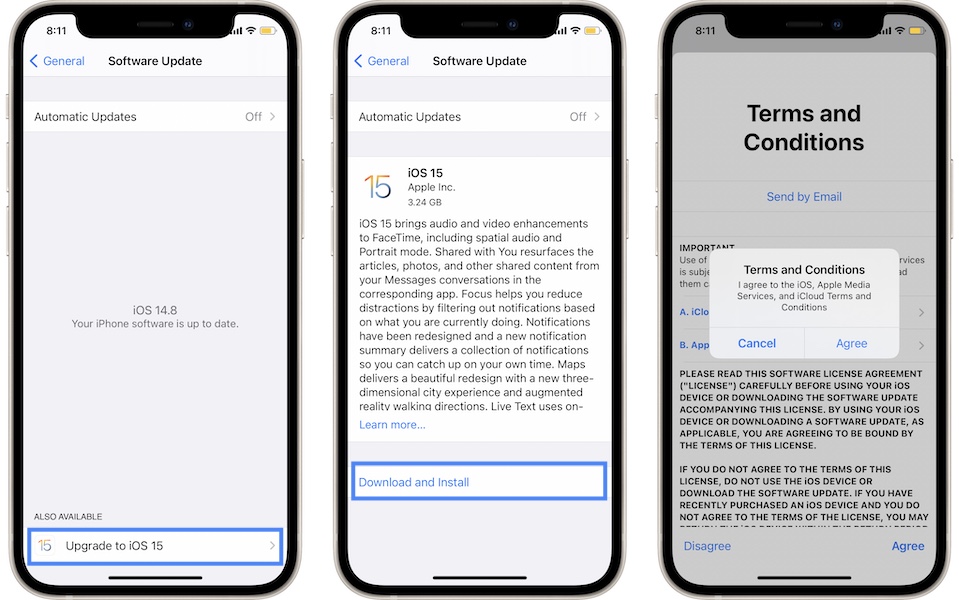
The iOS 15 update file is between 3.24 GB and 6.08 GB large depending on the iPhone model that you own!
- 1. To update you need to browse for Settings -> General -> Software Update -> Upgrade to iOS 15.
- 2. Tap on Download and Install.
- 3. Provide iPhone passcode and Agree with Apple’s Terms.
- 4. Be patient until the update is requested, downloaded and your iPhone is prepared for installation.
Tap Install Now. - 5. iPhone restarts automatically to mark the conclusion of the update. Provide your Passcode. Tap Continue and go through the iOS 15 configuration steps!
- 6. Choose if you want to share iPhone Analytics with Apple. (Share with Apple / Don’t Share)
- 7. Swipe up to get started. That’s it you’re now ready to use iOS 15!
Fact: The update is verified and installed on your device. A white Apple logo on a black background along with a progress bar inform you about how much more there’s left until the update completes.
iOS 15 Update Problems?
Are you encountering issues while trying to update? Here are the most common reasons:
- 1. iOS 15 Not Showing Up?
If you don’t get the iOS 15 update in the Software Update screen reboot your iPhone or iPad using the force restart trick. You should also try again later as Apple’s servers might be overloaded!
How to: Browse for Settings -> General -> VPN & Device Management -> iOS 15 & iPadOS 15 Beta Software Profile -> Remove Profile - 2. iOS 15 Not Downloading Or taking too long?

If your Internet connection is fine, you might be trying to download iOS 15 when everyone else does and Apple’s servers might not be able to handle the load. You can check for server-side Apple issues on the company’s system status page! - 3. iOS 15 Update Stuck
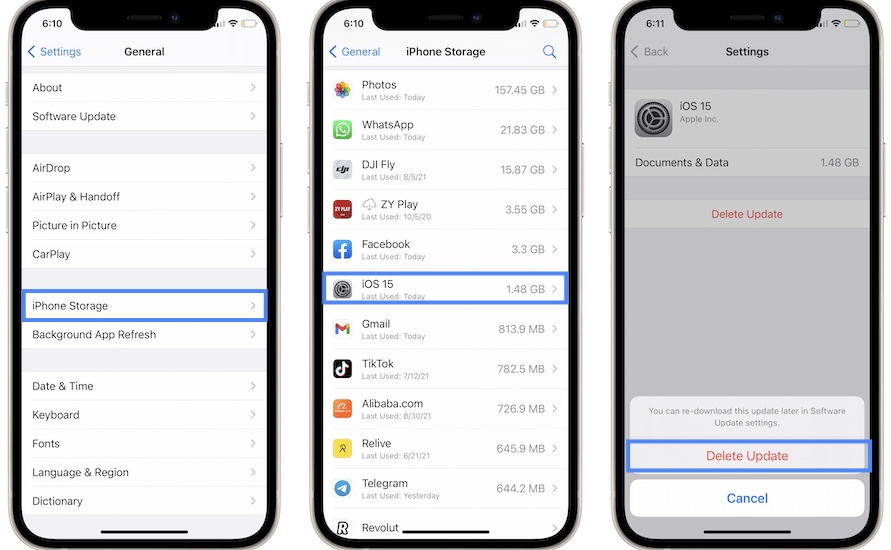
There might be several reasons for the iOS 15 update to freeze during the download or preparing update process.
Workaround: A common fix requires you to delete the iOS 15 update file and start over. You can do this in Settings -> General -> iPhone Storage -> iOS 15 -> Delete Update.
iOS 15 Features
- According to Apple bring audio and video enhancements to FaceTime. This includes spatial audio and Portrait mode features, as well as the option to invite Android and Windows devices to a FaceTime group call.
- A new Shared with You add-on highlights in the corresponding app, articles, photos and other content that’s shared with you in Messages.
- Focus modes help you to filter notifications in a new and efficient way. The goal is to reduce distractions and increase productivity.
- A new Notifications Summary option is available. It collects non-essential notifications and delivers them to you at a preset time of day.
- Maps is redesigned and now includes a new three-dimensional city experience as well as augmented reality walking directions.
- Safari gets a big redesign and many changes. The address bar is now called tab bar and is available at the bottom of the screen. This makes it easier to reach and allows you to quickly change between tabs or open a new tab.
- The Wallet app gets Home keys, Hotel keys and Office keys!
- Live Text recognizes text in photos or the Camera viewfinder and allows you to copy/paste it, look it up or easily translate it! More, your iPhone is now able to recognize phone numbers, emails, dates, street addresses and similar data in photos, allowing you to take direct action on them!
- Spotlight is able to provide rich results including info about contacts, actors, musicians, movies and TV shows.
- Photos app provides info about EXIF metadata. It also offers you the option to perform a Visual Look Up about the main object from the frame.
- The Health apps receives additional sharing options, Trends, Walking Steadiness metric, verifiable health records (COVID-19 vaccines) and more.
- Weather app has been redesigned and is now able to show new animated backgrounds. iOS 15 brings next-hour precipitation alerts for rain and snow.
- Siri is more private! On-device processing keeps audio requests on your iPhone / iPad by default! Siri is also able to share screen content like songs from Apple Music, web pages, location in Maps and much more!
- Privacy on iPhone is further enhanced in this release thanks to Mail Privacy Protection and Safari Intelligent Tracking Prevention.
- iCloud+ is a new cloud subscription service that comes with additional features including Private Relay, Hide My Email, HomeKit Secure Video and custom email domain to personalize your iCloud Mail address.
- Accessibility gets many new features including background sounds, image exploration with VoiceOver, per-app settings that allow you to customize display and text size only for specific apps and more!
For more iOS 15 features tap here!
iOS 15 Update Log
To read about all new features, changes and enhancements check the screenshots provided below:

iOS 15 Bugs
The 15th iOS generation was tested for more than 3 months. Unavoidably bugs and glitches have made it to the public version. Below you have the most common bugs as well as new problems that have flared up since the public release:
Known Issues
Below you can find a list of frequent issues reported in the iOS 15 RC version. Are you still encountering them in the public version?
- Storage bug displays annoying iPhone Storage Almost Full notification, as well as wrong Available storage estimations. Also, the iPhone Storage screen might glitch out and not load at all!
- Settings app crashes when trying to edit Apple Music options.
- Maps remains stuck in zoom out interface, when adding a stop while in route to a destination. This severely hinders navigation.
Workaround: Stop driving! Force close Maps. Reconfigure navigation and add the stop as new destination. Once you reach the “stop”, reconfigure again and use the initial destination as final one.
Reported by Steve - Third-party apps not working, not opening or crashing on startup after iPhone is updated to iOS 15? This happened frequently during the beta testing stages, with apps like AirBnB or Microsoft Office, but most of the important apps have been updated to be compatible with iOS 15.
Fix: Install the most recent update for the app in question, if available in the App Store!
New Bugs
- Safari video playback bug only plays audio without any images. This is a fresh iOS 15 bug reported by Bernaldo.
Workaround: Load the non-amp version of affected web pages and videos will play normally! - Instagram stories muted when Silent mode is ON! Is this a iOS 15 sound bug or a new behavior for the Silent switch? More details available here.
Workaround: Disable Silent mode to hear the audio playback!
Reported by Marsel. - Live Text not working on iPhone or iPad? Here is an article dedicated to this issue!
Workaround: Use a compatible iPhone set for a Live Text supported language! - iOS 15 no notifications are generated although Focus and Do Not Disturb modes are disabled. The missing notifications only show up when opening the app in question.
Workaround: Restart Safari!
Reported by Abheet - iPhone taking random screenshots in iOS15. This issue was reported by JM. Are you also encountering it?
Important: If you’re dealing with a bug after updating to iOS 15, and you don’t see it listed here, please use the comments section and share it with us. We will take a look at it, try to provide a fix and share feedback to Apple!
Have you updated to iOS 15? Which features do you like the most? Did you encounter any bugs worth mentioning? Use the comments section!
Related: iPadOS 15, watchOS 8, tvOS 15 and HomePod 15 have also been released today!



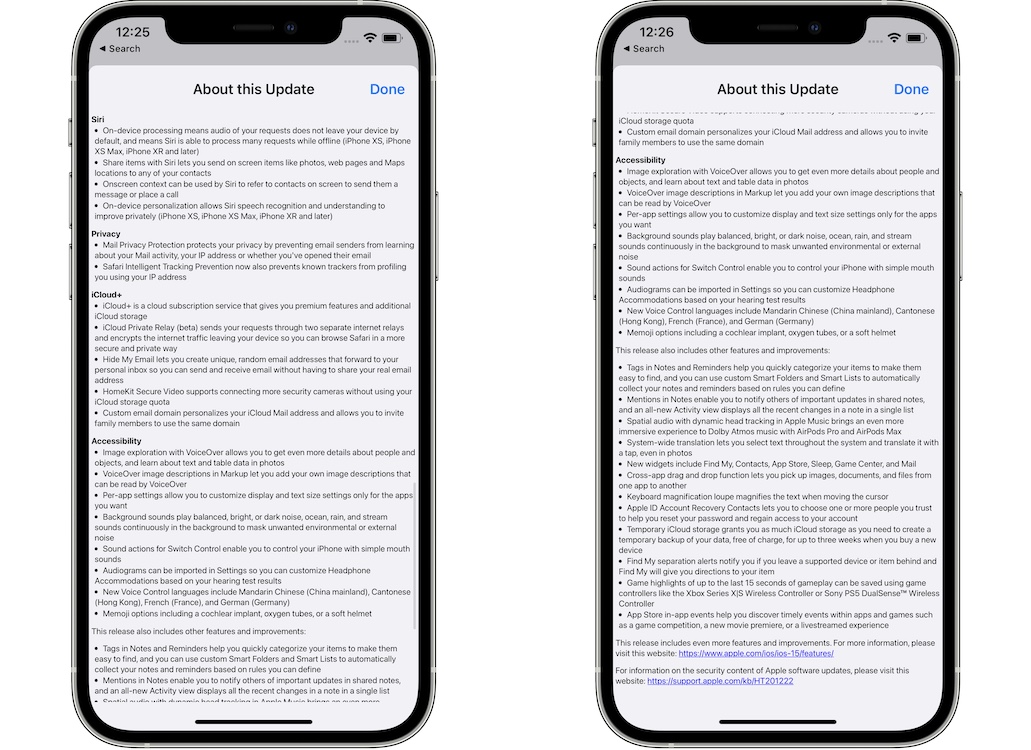
I have connected to another phone (wifi) but still same error to connect wi fi for download.
How to fix?
You sure that the other phone that you use is connected to Wi-Fi and not to a cellular data connection? Can you provide a screenshot? You can send it to: contact@iphonetricks.org
I have a bug too. I can’t hear sound on instagram story without to turn the ring mode on, and when the ring mode is off i can’t hear it, but before ios 15 i could do it.
I can replicate this behavior. Instagram story sound is correlated with the Ring/Silent switch. The stories sound is muted indeed when the iPhone is on Silent mode.
Fact: I updated to Instagram 205.0 in the App Store and that doesn’t change anything. Stories are still muted. You sure that the behavior wasn’t the same in iOS 14.8?
I have a bug too. My keyboard in messenger have bugs. My keyboard delays
Can you please be more specific?
Storage error after updating to iOS 15 today. I have 13GB free but I have an error saying iPhone storage almost full. Can’t clear it.
Thanks for reporting. Have you tried to reboot your iPhone to see if the error is cleared?
“Same” problem for me – I did even reset the phone and backed it up from the iTunes – iPhone storage shows less taken space than it should (showing ~55GB taken, while it should be around ~110).
Thanks for the update. iOS 15.1 Beta 1 has been rolled out. You might want to check it out and inform us if the storage bug is fixed!
iPhone 7 updated 4 hours ago, so far everything is fine and working normally. I think it’s going to take me a little while to get used to Safari having the address bar at the bottom. If that’s the worst thing “wrong” with iOS 15, I’ll be a very happy camper.
Thanks for reporting Jeff. I had the same feeling during beta testing. After a couple of days you will like the new bottom tab bar. It provides lots of quick actions, like swipe left or right on it to browse through open tabs. When you reach the end if you continue to swipe right you will open a new tab.
Tip: If you can’t get used to it you can always switch it back to the top!
I can’t seem to use Live Text. It doesn’t show up in any of the apps it needs to and is also not visible in Settings-Camera. Also a Siri Suggestions widget just added itsself to a widget folder and it’s not possible to delete it.
Are you trying this on an iPad? Live Text isn’t available in iPadOS 15, it’s iOS only.
The keyboard clicking sounds seems to not be working right on my iPad Pro 3rd gen (11 inch). It’s very low volume, then suddenly it’s really loud. Sometimes it just stops working.
Thanks for reporting this Yamil. Will try to replicate it. Anyone else experiencing the same problem?
Tomorrow from adylitica doesn’t work anymore
From what I see the app was last updated 8 months ago! A series of apps have been crashing during the iOS 15 beta testing. Some of the most famous ones were the Microsoft Office ones, as well as AirBnb. But they’ve been updated within a couple of days. Adylitica has to do the same.
I have an iPhone SE 2020, my problem is i can only listen to the sounds of a video in safari. The video stays black and only the sound can be heard
Thanks for reporting this. Have you tried to reboot your iPhone and see if it’s just a minor glitch that can be fixed with a restart?
P.S.: Does anyone else encounter a similar problem? I couldn’t replicate it on the iPhone 12 Pro, or iPhone XS at the moment.
I have restarted it already, but the problem is still here. I had this issue even when i was on the beta for ios 15.
Same problem on iPad. Also the buffer looks like it is glitching, the video needs to be refreshed every 5-8 minutes. iPad Mini 5.
Thanks for confirming Andrea. Digging deeper into this.
Thanks for the follow up. I’m curious if it’s been patched in iOS 15.1. Beta 1 is out. If you download it, let us know. Else, we will also submit a feedback report for it.
Have tried restarting it
Please fixed this bug I don’t seen any videos on safari Brower
Zain, a fix has been provided here: https://www.iphonetricks.org/how-to-fix-safari-videos-black-screen-bug/
1. Keyboard display color changes after initially starting a conversation then reverted to its original display after fully loaded.
2. Zoomed images (facebook) freezes and the only way to remediate as workaround is to close the whole app.
Thanks for reporting:
1. Are you talking about a conversation in Messages, or in which app?
2. This looks like a Facebook-side glitch. Have you updated to the latest version 336.1?
Using an iphone 12 and I noticed it’s slower for the home indicator bar to reappear after long pressing on a notification I wanted to preview on the lockscreen or Notification Center on the homescreen.
So I have to wait a while before I can slide up.
You can also just tap outside of the notification anywhere on the screen and the preview closes instantly.
Thanks for reporting. It feels a bit slower, but I doesn’t make a big difference, or does it?
It actually does considering how I’m used to the way it was on the older verision. It just seems like the animation has a slower reaponse rate when it comes to that aspect.
After previewing a notification, I’ll want to slide up when exiting the notification panel, but then the home indicator bar doesn’t show up until after some seconds.
Thanks for the follow up. In my case the delay is maximum one second. ‘Some seconds’ is annoying indeed. Submitting feedback report for this too. Apple might address it in iOS 15.1.
Thank you🙂.
Not getting any notifications post the updation to iOS 15. No notifications until the apps are individually opened.
Did you perhaps accidentally enable a Focus mode, that filters the notifications?
I checked, do not disturb or focus modes are not switched on. I’ve been using the beta for a while, I switch to the stable release and voila!, it messed my system up
Sorry to hear about this. Do you think it might help if you sign out from your Apple ID in Settings and log back in?
Update: Also please make sure that Notifications Summary isn’t enabled. If apps are scheduled for delivered summary, they will be triggered in bulk at a predefined time!
Also, funny bug – I cannot use FaceTime with cellular anymore (since iOS 15 beta 6, reported in Feedback but no response from Apple). That option is completely missing, either under FaceTime and in Settings of Cellular data. I really hope that they will fix it, on iPad Mini 5 it is working fine but on iPhone 12 Pro it does not.
I do get FaceTime in Settings -> Cellular, under Cellular Data and have the option to enable or disable it. iOS 15 (iPhone XS).
Check in Settings -> FaceTime the ‘You can be reached by FaceTime at’ section and make sure that your phone number is listed, and not just the email address of your Apple ID.
The audio sounds like robot/synthesize when increasing the speed of video playback on ipados15.
That sounds like normal behavior, doesn’t it?
No, it’s not normal. The audio sounds wierd after ipados15 update. Plus there’s new issue, video playback on chrome and safari doesnt load properly on website such as skillshare
Yes, this one has been also reported. Does the audio, or captions play without the actual video?
Yes
Try to load the non-AMP version of the web page as explained here:
https://www.iphonetricks.org/how-to-fix-safari-videos-black-screen-bug/
Anyone facing battery backup issue?
Can you be more specific and describe this issue?
I have iPad 2019. In the inbuilt mail app the search does not show up and thus doesn’t work. Nor the incoming mail title show (or anything else) up the left upper corner.
Thanks for reporting. Can you please send a few screenshots with this problem at: contact@iphonetricks.org?
I updated yesterday and since my updated was finished I have an iPhone Storage Almost Full error and notification number showing even though I have over 15gb of storage. I’ve tried rebooting, resetting, etc and it will not go away.
Thanks for reporting. Yes, this seems like a very common bug now in iOS 15. Waiting for confirmation if it is addressed in iOS 15.1 Beta 1.
Hey, so when you are on your lock screen you can swipe down for spotlight search. This still works with your phone locked as well.
Does it help if you go to Settings -> Face ID & Passcode and disable Today View and Search in the allow access when locked section?
I am not sure if this is a bug or not but since the update, I have the location icon next to the time on the top right of my screen.
This might be a deliberate move from Apple in iOS 15, to make room for the Focus mode icon.
Also, iOS 15 is taylormade for the iPhone 13 that has a slightly smaller notch and thus more space to accommodate extra icons in the status bar. This would allow the Location icon to be added next to the time on the right-ear!
What I am trying to say is I have the location status icon set to off in settings yet now with the update it appears anyway. This might have to do with the fact that apple is trying to be more transparent with what apps are doing.
You mean Location Services disabled for specific apps and those apps are still using the location? Not sure, what you’re trying to say as there is no direct setting for disabling the Locations status icon, without turning off Location Services.
Phone is taking screenshots without even Initiating a screenshot using the buttons or the back tap. Also I my phone has now slowed down I get emails about 10 minutes late even if it’s connected to wifi or T-Mobile. Some applications are force closing them selves. I have restarted my phone 4 times today after it was installed overnight.
What iPhone model are you owning? The first 24-48 hours after a major update might cause the iPhone to act slow because it’s reindexing everything. Allow the dust to settle, and some of these glitches might fix themselves. However, the screenshot bug is worrisome indeed. The first time that I hear about it. Would be interesting if you can observed it a bit more and find out what’s triggering these auto-screenshots, if there’s a particular behavior. Thanks.
I am using the 12 pro max. The times I have noticed that it does it is when I pick it up and it is unlocked and I open an app it will snap a pic if that screen and I would have to delete that photo.
When using split view, if you use an Apple Pencil on a text field to open the floating keyboard you cannot use 2 fingers to expand the keyboard back to the full size. You have to close out to the Home Screen, open something that opens the full screen keyboard and then go back to your split screen app. This is beyond annoying.
Apps I’m using are miro and safari split screen and using spotlight on the homescreen to open the full,keyboard
Thanks for reporting this and for offering the workaround. We will send feedback about it!
Clock and status bar (battery, signal) are in white font when using dark mode, hence, these are not visible for apps which does not support dark mode or have a white background.
I’m using iPhone 12 Pro.
Updated 12 pro to iOS15 latest update.
1) I cannot open the notification ‘iphone backup failed’ no matter how many times i click on it. it won’t open. i checked on icloud and everything is uploaded till time.
2) I have to manually connect airpods through the music app. Once connected if i receive any calls i have to manually select airpods to speak or else call goes on phone speakers. Very irritating.
Tried restarting the phone and re-setting the airpods.
On both my iPhone and iPad since updating to iOS15 my Apple Music apps have ballooned in size.
iPhone: 800 Mb documents and data
iPad: 1 Gb documents and data.
Both have 0 songs downloaded and the Music tab in settings shows “zero bytes downloaded”
When I go to delete the music app from the devices storage settings it deletes for half a second and then comes back instantly showing a cloud download icon next to the music Music as though I offloaded it (I hit delete not offload) and it retains all of its documents and data size.
Therefore I can’t delete it.
I tried doing a factory reset and back up from restore and the problem persists.
Thanks for your feedback. We did have a similar complaint. Can’t replicate the issue on our devices yet. Keep us updated please if you have any breakthrough.
Sorry.
Can or Cant’t replicate the issue?
Are you able to delete your Apple Music App?
As I stated when I delete it, it disappears for half a second, comes back as if I offloaded it with the cloud download icon in its name.
Sorry for the typo. ‘Can’t’ replicate.
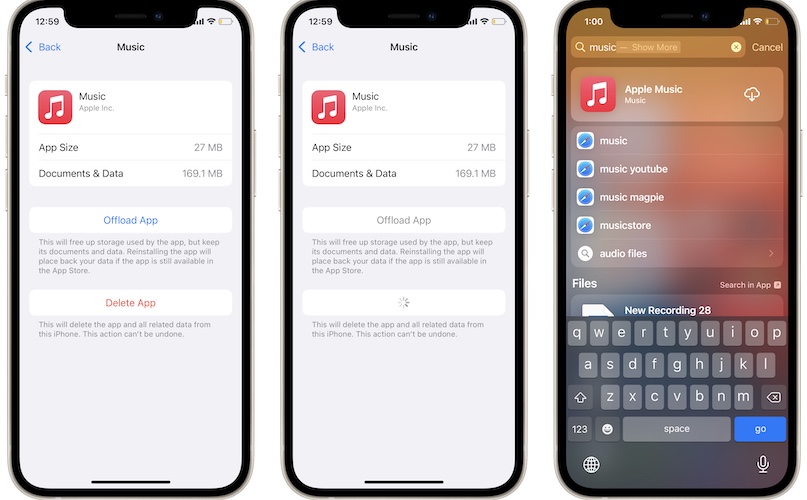
Yes, I could delete Apple Music without any problems as seen in the screenshot:
ios 15 is around 10gb in a totally restored iphone 7plus. thats more than double size than past versions. i thought something was wrong but when i tried to dl ios as a file in windows it shows more than 7gb. so i guess its simply that big. to bad for my extra phone with only 32gb. its eaten a third with just the install
Yeah, there’s nothing you can do about it. It passed its glory days!
hehe, yeah. but still, it does its thing without problems. but you cant install stuff randomly and fill it video just like that. what surprised me is that i had checked and some site said ios15 was about 2.5gb! lol , i knew that was wrong but 10gbs! thats way to much for ios i think.
Hi! I also have the same issue with IG stories, I tried everything before finding this article!!!
so happy you guys found the issue!
Glad that it helped. You can read more about it at: https://www.iphonetricks.org/ios-15-no-sound-bug-instagram-stories-muted/
I use a bluetooth keyboard with my iPad, and since I upgraded to iOS 15, whenever I have the bluetooth keyboard connected, a bar appears on the bottom of the screen with autocomplete suggestions and a few other commands. It is always on top of the screen, which means occasionally it’s over the area to type. Has anyone seen this?
Thanks for reporting this James. No, we did not encounter it yet. However, if you send us a screenshot we can report it to Apple. Use contact@iphonetricks.org and send us a print-screen of the overlay please.
i downloaded ios 15 on an iphone Xr. I have previous automations in shortcuts that would work just fine before, but now they give me a notification saying there’s an “error” during the automation. Then the automation still runs and i don’t know how to fix the “error”. There were a lot of articles saying not to update if you use shortcuts.
Thank for your feedback. Does the automation run normally, and you just get an error message that you can dismiss without any negative impact on the process?
My widgets keep on flickering. They flicker on the Home Screen when I access my minimized apps and disappear completely at the widgets section.
Is this happening on an iPad?
No an iphone 12
Since installing IOS15, every video that I view on FB messenger flickers really badly. It’s not a problem on any other app (so if someone sends me a link to a YouTube video, that’s fine, and all the videos I’ve taken on my phone are OK). But the problem on FB Messenger applies to all videos that I’ve got on any message thread, including ones that I’ve sent. And it’s only a problem on my iPhone (12 Pro), not on iPad or MacBook.
Thanks for reporting this Paul. I couldn’t replicate the issue on iPhone XS nor on iPhone 12 Pro. Is there anyone else that can confirm flickering for Facebook Messenger videos?
I can’t see reply’s or profiles in twitter anymore and a few things like links no longer work in Instagram. I have reinstalled both and rebooted phone with no change.
Thanks for sharing. Can’t replicate the issue on our iPhones. Anyone else confirming this?
Videos received in FB messenger are all flashing or blinking. How can I fix this?
I’ve got the same problem. It’s only in messenger. If I save the video to my phone and play it from the gallery it’s fine.
Thanks for confirming Paul. Apparently, FB Messenger needs a version update with a fix.
I’ve got the same problem.
Thanks for sharing this Angel. Yes, this is a spread out bug. Currently opening a new thread about it, to see if other users have found a fix. Not sure if it’s FB Messenger related (Facebook has to release an update for the app to fix this), like they did with the Instagram no sound for Stories and Reels issue!
Or, this is an iOS 15 glitch that needs to be patched by Apple.
Just purchased iPhone 13 and have same problem.
Thanks for reporting. We’re still waiting for a fix in the next software update.
I can’t receive text messages from android phones. I also don’t get the texts with codes I need to verify my identity to log into certain websites. All my settings are fine. I’ve restarted the phone several times and my messaging app is up to date.
Amanda this looks like a carrier, or SIM card problem. Are cellular calls working normally on your device? Text messages from Android contact require cellular connectivity. The same goes for the short code SMS messages.
You might have to contact your carrier for a fix!
There is also the option to Reset Network Settings in Settings -> General -> Transfer or Reset iPhone -> Reset -> Reset Network Settings. However, make sure that you know your Wi-Fi password before doing this as all network settings will be erased!
I did reset the network settings. Cellular calls work as well. I just can’t receive the texts.
I should also mention that I can send texts to android phones, I just can’t get their responses.
That’s strange. Have you tried to contact your carrier and ask about this behavior?
I was on the phone with them for 2 hours today after spending an hour at the store. No one can figure it out. Now I’m waiting 1-3 business days for someone else to call me back.
Sorry to hear this. That must be frustrating indeed. Keep us posted please. I am curious to find out the outcome of this issue.
So after another couple of hours on the phone, Sprint is trying to blame my wi-fi network. If my wi-fi is off and wi-fi calling assist is off, the texts come through. However, my husband is on the same wi-fi as me and has no issues. It’s a temporary fix for now but I still don’t have a real answer. I can’t leave my wi-fi off just to get texts. The signal at our house isn’t the greatest.
That’s crazy indeed. What happens if you disable iMessage and FaceTime, to force your device to stay connected with your carrier all the time?
Of course, it’s another not ideal workaround, but if it works you might be able to keep the Wi-Fi on while sacrificing FaceTime.
You can do this in Settings -> FaceTime -> disable FaceTime. Do the same in Messages -> iMessage and disable iMessage.
That was something we tried too, but no luck. They are mailing me a new SIM card that should be here next week. Apparently that’s their next “fix.” If that doesn’t work, I’m not sure what we will do next. I just can’t believe I’m the only one having this issue and no one at Apple or the carrier knows how to fix it.
Ok. Fingers crossed. Keep us updated, we’re curious to know how this ends up.
I put in the new SIM last night. So far my texting has been working perfectly and I have better signal strength when not on wi-fi. Hopefully this solves my problem. It’s just strange that the issue didn’t show up until after I updated to the new iOS.
Thanks for letting us know Amanda. Glad that everything turned out well. Yes, that’s a strange coincidence indeed. Keep in touch.
Since myself and my son have updated to ios15, his device does not regularly update location in Find My app. My husbands locations updated as normal but he hasn’t updated yet. When you long press the person you want, it should refresh but it just says “live” but below map, it’ll say 23 minutes ago or whatever. His location will update as normal on my husbands phone.
Thanks for reporting. What about your location? Does it also update normally on your husbands iPhone?
My sons location updates on his phone.He doesn’t have the new iOS yet. My husband’s location updates on my phone.
Same problem with iOS 15 and Find My. “People” do not sync with “device”. So under devices, child’s location is shown but under people, it doesn’t update. But it’s the same thing!
Same here. Those not updated the location shows correct. Those with iOS15 on find my iPhone don’t sync together and people won’t refresh, just device.
OK, that’s another confirmation. Sending feedback to Apple about it. Thanks for your contribution.
Thanks for confirming this. Should be fixed in an upcoming update. Have you provided feedback to Apple about it, or you want us to do it?
All my widgets turned white on Home Screen! Please help!!!
Have you tried to reboot iPhone? More details here: https://www.iphonetricks.org/how-to-fix-white-widgets-on-home-screen/
All of my colours seem inverted and my light mode is all dark? Any tips?
Are you using your iPhone in the Inverted color mode?
Check Settings -> Accessibility -> Display & Text Size, toy with the Smart Invert and Classic Invert settings.
Since installing iPadOS 15.0.1, my Bluetooth can’t seem to find my hearing aids. I’m able to pair them with my iPad, but Bluetooth keeps searching. I’ve tried rebooting, “forgetting” the devices and repairing, but nothing has worked.
Thanks for reporting this Bill, we will open a sepparate discussion thread for it and see if a workaround pops up. Keep us updated please if you manage to find a fix in the meantime.
Well I don’t know what I did, just tried the same things I had already tried, but my iPad is now streaming to my hearing aids. However it still doesn’t show up as one of my devices in Bluetooth.
Cannot comment on Facebook posts. I went ahead and deleted Facebook and now I can’t reinstall it
That’s because of the massive downtime experienced by all 4 Facebook apps: Facebook, Facebook Messenger, Instagram and WhatsApp.
Situation is currently returning back to normal. Wait a bit more and try to install the app back. It should work!
You can read more here:
Instagram downtime
Facebook (Messenger) downtime
WhatsApp downtime
Apple 6
I updated this morning and the setup requires answering some questions, They are objectionable to me and when I try to opt out, the program just continues to the next page. I tried repeatedly to hit Don’t Share” to allow Apple to see my data but that option isn’t functioning. Do you have a fix/. I’m not willing to use the Iphone under these proprietary conditions.
You should be able to disable sharing in Settings too, after you complete the iOS 15 setup.
after updating my iphone 12promax to IOS 15 what i notice is if you edit a video and once your done the progress bar is not showing anymore.
Any one facing the same issue with their iphone.
Thanks for reporting. Couldn’t replicate this issue at our end. Anyone else facing it?
Since updating to 15 on iPhone 12 mini, my exchange email (mail app) keeps asking me to reenter my password – several times a day. Also the twitter app keeps logging me out. I’ve tried resetting the password on both accounts.
Thanks for reporting this Rebecca. Did not encounter these problems yet. Anyone else experiencing them?