iOS 16.5 Pride Wallpaper Setup For Home & Lock Screen
A new dynamic wallpaper is coming in iOS 16.5. Apple plans to celebrate the LGBTQ+ community in 2023 too and has created a new Pride wallpaper alongside with a matching Apple Watch Face as well as bands and iPhone cases!
iOS 16.5 Pride Wallpaper
This year’s background is dynamic, meaning that it nicely animates when unlocking the iPhone or when unveiling and dismissing various menus like the Notification Center.
This new wallpaper is also able to auto morph and adjust to the Light to Dark theme of your device.
It contains the colors of the Pride flag and comes to complete last year’s Pride background.
Pride Wallpaper Setup
As all other iOS 16 wallpapers this new them is available from the Lock Screen:
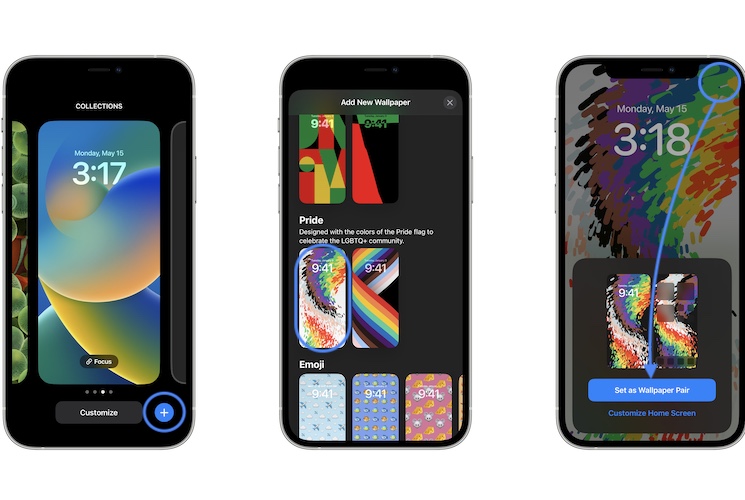
- 1. Wake your iPhone and touch & hold the Lock Screen.
- 2. Tap the ‘+’ icon.
- 3. Scroll for the Pride section and tap on the new wallpaper’s thumbnail.
- 4. Edit the clock’s Font & Color, Add Widgets if you need and tap Add in the top-right corner when ready.
- 5. Set as Wallpaper Pair or Customize Home Screen.
iOS 16.5 Pride Wallpaper Animation
You can trigger the morphing by swiping up to unlock your iPhone, swiping down from the top-left corner to bring up the Notification Center.
An animation is also played when you swipe the Notification Center back to the top.
Tip: Test the Light and Dark version of the iOS 16.5 Pride wallpaper by swiping-down from the top-right corner of the screen to bring up Control Center. Use the Dark Mode toggle to enable/disable and notice the difference!
Do you like the new iOS 16.5 Pride wallpaper? Do you plan to use it? For what other wallpapers would you like to have animations? Share your feedback in the comments.
Related: For more iOS 16.5 features and bug fixes please check our extended review!


I do not like the pride wallpaper nor the unity wallpaper on my phone . This should not be forced on everyone and should be removable from our phones. Will be ditching all Apple products!
Thanks for sharing your opinion. Yes, switching to another brand is a form of protest.
It’s so easy to create choices. As apple moves into a “forced woke” branding strategy with the non-removable, incomplete rainbow, and as they slowly leak unwanted persuasions onto its customers, it will be better for all to see them allow for removal of what isn’t wanted: Christianity, communism, gay pride, or otherwise. Forced tolerance ultimately fails and bites the people attempting it. History proved it true with Rome, Germany, and England, etc. So, if anyone at apple reads this, that can make a difference, how great will it be when this brilliant technology is used blindly by willing sheep that may learn to choose for themselves and those who “think different “ will be able to “choose different” without the drama forced advertising creates.