Google.com Would Like To Use Your Current Location? (Fixed!)
google.com would like to use your current location? Safari popup asks for location sharing every time when you search for something that’s similar to an address? This can be annoying but has an easy fix!
Google Would Like To Use Your Location?
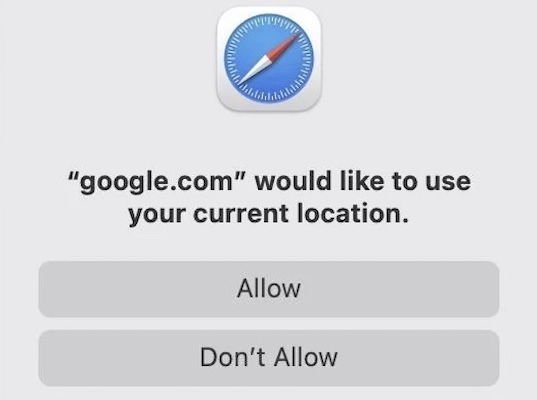
This unwanted behavior has been reported by Lily:
“Getting a popup from google.com asking for location permission. Running macos 13.3.1. How can i stop this?”
I’ve found similar complaints on Reddit:
“Every day safari prompts me for my location when I search for something that looks like an address, it is irrelevant to me so how can I stop it?”
Fact: Selecting the ‘Remember my decision for one day’ option is a temporary fix, because the popup will be triggered again after the day passes!
How To Stop Google.com Current Location Prompt
To permanently stop the use current location permission requests proceed as follows:
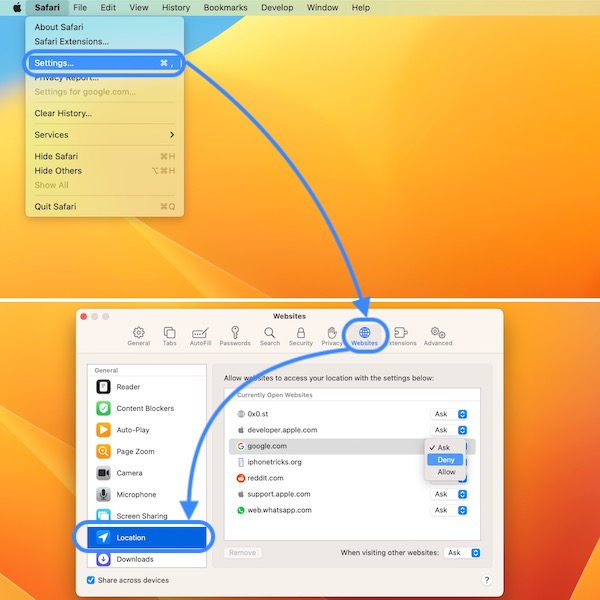
- 1. Click Safari, in the top-left corner of the screen and select Settings.
- 2. Tap on the Websites tab.
- 3. Go for Location.
- 4. Tweak the location permissions for the websites in question, especially google.com or the one that’s triggering the prompt most often! Go for Deny or Allow instead of Ask.
Have you managed to stop the [website] would like to use your current location prompt? Do you have a better solution or some other problem to report? Share your feedback in the comments!
Related: For more macOS Ventura issues and available workaround check out our latest review.


very helpful, thank you!