iOS 16 Notifications Display As Count, Stack, List (How To)
Last updated on July 27th, 2022 at 05:14 pm
Posted in TILs by Patricia on July 5, 2022In iOS 16 notifications have been also revamped to match the new Lock Screen. They show up at the bottom of the screen, to avoid interfering with the new widgets. Text and images are bolder and you can choose from three available layouts.
iOS 16 Notifications Display As Feature
- Open Settings and tap on Notifications.
- Display As setting is available at the top of the screen. Tap it!
- Choose from: Count, Stack and List view.
Tip: The default iOS 16 notifications layout is Count.
How To Use Notifications In iOS 16
You can interact with notifications displayed on the Lock Screen:
- Tap or pinch a notification list to change layout and expand the view.

Tip: Use the Show Less option to return to the standard view. - Half-swiple-left to reveal additional Options: Mute, Add To Summary, View Settings, Turn Off All [app name] Notifications and more.

- Swipe-left on the notifications stack to dismiss them.
Other iOS 16 Notifications Features
- [number] Notifications label available on the Lock Screen, centered, between the Flashlight and Camera icons? This happens when you select Display As Count from the options mentioned above.

Fact: It’s displayed when you have pending notifications that you haven’t addressed yet. Tap it to reveal them. - To be updated!
Notifications Not Showing Up?
Are you getting an empty widget without the notification on the Lock Screen?
That’s most likely the Now Playing widget that’s glitching out. So, don’t worry you’re not missing anything urgent.
Do you like the new iOS 16 Notifications view? Do you have any questions or suggestions? Use the comments section to share your feedback.
Related: Notifications not working on iPhone? Read here is a detailed article about this subject!


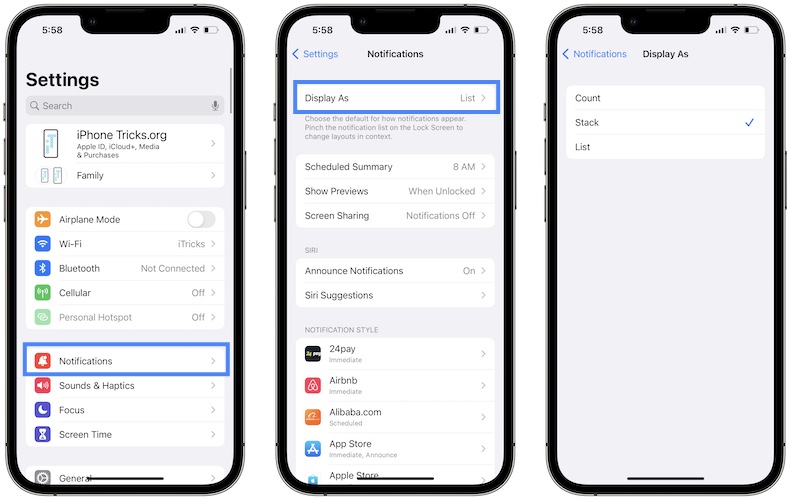
How long will it take for Settings to recognize it’s available if it wants to upgrade itself between Midnight and 4 AM? Excited to try these new looks, glad the calls or Music player won’t be taking up the whole screen.
If you’re referring to the iOS 16 public release, it will become available Monday, September 12.