Apple TV Remote Firmware 0x0070 Update: Download, Features
Last updated on September 24th, 2022 at 09:20 am
Posted in News by Mike on July 6, 2022The Apple TV remote firmware 0x0070 has been released by Apple! The new update is available for the 2021 redesigned Siri Remote. We’re talking about the grey remote with the updated interface that’s displayed in the image uploaded above.
Apple TV remote firmware 0x0070 comes to replace 0x0061 as the software version is updated from 9M6772 to 10M1103. This updated Siri remote ships with the last-generation Apple TV 4K and Apple TV HD models.
How To Check Apple TV Firmware Version
- On Apple TV open Settings.
- Go for Remotes and Devices.
- Select Remote and the firmware version is displayed just below the Serial Number. If you get 0x0070, it means that the Siri remote has been already updated.
How To Update Firmware on Apple TV Remote
Similar with the AirPods, the Siri remote is updated automatically, over-the-air, when all conditions are meet.
Apple doesn’t provide info about what you have to do to encourage the update, but some common sense tips are:
- Turn On Apple TV and keep the Siri remote nearby.
- Make sure that the remote’s battery is charged above 50%. (Info about current battery status is displayed in the Remote settings screen shared above.)
- Restart Apple TV. (Settings -> System -> Restart)
Apple TV Remote Not Updating Firmware?

The most common cause that will prevent the Siri Remote from updating its firmware is the battery status. Most Apple gadgets, won’t update if the charge is below 50%.
Tip: Use the USB to Lightning cable that shipped with your Apple Remote to charge it using a wall charger or one of the USB ports of your computer!
Apple TV Remote Firmware 0x0070 Features
Apple does not provide release notes for Siri remote firmware updates. All changes or new features have to be uncovered through testing.
Most likely this release covers under-the-hood performance improvements and minor bug fixes.
Nevertheless, if you notice any changes use the comments section to share them with us and we will update them here. Some of the new features expected by users are:
- Siri Remote low battery warning on Apple TV, that should hint users that’s time to charge the device.
- Siri screen when pressing the Siri button should close automatically if there’s not interaction. At the moment it requires the Back or the Home button to be pressed.
- To be updated.
Siri Remote Firmware 0x0070 Issues
As there are no release notes we can’t be sure about any bug fixes until we actually test them.
One of the most annoying bugs reported for the Siri remote is causing laggy volume controls. This latency mainly occurs when using the Apple TV remote to control the volume of stereo paired HomePods.
Other Apple TV Frimware 0x0070 Problems
Here you have a list of issues reported by our readers, along with available workarounds:
- 1. Select button not working. Reported by Joshua.
Fix: Reboot Apple TV. - 2. Apple TV remote volume control not working anymore via IR with Samsung TV, LG TV, Panasonic and other brands. Reported by AppleTvUser, Daniel, carlos and others
- Fix: Force restart Apple TV (Press & hold back button and Apple TV button for 10 seconds). Confirmed by Arnaud and Edde.
- 3. To be updated!
Has this issue been fixed for you? Do you experience other new bugs? Use the comments section to share your feedback. We will try to replicate the issues and find workarounds.
Fact: You don’t own this Apple TV Siri remote model? This 2nd-generation remote is compatible with the Apple TV HD too and can be purchased separately ($55) from online stores like Amazon.
Related: Have you updated Apple TV to the most recent tvOS 15.5.1 release? It fixes issues that caused music to unexpectedly stop playing.


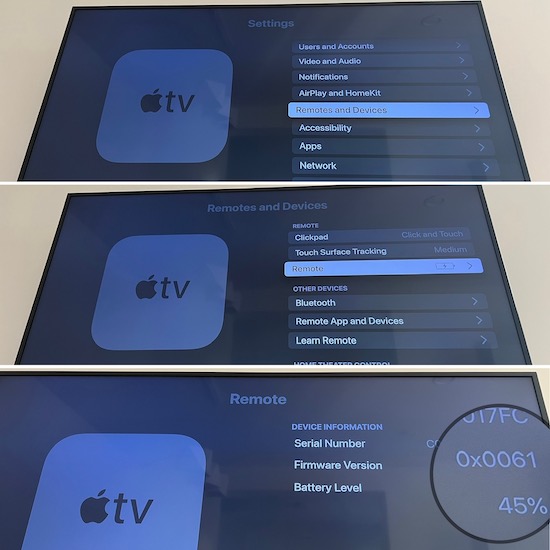
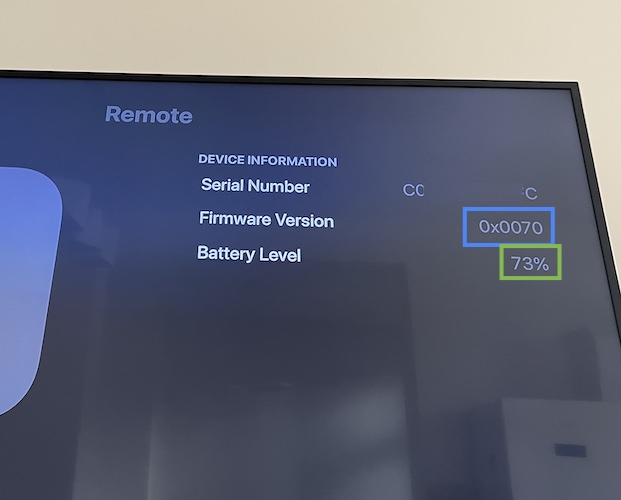
Seems like after this update, my “select” button is not working…. i push it, feel the “click”, but the light on apple tv box doesnt blink like normal and I cant select anything… Right left up down volume, back, mute, home…. everything else works fine. UGH. Forced to use my iphone remote
Thanks for the feedback Joshua. Have you tried to restart Apple TV to see if it helps?
Also, is the battery level of your remote OK? We’re trying to replicate this issue, but it works normally, so far.
Would appreciate a follow up with more details. What Apple TV model are we talking about?
After firmware update to 0x0070, the volume control is not working for my Samsung tv. I can’t even get my Apple TV to ‘learn’ the remote to control volume. I know it is the firmware update causing this issue because the remote was working fine before the update, and my older generation remote still works.
Thanks for reporting this. Have you tried restarting the Apple TV?
Yes, I restarted Apple TV but the issue persists :(
Thanks for the follow up. Not sure what else to suggest.
If this is really annoying you can try to update Apple TV to the tvOS 15.6 Beta. There’s also a fresh tvOS 16 Public Beta available. Btw tvOS 15.6 public version should be released soon.
However, the beta might bring other bugs too. I installed it yesterday and did not notice any major issues so far. Here is a detailed step by step guide: https://www.iphonetricks.org/how-to-install-tvos-16-public-beta-on-apple-tv/
P.S.: You can’t downgrade from tvOS 16 Beta, once installed if you own an Apple TV 4K. That’s why I recommend you to try it first with the tvOS 15.6 beta and see if it makes a difference.
Keep us posted.
I have the same problem with volume and the latest firmware to the remote and Samsung tv. Mute button dont work either. I have TVOS 16.0 and it still dont work after update.
Thanks for reporting Edde and for confirming that this hasn’t been fixed in tvOS 16 Public Beta. We’re still trying to replicate it on both tvOS 15.5.1 as well as tvOS 16.0, without success.
P.S.: Have you checked the sound setting on your Samsung TV, using the tv’s own remote. HDMI-CEC function should be enabled. Do let us know if you have any breakthrough.
I have the same behaviour with my Samsung TV. Apple TV remote cannot control volume on the TV anymore. And Apple TV does not seem to receive the Samsung TV remote volume signal to learn the controls. Again, this is only recent and I think must have coincided with the firmware update.
Thanks for confirming the issue j-o-e-l. We’re submitting feedback to Apple regarding this. Do provide additional feedback if anything changes.
HDMI-CEC is enabled and i checked everything on my tv, I noticed that the mute button is disabled (grey) on the apple remote app on my iPhone also.
Thanks for the follow up. Not sure what else to suggest. We will send a report to Apple. Can you please send a screenshot with the greyed out Mute button on the iPhone remote app? You can send it to contact[at]iphonetricks.org
tvOS update 15.6 did not fix this issue of Apple TV remote no longer able to control volume on Samsung tv. The remote firmware is still 0x0070. Hopefully Apple provides a firmware update for the remote to fix this. There does seem to be a way to downgrade the firmware to 0x600 :(
Thanks for the follow up. We’ve reported this to Apple (FB10891316). Waiting for a solution.
I got the new 0x0070 firmware today, and I’ve now got the same problem with the remote not being able to control my tvs volume via IR.
I have a LG tv so the problem is not exclusive to Samsung but appears to be a general IR-problem.
Thanks for confirming Daniel. tvOS 15.6 is out in the meantime, does it make any difference?
having the same issue with the volume buttons on the new siri remote.
my apple tv updated to 15.6 and firmware to 0x0070. Everything was working fine until these updates.
super annoying, My tv is an LG OLED77C8PUA . and yes CEC is enabled.
Thanks for the feedback Carlos. Most likely the issue is caused by the 0x0070 firmware update. We’ve reported this to Apple and are waiting for a solution.
Hey there, I have this latest 0071 fw for some weeks and suddenly today the volume control was not working on my Panasonic tv (still blinking on apple tv though but useless). I checked the IR from siri remote (use phone camera) and nothing… hum hw failure? No, just restarted the remote (keep menu button + volume down for 5..10seconds and wait 10 morr sec). Problem solved :)
Thanks for sharing Arnaud. Yes, you used the Apple TV force restart combo. Glad that it worked. We appreciate your contribution.
It worked for me today too! Had this volume problem for a couple of weeks now. Tried everything mentioned here above. Now I pressed menu button and volume down for at least 20 seconds or more with my Apple TV 4K off, TV turned on and the remote disconnected then I tried volume buttons and it now worked as before the update 0x0070. I have the latest software on Apple TV and 0X0070 still on remote. Great! But still I can not control volume with the Remote app on my iPhone. But thats not a big problem for me.
Thanks for the extended feedback Edde. Glad that you managed to fix it!