iPad External Display Not Working After iPadOS 16 Update?
Last updated on November 25th, 2022 at 11:36 am
Posted in News by Mike on November 3, 2022External display not connecting to iPad after iPadOS 16 update? Screen mirroring not working with external monitor using a USB-C to HDMI adapter, although it worked without any problems in iPadOS 15.7? You’re not alone!
External Display Not Connecting iPadOS 16
This issue has been reported by Justin:
“Ever since I updated, I cannot connect to a display through a usb-c to HDMI adapter.”
We’ve found multiple other similar reports on Reddit:
1:
“External monitors not recognized anymore after updating to iPadOS 16. I’m using an iPad Pro 12.9” 5th gen with M1 and a third party usb-C Hub with 3x usb 3.0 ports, an Ethernet adapter, usb-C power in and a hdmi port.”
2:
“Trying to connect my ipad pro to my monitor but it doesn’t work”
3:
“My usb adapter is not working after the iPadOS update”
External monitor not connecting complaints are available on Apple’ Discussion forums too:
“I just updated to ipad os 16. My external monitor doesn’t even show up or turn on. Not even mirror display.”
Conclusion: This is a widespread issue and Apple will have to fix it in an upcoming iPadOS 16.1.1 software update.
Fact: iPad External display for Stage Manager has been officially delayed for “later this year”. Most likely it will be released alongside iPadOS 16.2, in December.
How To Fix External Display Not Working on iPad
1. Use Original USB-C to HDMI Adapter
Some users have confirmed that they managed to connect an external monitor to iPad by using the original Apple USB-C to HDMI adapter.
There’s still a downside though: screen mirroring won’t work in fullscreen mode. You’ll get a reduced screen size.
2. Use Monitor With USB-C Port
Another user confirms that using a display with an USB-C port works, as long as the third-party adapter isn’t involved.
If you don’t own a display with USB-C connectivity you can currently grab some nice discounts on Amazon:
- FHD Quality: HP M27fd FHD 65w USB-C Monitor 27″ $219.99 (
$299.99) - FHD Ultra-Wide: LG 29WP60G-B UltraWide Monitor 29″ $209 (
$229.99) - 4K UHD Quality: LG 27UN850-W UltraFine UHD Monitor 27″ $425 (
$479.99)
Disclaimer: iPhoneTricks.org has an affiliate partnership with Amazon. If you purchase a product after clicking the above links, we will receive a small commission that helps us covers website costs. The final price of your product isn’t influenced by this incentive!
3. Update To iPadOS 16.2 (Beta)
iPad external display issues seem to have been fixed in the upcoming 16.2 version. The software is currently beta tested and expected to be released in December.
You can install the Public beta on your iPad and fix external display not working as confirmed by Hansel and Rafael.
Have you managed to fix iPad external display not working in iPadOS 16.1? Do you have a better solution or other problems to report? Share your feedback in the comments!
Related: For more iPadOS 16 problems and their available workarounds please check our extended review.

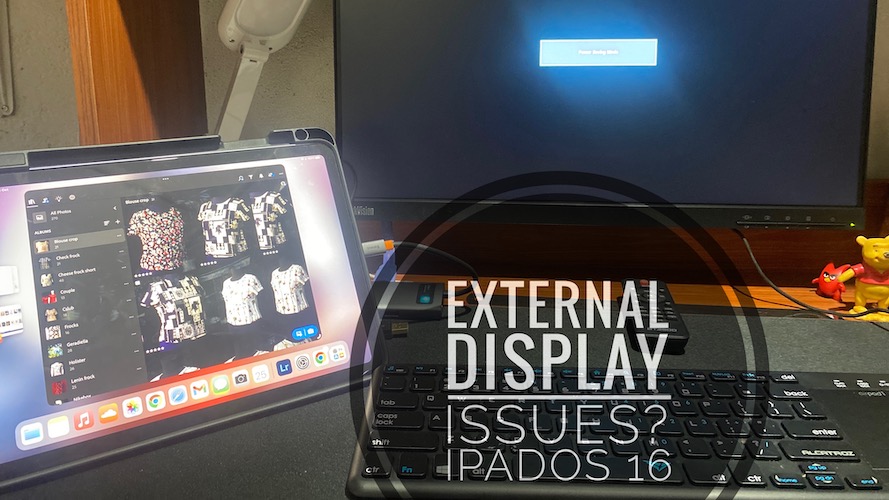
I was going crazy trying to find why the **** my screen wasn’t extending after seeing a lot of videos. I even doubted about my iPad being 5th gen and had to download additional hardware info apps. This is the only place where it says that the 16.1 removed the feature.
Thanks for the feedback. iPadOS 16.1.1 has been released with bug fixes, but it doesn’t address this problem.
To everyone interested in this topic, it can be solved by installing the Public Beta iPadOS 16.2.
Thanks for confirming Hansel. Here is the article for it: https://www.iphonetricks.org/ipados-16-2-beta-2-issues-features-bugs-fixed-more/
Thanks Hansel, I can confirm that this solution works.
Thanks for confirming Rafael. We will update this in the main content of the article.
I am the same with ipad pro m1 in ios 16.1. That stupid
It should be fixed in iPadOS 16.2.
Anyone tell me how to fix this problem
Wait until iPadOS 16.2 is released or try out the beta.
Installed the 16.2 public beta 3 and still not working boooo
Uhhh… sorry to hear this. Thanks for the info though.
Still not work with 16.2 beta 4
Thanks for reporting. I thought this was included in the fixed mentioned in the beta 4 release notes:
It doesn’t work with iPadOS 16.2 20C65. I used a USB-c hub and my Ipad pro (m1) can’t recognize my external monitor. 15.7 worked fine.
Sorry to hear this. You can revert to iPadOS 15.6 RC if you need this feature badly:
https://www.iphonetricks.org/downgrade-ipados-16-to-15-how-to-guide/